Zebra TC52ax-HC handleiding
Handleiding
Je bekijkt pagina 58 van 209
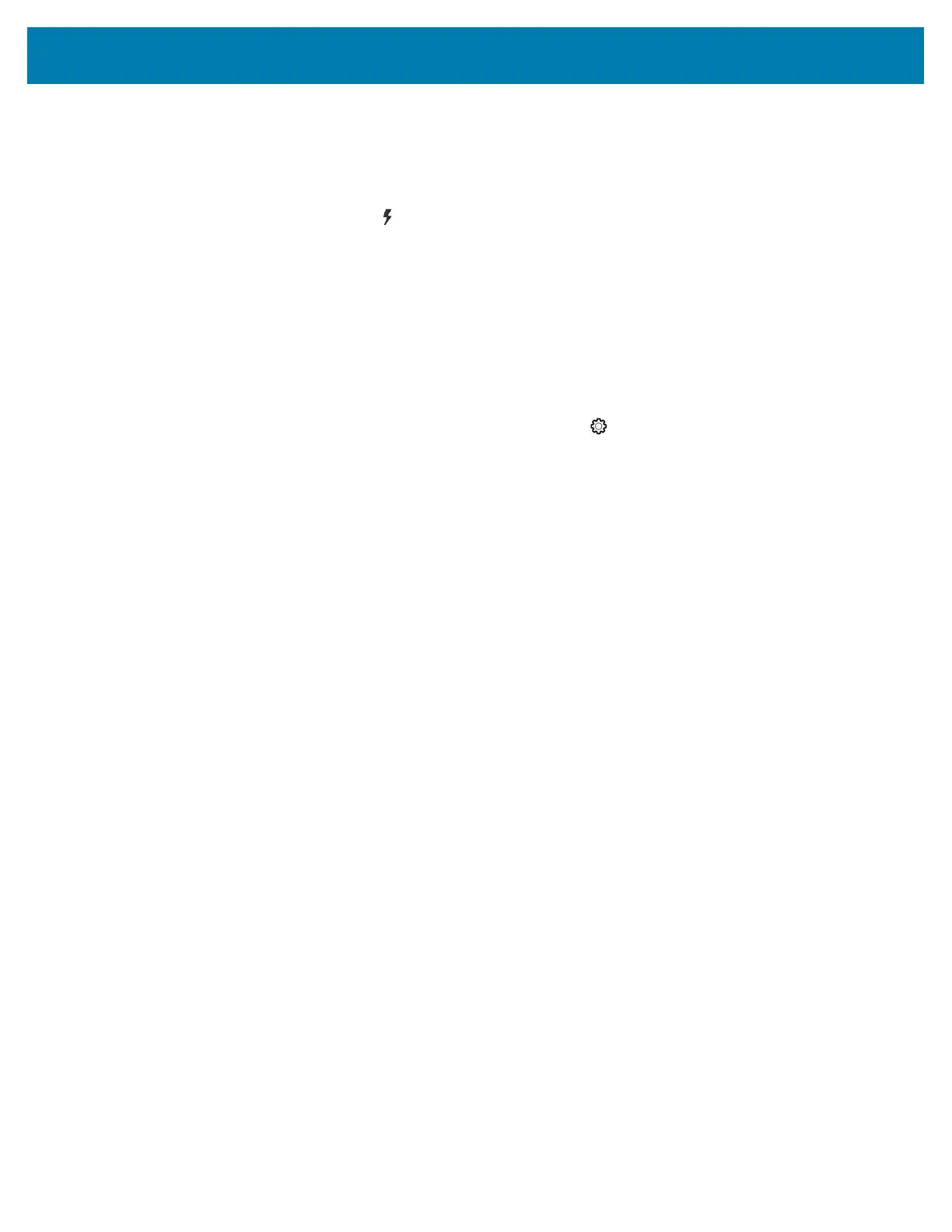
Applications
58
4.
Point the camera and frame the scene.
5. Touch an area on the screen to focus. The yellow focus box displays and places that area into focus.
Alternatively, AutoFocus Animation can be enabled in Settings, and the yellow focus box
automatically appears when in focus.
6. To turn the Flash on, touch , which can also be accessed via the Quick Settings Menu.
7. To zoom in or out, press two fingers on the display and pinch or expand fingers. The zoom controls
appear on the screen.
8. Touch Record (Start). The video timer displays at the top left of the screen.
9. Touch Record (Stop) to end the recording. The video momentarily displays as a thumbnail in the lower
left corner.
Android 11 Camera Settings
In Photo mode, photo settings appear on screen. Touch ••• > to display the photo settings options.
• General - These settings apply to both the still camera and video camera.
• GPS location - Turn On or Off (default).
• Storage – Set the location to store the photo to: Phone or SD Card.
• Still Camera - These settings apply only to the still camera.
• Countdown timer - Select Off (default), 2 seconds, 5 seconds or 10 seconds.
• Continuous Shot - Select to take a series of photos quickly while holding the capture button. Off
(default) or On.
• Picture size - The size (in pixels) of the photo to: 13M pixels (default), 8M pixels, 5M pixels, 3M
pixels, HD1080, 2M pixels, HD720, 1M pixels, WVGA, VGA, or QVGA.
• Picture quality - Set the picture quality setting to: Low, Standard, or High (default).
• Redeye reduction - Helps eliminate redeye effect. Options: Disabled (default), or Enable.
• Exposure - Set the exposure settings to: -2, -1.5, -1, -0.5, 0 (default), +0.5, +1, +1.5, +2.
• White balance - Select how the camera adjusts colors in different kinds of light, to achieve the most
natural-looking colors:
• Incandescent - Adjust the white balance for incandescent lighting.
• Fluorescent - Adjust the white balance for florescent lighting.
• Auto - Adjust the white balance automatically (default).
• Daylight - Adjust the white balance for daylight.
• Cloudy - Adjust the white balance for a cloudy environment.
• Shutter Sound - Select to play a shutter sound when taking a photo. Options: Disable or Enable
(default).
• Picture Format - All still images are saved in JPEG format.
• Video Camera - These settings apply only to the video camera.
• Video quality - Set video quality to: 4k UHD, HD 1080p (default), HD 720p, SD 480p, VGA, CIF, or
QVGA.
• Video duration - Set to: 30 seconds (MMS), 10 minutes, 30 minutes (default), or no limit.
Bekijk gratis de handleiding van Zebra TC52ax-HC, stel vragen en lees de antwoorden op veelvoorkomende problemen, of gebruik onze assistent om sneller informatie in de handleiding te vinden of uitleg te krijgen over specifieke functies.
Productinformatie
| Merk | Zebra |
| Model | TC52ax-HC |
| Categorie | Niet gecategoriseerd |
| Taal | Nederlands |
| Grootte | 21433 MB |




