Zebra TC52ax-HC handleiding
Handleiding
Je bekijkt pagina 49 van 209
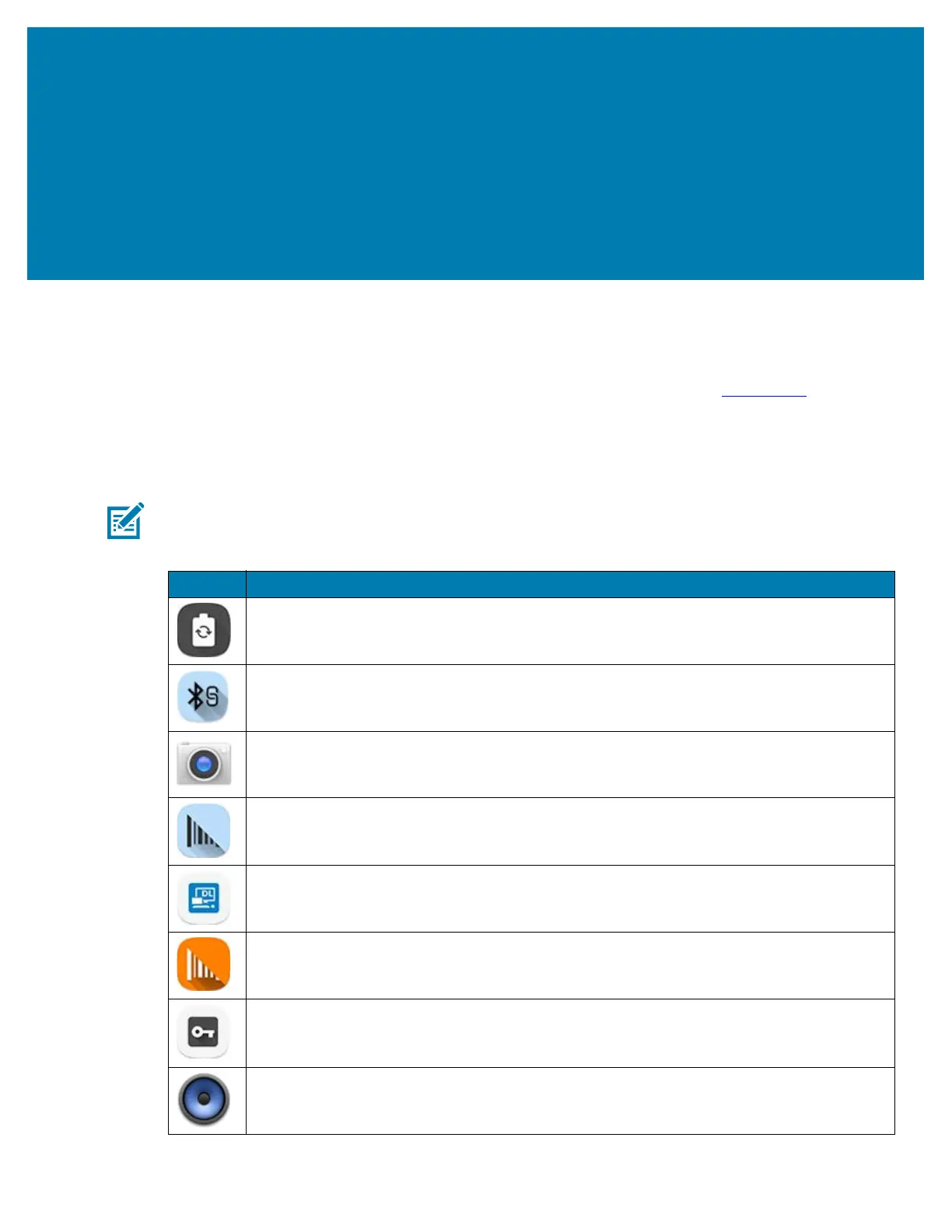
49
Applications
The APPS screen displays icons for all installed apps. See Application Deployment for information on
installing and uninstalling apps. For information on standard Android apps, go to Google Play
.
Installed Applications
The following table describes the apps installed on the device.
NOTE: Not all apps are available on all devices.
Table 6 Apps
Icon Description
Battery Manager - Displays battery information, including charge level, status, health and
wear level, and use to place device in Battery Swap mode when replacing the battery.
Bluetooth Pairing Utility – Use to pair a Zebra Bluetooth scanner with the device by
scanning a barcode.
Camera - Take photos or record videos. For more information, see Camera on page 53.
DataWedge - Enables data capture using the imager. For more information, see DataWedge
Demonstration on page 60.
DisplayLink Presenter - Use to present the device screen onto a connected monitor.
DWDemo - Provides a way to demonstrate the data capture features using the imager. For
more information, see DataWedge Demonstration on page 60.
License Manager - Use to manage software licenses on the device.
Music - Play music stored on the microSD card or internal storage. AOSP only.
Bekijk gratis de handleiding van Zebra TC52ax-HC, stel vragen en lees de antwoorden op veelvoorkomende problemen, of gebruik onze assistent om sneller informatie in de handleiding te vinden of uitleg te krijgen over specifieke functies.
Productinformatie
| Merk | Zebra |
| Model | TC52ax-HC |
| Categorie | Niet gecategoriseerd |
| Taal | Nederlands |
| Grootte | 21433 MB |




