Zebra TC52ax-HC handleiding
Handleiding
Je bekijkt pagina 36 van 209
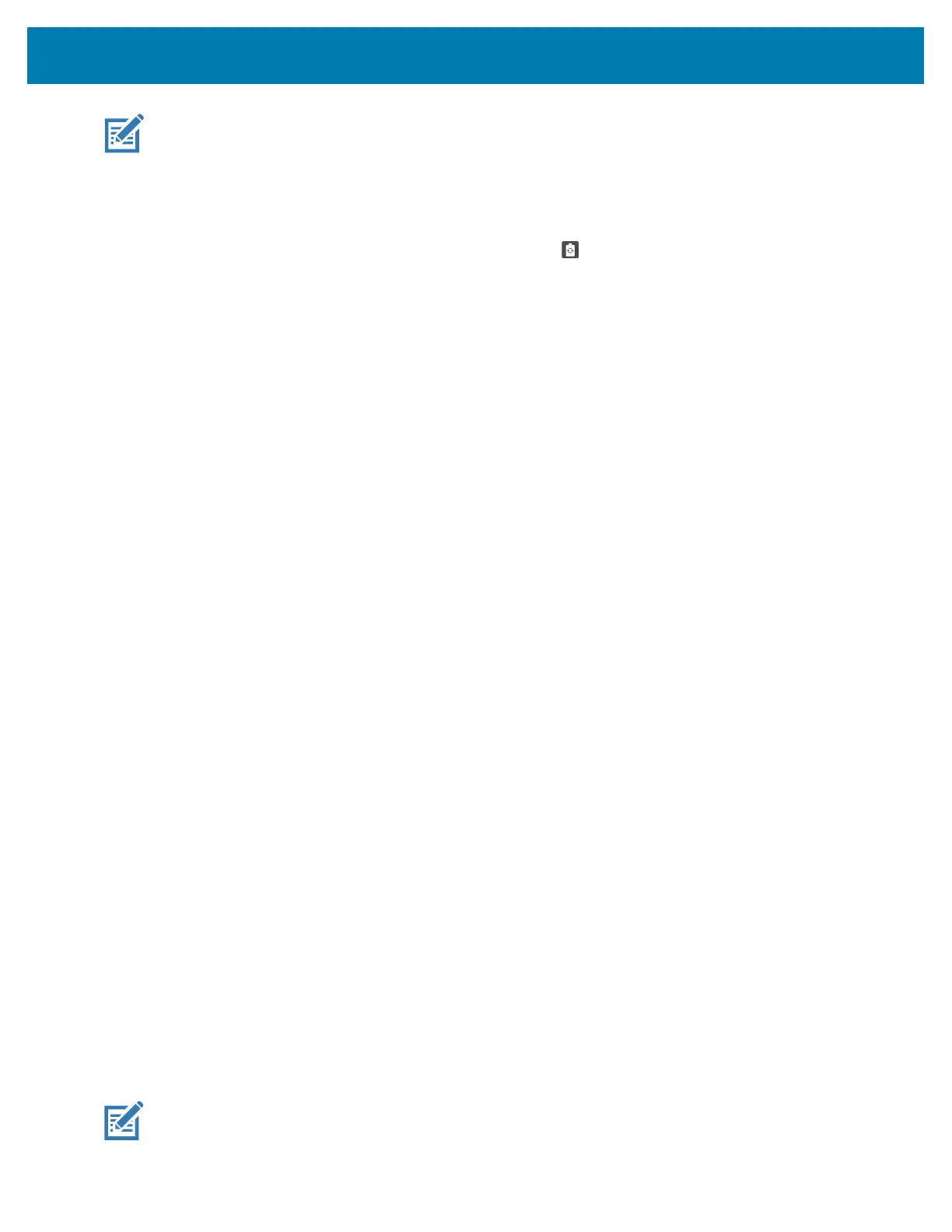
Using the Device
36
NOTE: Before checking the battery charge level, remove the device from any AC power source (cradle or
cable).
Checking Battery Status
• Open Settings and touch About phone > Battery Information.
Or, swipe up from the bottom of the screen and touch to open the Battery Manager app. See
Battery Manager on page 51.
• Battery present status indicates if the battery is present.
• Battery level lists the battery charge (as a percentage of fully charged).
• Swipe down with two fingers from the status bar to open the quick access panel.
• Battery percentage is displayed next to the battery icon.
Monitoring Battery Usage
The Battery screen provides battery charge details and power management options to extend battery life.
1. Go to Settings.
2. Touch Battery.
Display battery information and power management options for a specific app.
1. Go to Settings.
2. On Android 11, touch Apps & notifications.
3. On Android 13, touch Apps.
4. Touch an app.
5. On Android 11, touch Advanced > Battery.
6. On Android 13, touch App Battery Usage.
Different apps display different information. Some apps include buttons that open screens with settings to
adjust power use. Use the DISABLE or FORCE STOP buttons to turn off apps that consume too much
power.
Low Battery Notification
When the battery charge level drops below 18%, the device displays a notice to connect the device to
power. The user should charge the battery using one of the charging accessories.
When the battery charge drops below 10%, the device displays a notice to connect the device to power.
The user must charge the battery using one of the charging accessories.
When the battery charge drops below 4%, the device turns off. The user must charge the battery using one
of the charging accessories.
Using the Rechargeable Li-Ion Battery with BLE Beacon
The TC52ax utilizes a rechargeable Li-Ion battery to facilitate BLE Beacon. Once enabled, the battery
transmits a BLE signal for up to seven days while the device is powered off due to battery depletion.
NOTE: The device transmits a Bluetooth beacon only when the device is powered off.
Bekijk gratis de handleiding van Zebra TC52ax-HC, stel vragen en lees de antwoorden op veelvoorkomende problemen, of gebruik onze assistent om sneller informatie in de handleiding te vinden of uitleg te krijgen over specifieke functies.
Productinformatie
| Merk | Zebra |
| Model | TC52ax-HC |
| Categorie | Niet gecategoriseerd |
| Taal | Nederlands |
| Grootte | 21433 MB |




