Zebra TC52ax-HC handleiding
Handleiding
Je bekijkt pagina 27 van 209
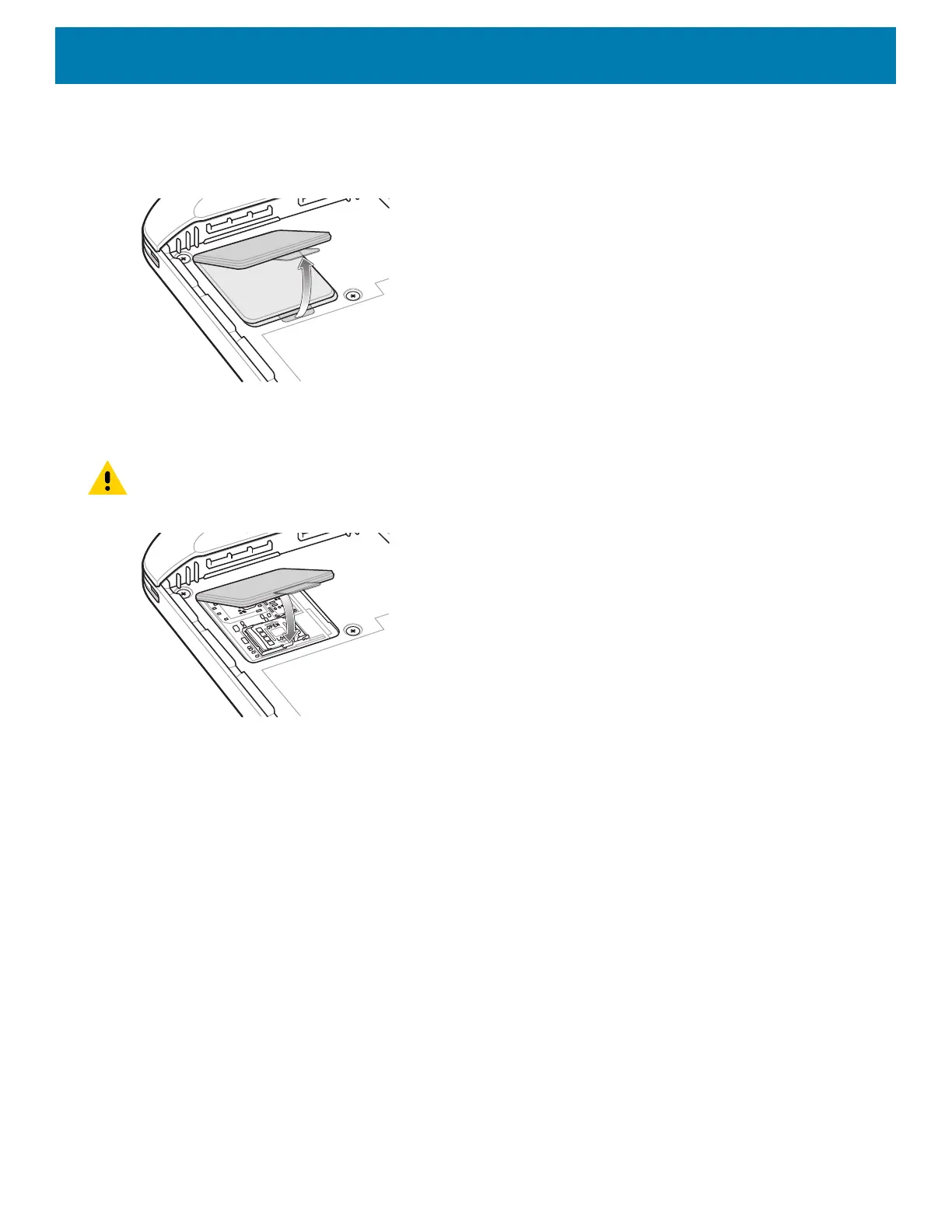
Getting Started
27
5.
Press the two battery latches in.
6. Lift the battery from the device.
7. Lift the access door.
8. Remove microSD card from holder.
9. Insert the replacement microSD card.
CAUTION: Access door must be replaced and securely seated to ensure proper device sealing.
10. Replace the access door.
11. Insert the battery, bottom first, into the battery compartment in the back of the device.
12. Press the battery down until the battery release latches snap into place.
13. Replace the hand strap, if required.
14. Press and hold the Power button to turn on the device.
Bekijk gratis de handleiding van Zebra TC52ax-HC, stel vragen en lees de antwoorden op veelvoorkomende problemen, of gebruik onze assistent om sneller informatie in de handleiding te vinden of uitleg te krijgen over specifieke functies.
Productinformatie
| Merk | Zebra |
| Model | TC52ax-HC |
| Categorie | Niet gecategoriseerd |
| Taal | Nederlands |
| Grootte | 21433 MB |




