Zebra TC52ax-HC handleiding
Handleiding
Je bekijkt pagina 19 van 209
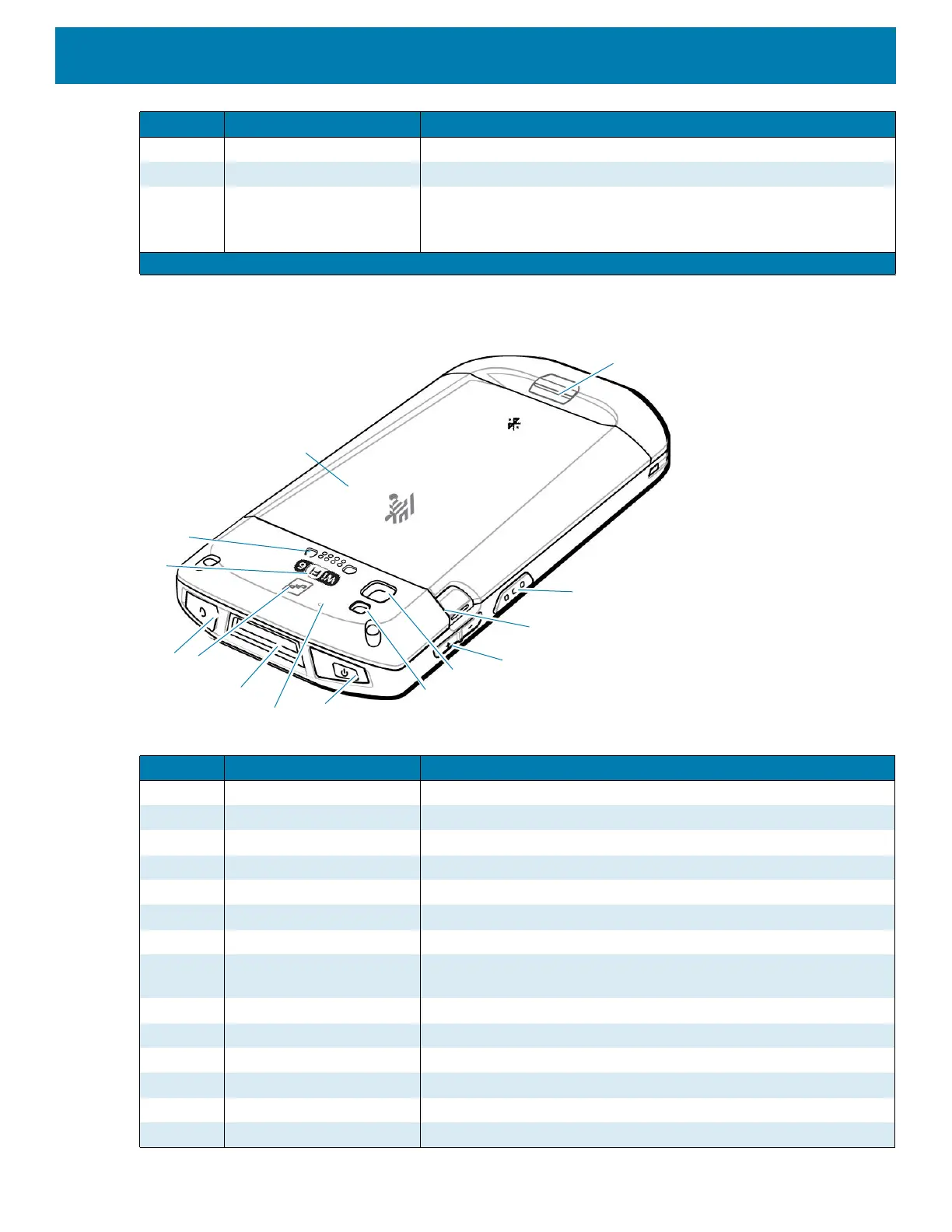
Getting Started
19
Figure 4 TC52ax Advanced Range Rear View
11 Microphone Use for communications in Handset mode.
12 Scan button Initiates data capture (programmable).
13 Programmable button Typically used for PTT communications. Where regulatory
restrictions exist
1
, button is configurable for use with other
applications.
Number Item Function
1 Battery Re-Chargeable Li-Ion Battery with BLE Beacon
2 Basic hand strap mount Provides mounting point for Basic Hand Strap accessory.
3 Scan button Initiates data capture (programmable).
4 Battery release latches Press to remove the battery.
5 Volume up/down button Increase and decrease audio volume (programmable).
6 13 MP rear camera Takes photos and videos.
7 Camera flash Provides illumination for the camera.
8 Power button Turns the display on and off. Press and hold to reset the device,
power off or swap battery.
9 Microphone Use for noise cancellation.
10 Exit window Provides data capture using the imager.
11 NFC antenna Provides communication with other NFC-enabled devices.
12 Headset jack For audio output to headset.
13 Wi-Fi 6 Logo Certifies that the TC52ax supports Wi-Fi 6.
14 Trigger Handle Mount Provides electrical contacts and mounting for the Trigger Handle.
Number Item Function
Note 1: Pakistan, Qatar
2
3
5
6
1
8
4
7
10
9
11
14
12
13
Bekijk gratis de handleiding van Zebra TC52ax-HC, stel vragen en lees de antwoorden op veelvoorkomende problemen, of gebruik onze assistent om sneller informatie in de handleiding te vinden of uitleg te krijgen over specifieke functies.
Productinformatie
| Merk | Zebra |
| Model | TC52ax-HC |
| Categorie | Niet gecategoriseerd |
| Taal | Nederlands |
| Grootte | 21433 MB |




