Zebra 8595 handleiding
Handleiding
Je bekijkt pagina 72 van 108
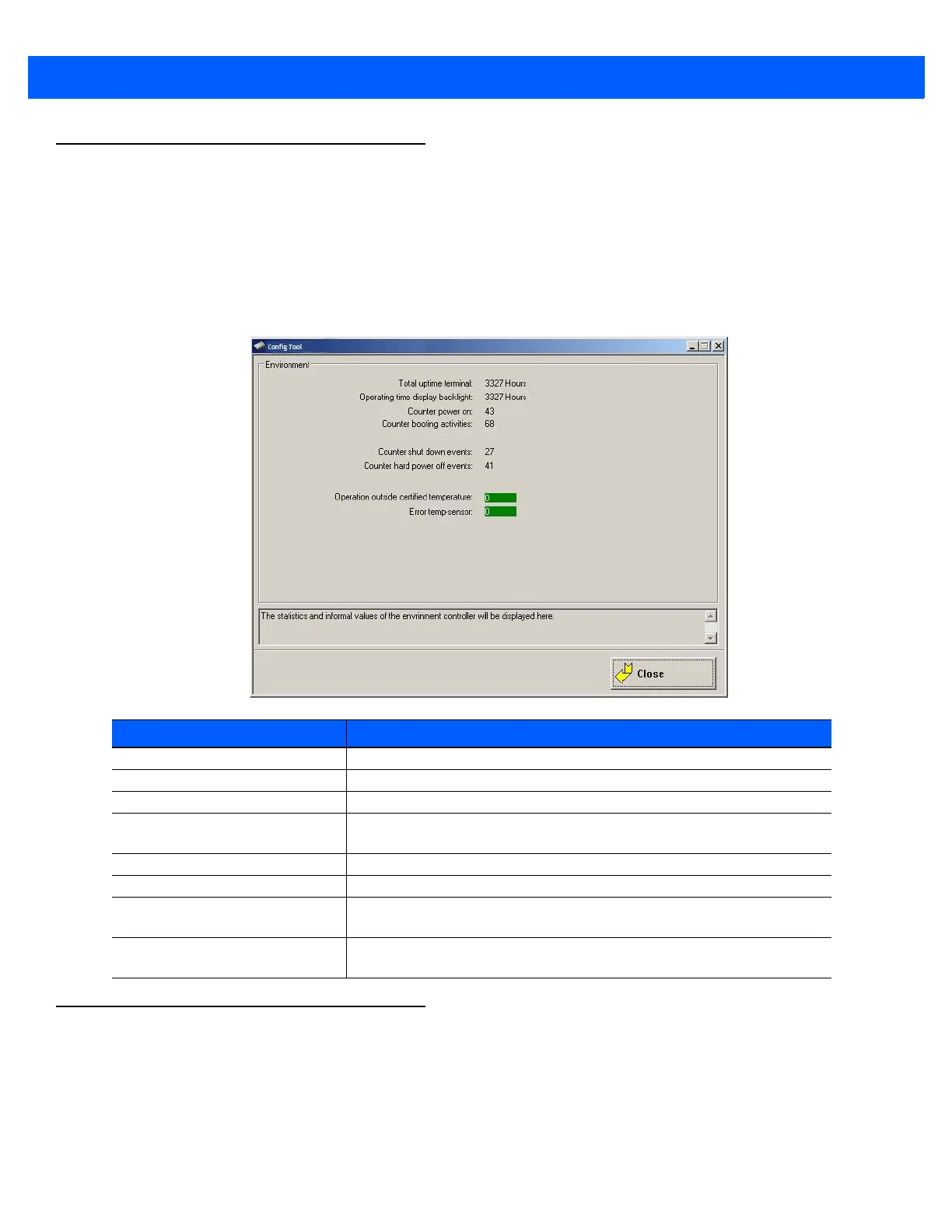
A - 6 8585/8595 Vehicle-Mount Computer User Guide
Environment
The environment controller in the 8585 features monitoring and statistics functions. The Environment menu
provides information on the measured values.
Information on 8585
Figure A-4
8585 Environment menu
Automatic Switch-off Configuration Dialog
In the Automatic Switch-off menu, the behaviour of computer switch-on and switch-off is defined.
The top left of the menu shows whether the option Automatic Switch-off is available and activated.
The option can be activated in the Software Activation menu (after purchasing the option).
Parameter Description
Total uptime terminal Total time the device was on
Operating time display backlight Total time that backlighting was on
Counter power on Shows how often the computer was switched on with the power key
Counter booting activities Shows how often the computer was switched on via the vehicle igni-
tion
Counter shut down events Shows how often the computer was switched off via the ignition
Counter hard power off events Shows how often the computer was turned off using 'hard' switch-off
Operation outside certified
temperature
Shows how often the computer switched off due to excess tempera-
ture
Error temp sensor Shows how often temperature sensor errors occurred. If this error
message occurs frequently, please send your unit in to be serviced.
Bekijk gratis de handleiding van Zebra 8595, stel vragen en lees de antwoorden op veelvoorkomende problemen, of gebruik onze assistent om sneller informatie in de handleiding te vinden of uitleg te krijgen over specifieke functies.
Productinformatie
| Merk | Zebra |
| Model | 8595 |
| Categorie | Niet gecategoriseerd |
| Taal | Nederlands |
| Grootte | 13676 MB |




