Zebra 8595 handleiding
Handleiding
Je bekijkt pagina 67 van 108
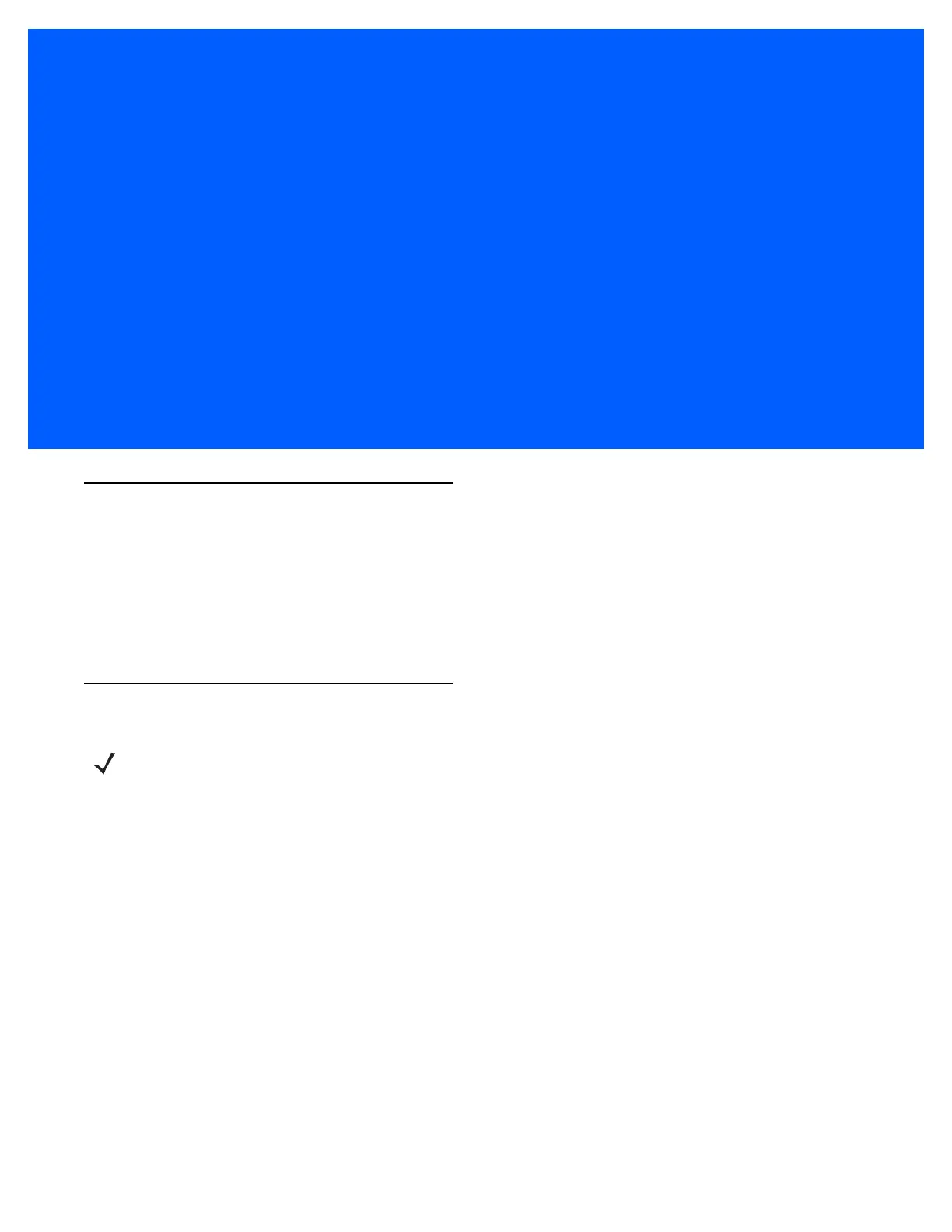
APPENDIX A ZEBRA CONFIG PROGRAM
AZebra Confi g Prog ram
Basic Safety Guidelines
Overview of Functions
The sample screen following is an example of the functions that are displayed if the Windows Embedded
Standard 7 (WES7) operating system is installed in the device.
Caution:
Property
Damage
Zebra Config contains important settings for your 8585 and 8595. Incorrect settings, such as those in
the Automatic Switch-off menu, can disable the functions of your computer. Only qualified technical
personnel, e.g. persons qualified in computer/network/system administration may perform Zebra
Config settings.
If improper changes of the Zebra Config settings are performed by the customer, this releases Zebra
from all liability for warranty claims.
NOTE The Zebra Config software automatically recognizes the 8585 type and the installed operating
system. The configuration dialog differentiates the various systems and is displayed according to
the device.
Bekijk gratis de handleiding van Zebra 8595, stel vragen en lees de antwoorden op veelvoorkomende problemen, of gebruik onze assistent om sneller informatie in de handleiding te vinden of uitleg te krijgen over specifieke functies.
Productinformatie
| Merk | Zebra |
| Model | 8595 |
| Categorie | Niet gecategoriseerd |
| Taal | Nederlands |
| Grootte | 13676 MB |




