Zebra 8595 handleiding
Handleiding
Je bekijkt pagina 37 van 108
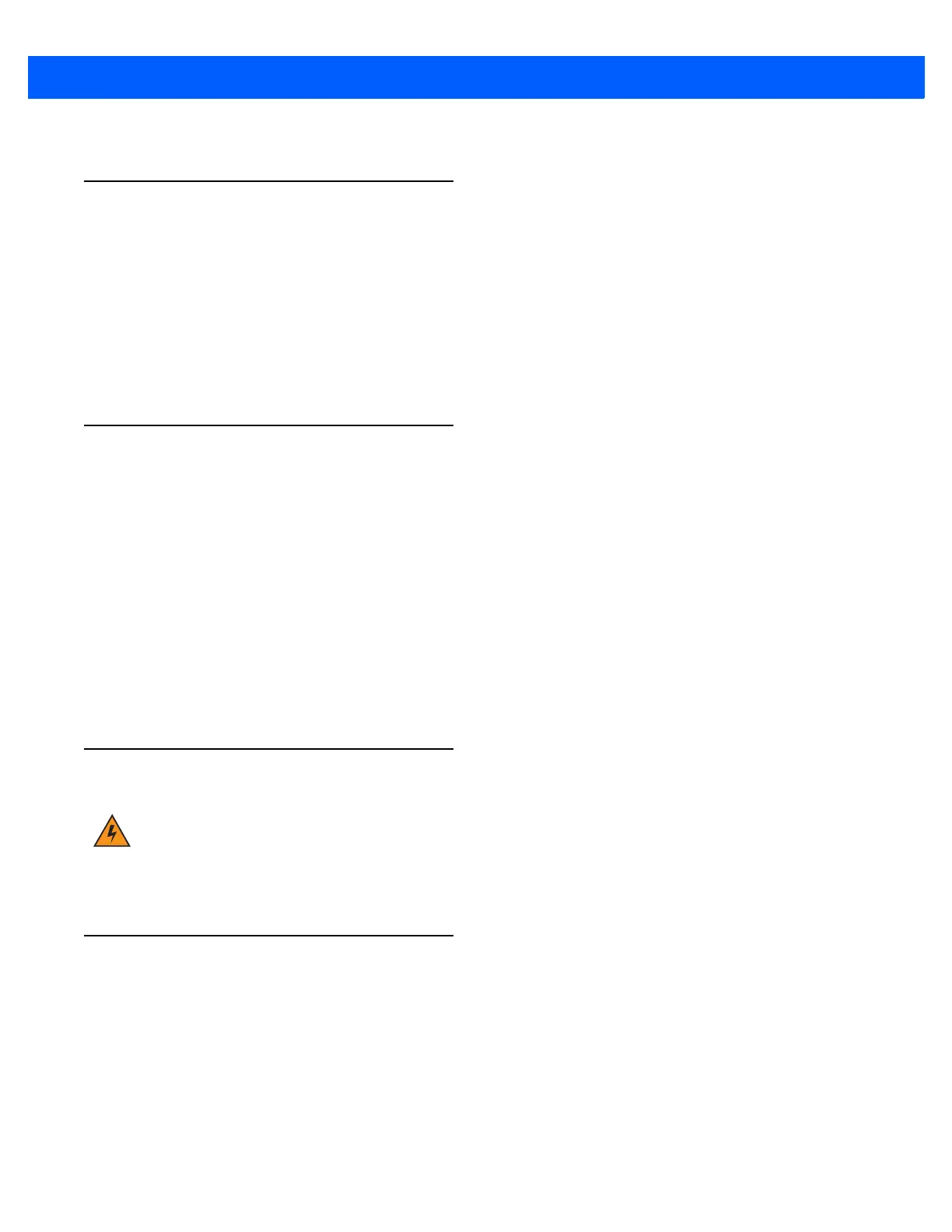
Installing the Computer 3 - 5
2. Install 8585 to the bracket.
Cable Cover (splash guard)
Protection class
In order to comply with the certified protection class, please use the assembly kit included with the 8585.
Please observe the installation instructions included with this assembly kit.
Strain Relief
After the 8585 and bracket are fastened:
• Prepare the strain relief.
• Install the cables loosely on the strain relief rail.
• As far as possible, route cables leading to or away from the unit next to one another without crossing.
Completing:
• Fasten the cables to the strain relief rail.
• Be sure that the cables are fastened precisely at the positions at which the cable openings in the cable
cover are located.
Minimum Distance to WLAN Antenna
Antenna Cap and Service USB Interface
Under the antenna cap (protective cap) of the 8585, there is a Service USB interface.
Caution:
Property
Damage
For safety reasons, the supplied cable cover for the external ports must be installed prior to using
the 8585.
WARNING! In order to avoid exceeding the limits determined by the FCC for exposure to radio
waves, you (and other people in your vicinity) should maintain a minimum distance
of 20 cm from the antenna integrated into the computer.
Please note this when mounting Zebra industry computers with WLAN antennas.
Bekijk gratis de handleiding van Zebra 8595, stel vragen en lees de antwoorden op veelvoorkomende problemen, of gebruik onze assistent om sneller informatie in de handleiding te vinden of uitleg te krijgen over specifieke functies.
Productinformatie
| Merk | Zebra |
| Model | 8595 |
| Categorie | Niet gecategoriseerd |
| Taal | Nederlands |
| Grootte | 13676 MB |




