Zebra 8595 handleiding
Handleiding
Je bekijkt pagina 31 van 108
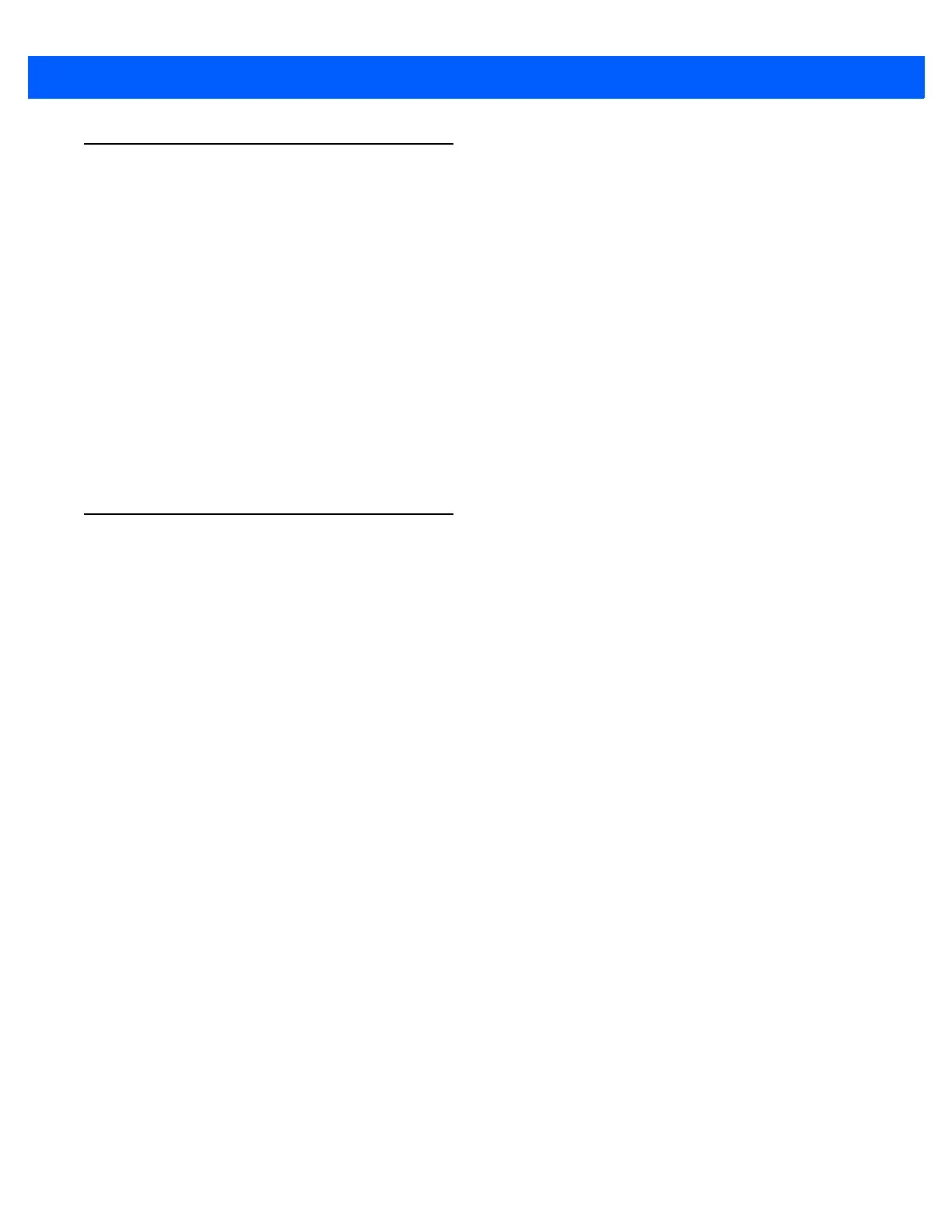
Basic Operation 2 - 7
Connecting External Devices
The 8585 must be disconnected from the power supply:
• Before external devices (e.g., scanner, keyboard) are connected or disconnected, and
• Before the 8585 can be connected to a network.
All connections and interfaces on the 8585 are located on the underside of the unit.
Ensure that the power and grounding of any external peripheral devices to be connected to the 8585 are
consistent with the power and grounding of the 8585.
Powering Up the 8585
Only power up the 8585 after connecting all of the devices.
The 8585 is powered up by connecting it to an appropriate power supply and then, depending on the version of
the device, either using the [Power] key or the ignition signal.
You have to hold the [Power] key down for a short time.
Caution:
Property
Damage
Make sure that external peripheral devices with their own power supply are switched on at the same
time as the 8585 or after you start the 8585. If this is not possible, please ensure that the 8585 is ade-
quately protected from power leakage caused by an external device.
Only power up the 8585 when all devices have been connected and the 8585 has been closed correctly
(remember the cable cover!). Otherwise, you may damage the 8585.
Caution:
Property
Damage
Make sure there is a suitable disconnecting device such as a power switch or circuit breaker in the
power supply circuit.
Bekijk gratis de handleiding van Zebra 8595, stel vragen en lees de antwoorden op veelvoorkomende problemen, of gebruik onze assistent om sneller informatie in de handleiding te vinden of uitleg te krijgen over specifieke functies.
Productinformatie
| Merk | Zebra |
| Model | 8595 |
| Categorie | Niet gecategoriseerd |
| Taal | Nederlands |
| Grootte | 13676 MB |




