Zebra 8585 handleiding
Handleiding
Je bekijkt pagina 50 van 108
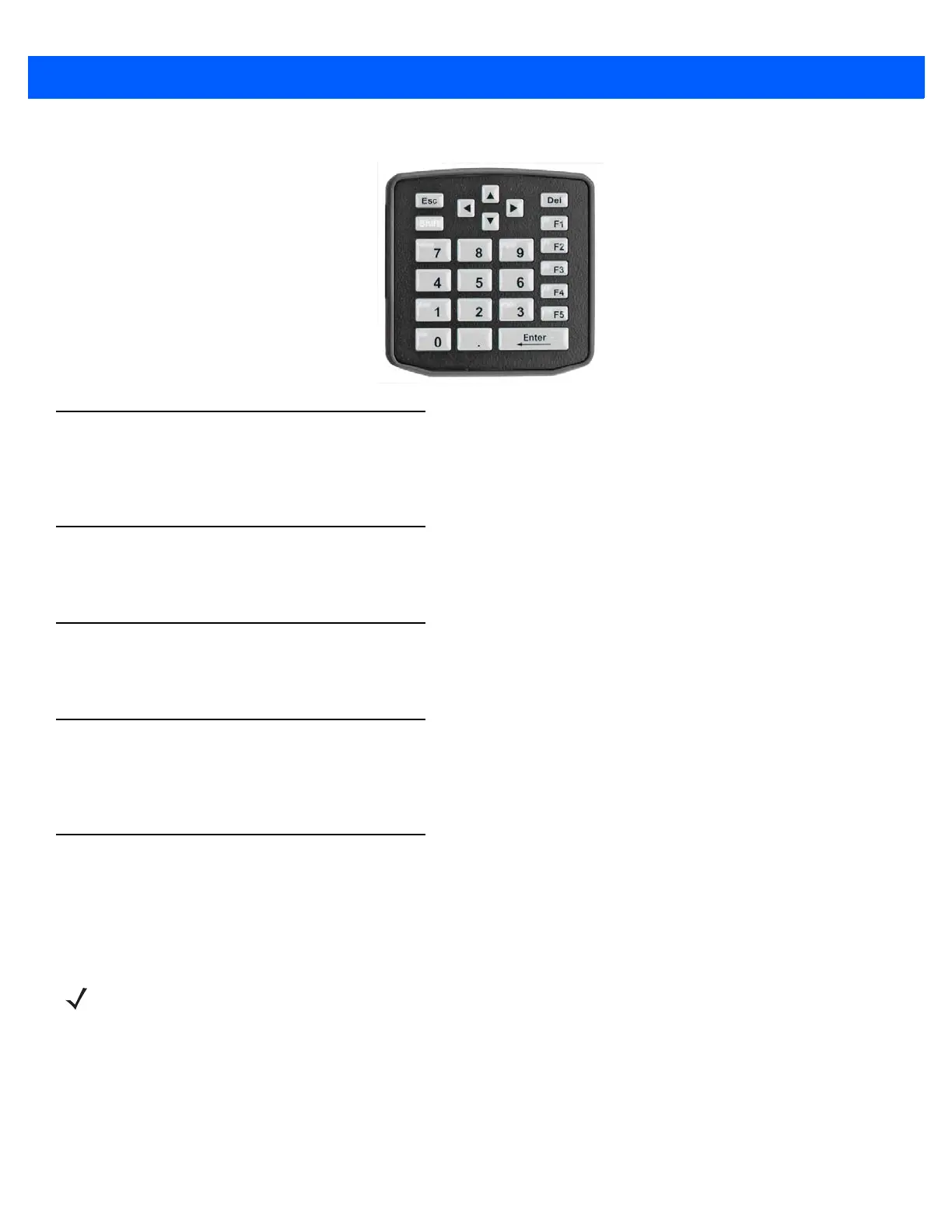
5 - 2 8585/8595 Vehicle-Mount Computer User Guide
Figure 5-2
24-key keypad
Scanner Bracket
Scanner brackets are available for the 8585 for current scanners (optional). Scanner brackets can be fastened
to the left or right of the unit.
Mouse
Any USB mouse or any mouse with a RS-232 port can be connected to the 8585.
USB Stick
You can connect a USB stick to the 8585 with a USB–A connector.
USB Recovery Stick
With the optional Zebra recovery stick, images can be backed up and restored on the 8585 if necessary
(backup and recovery). Please consult your Zebra sales representative if necessary.
Scanners
You can connect scanners to either the USB port or the serial port. If connected to COM1, the scanner can be
powered through the port (optional, 5 V).
Be sure to only use scanners that have been approved by Zebra.
NOTE The DS3508ER can not be powered through the USB; it needs to be connected to the serial port.
Bekijk gratis de handleiding van Zebra 8585, stel vragen en lees de antwoorden op veelvoorkomende problemen, of gebruik onze assistent om sneller informatie in de handleiding te vinden of uitleg te krijgen over specifieke functies.
Productinformatie
| Merk | Zebra |
| Model | 8585 |
| Categorie | Niet gecategoriseerd |
| Taal | Nederlands |
| Grootte | 13676 MB |




