Zebra 8585 handleiding
Handleiding
Je bekijkt pagina 43 van 108
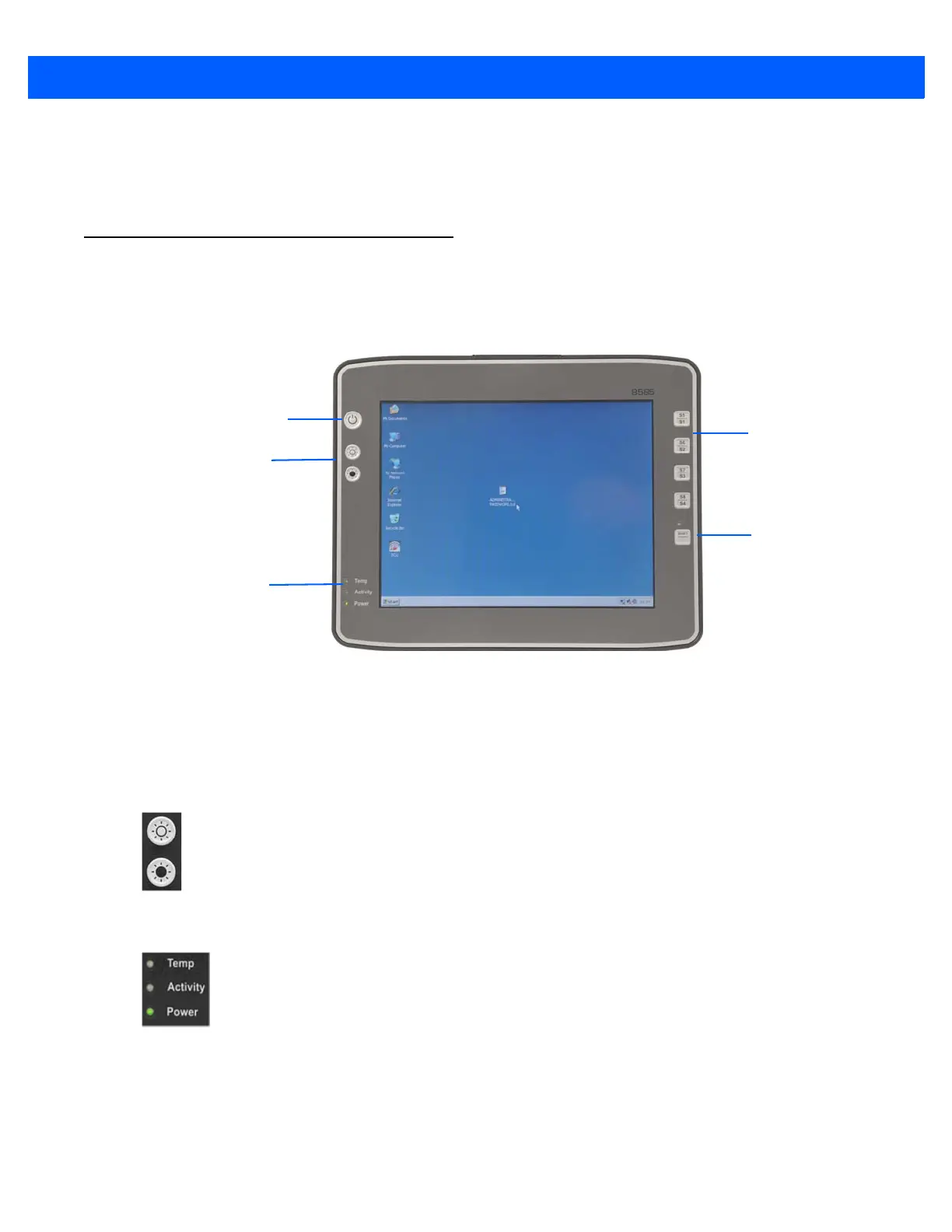
Operation 4 - 3
Right-Click Area + Double-Click Area each to 13;
Right-Click Delay + Double-Click Delay each to the third line.
5. Exit the tool with OK.
Front Keys and LEDs
The 8585 has the following front keys and LEDs:
Figure 4-2
8585 front keys and LEDs
Power Key
If you want to start the 8585 using the [Power] key:
• You must hold the [Power] key down for a short time.
Manual Brightness Control
Manual brightness control: brighter
Manual brightness control: darker
LEDs
Temp (red) LED indicates an excessively high or low temperature inside the unit.
Activity (green) LED indicates access of the flash drive.
Power (green) LED indicates an available internal power supply.
Special keys
Shift key
Power key
Manual
LEDs
brightness
control
Bekijk gratis de handleiding van Zebra 8585, stel vragen en lees de antwoorden op veelvoorkomende problemen, of gebruik onze assistent om sneller informatie in de handleiding te vinden of uitleg te krijgen over specifieke functies.
Productinformatie
| Merk | Zebra |
| Model | 8585 |
| Categorie | Niet gecategoriseerd |
| Taal | Nederlands |
| Grootte | 13676 MB |




