Zebra 8515 handleiding
Handleiding
Je bekijkt pagina 55 van 136
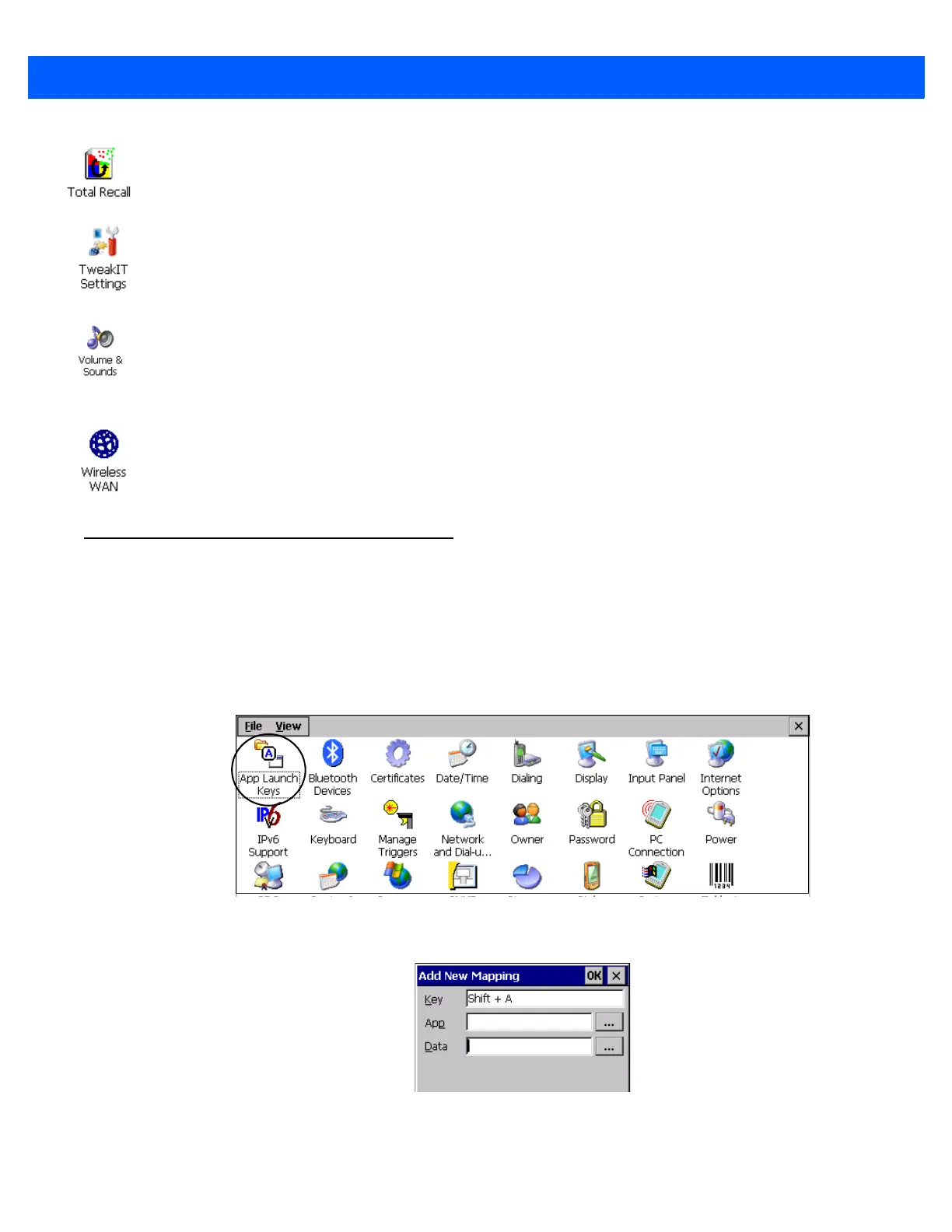
Configuration 4 - 5
Total Recall
This is a proprietary utility developed to maintain applications and setting over cold boots. This utility is based
on a backup and restore concept and is extended to incorporate powerful advanced features.
TweakIT Settings
Allows you to change Advanced System Settings (interface, network, and servers), User System Settings
(display font size), and provides the Registry Editor.
Volume & Sounds
Allows you to adjust the volume of the beep that is emitted to indicate events like warnings, key clicks and
screen taps. Sounds (wave files) cannot be played on 8515 units. The beeper volume and the conditions under
which it sounds are tailored from within the application installed on your unit.
Wireless WAN
Provides access to technology like GSM/GPRS and CDMA which allows wide area networking capability such
as internet browsing via GSM/GPRS.
Control Panel Applications: Basic Setup
App Launch Keys
The App Launch Keys icon allows you to map a key to an application so that you can then launch the applica-
tion from a single key-press.
• In the Control Panel, choose the App Launch Keys icon.
To assign an application key:
• Tap the Add button.
• Press the key you want to use to launch an application. (If an unsupported key is pressed, a message
appears on this screen letting you know.)
Bekijk gratis de handleiding van Zebra 8515, stel vragen en lees de antwoorden op veelvoorkomende problemen, of gebruik onze assistent om sneller informatie in de handleiding te vinden of uitleg te krijgen over specifieke functies.
Productinformatie
| Merk | Zebra |
| Model | 8515 |
| Categorie | Niet gecategoriseerd |
| Taal | Nederlands |
| Grootte | 14283 MB |




