Zebra 8515 handleiding
Handleiding
Je bekijkt pagina 28 van 136
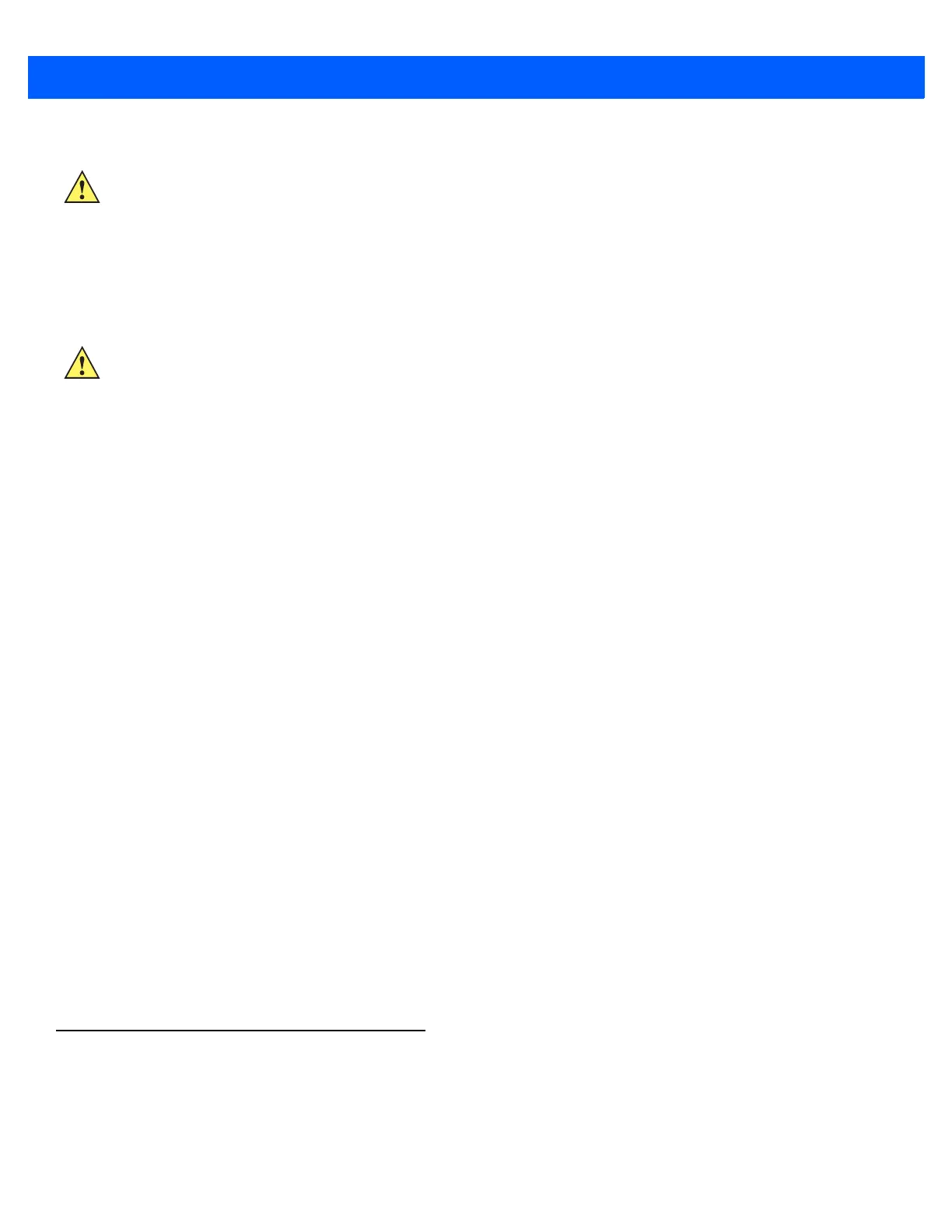
1 - 8 8515 Vehicle-Mount Computer User Guide
• Tap on Commit and then, in the pop-up message, tap on OK to save your SSID setting.
EAP Type
• Tap on the EAP type drop-down menu, and choose the appropriate type of authentication — LEAP,
EAP-FAST, PEAP-MSCHAP, and PEAP-GTC.
• Next, tap on the Credentials button, and type credentials for IEEE 802.1X EAP types.
Encryption
• Tap on the Encryption drop-down menu, and choose the appropriate type of encryption — Manual WEP,
Auto WEP, WPA PSK, WPA TKIP, WAP2 PSK, WAP2 AES, CCKM TKIP, CKIP Manual, or CKIP Auto.
If you choose Manual WEP, WPA PSK or WPA PSK:
• Tap on the WEP/PSK Keys button. For Manual WEP, choose up to four static WEP keys. For PSK, type
an ASCII passphrase or hex PSK.
• Configure any other settings that are supplied by the network administrator for the SSID to which you will
associate.
• Make certain that you tap on Commit following each change.
Once you’ve completed the configuration:
•Tap the Main tab. Tap on the Active Profile button – your new profile will be listed in the drop-down menu.
When you tap on the profile you created, the 802.11a/b/g radio module attempts to connect to the network
using the following steps:
• Associate to the SSID.
• Authenticate to the network.
• If EAP authentication is being used, derive dynamic encryption keys.
• If DHCP is being used by the network, obtain an IP address.
If the radio is not connecting properly:
• Tap on the Status tab.
The Status dialog box lists the IP and MAC addresses, and indicates the current state of the radio, the signal
strength, channel and so on.
You can go to the Diags tab for DHCP renewal, ICMP Echo Requests (Pings), and diagnostics.
Resetting the 8515 Vehicle-Mount Computer
Warm Reset
To execute a warm reset:
IMPORTANT To learn more about the other options available in the radio attributes list, refer to Profile
on page B-2.
IMPORTANT Refer to SCU Security Capabilities on page B-3 for details about security settings. Addi-
tional EAP details are described in EAP Credentials on page B-4.
Bekijk gratis de handleiding van Zebra 8515, stel vragen en lees de antwoorden op veelvoorkomende problemen, of gebruik onze assistent om sneller informatie in de handleiding te vinden of uitleg te krijgen over specifieke functies.
Productinformatie
| Merk | Zebra |
| Model | 8515 |
| Categorie | Niet gecategoriseerd |
| Taal | Nederlands |
| Grootte | 14283 MB |




