Zebra 8515 handleiding
Handleiding
Je bekijkt pagina 11 van 136
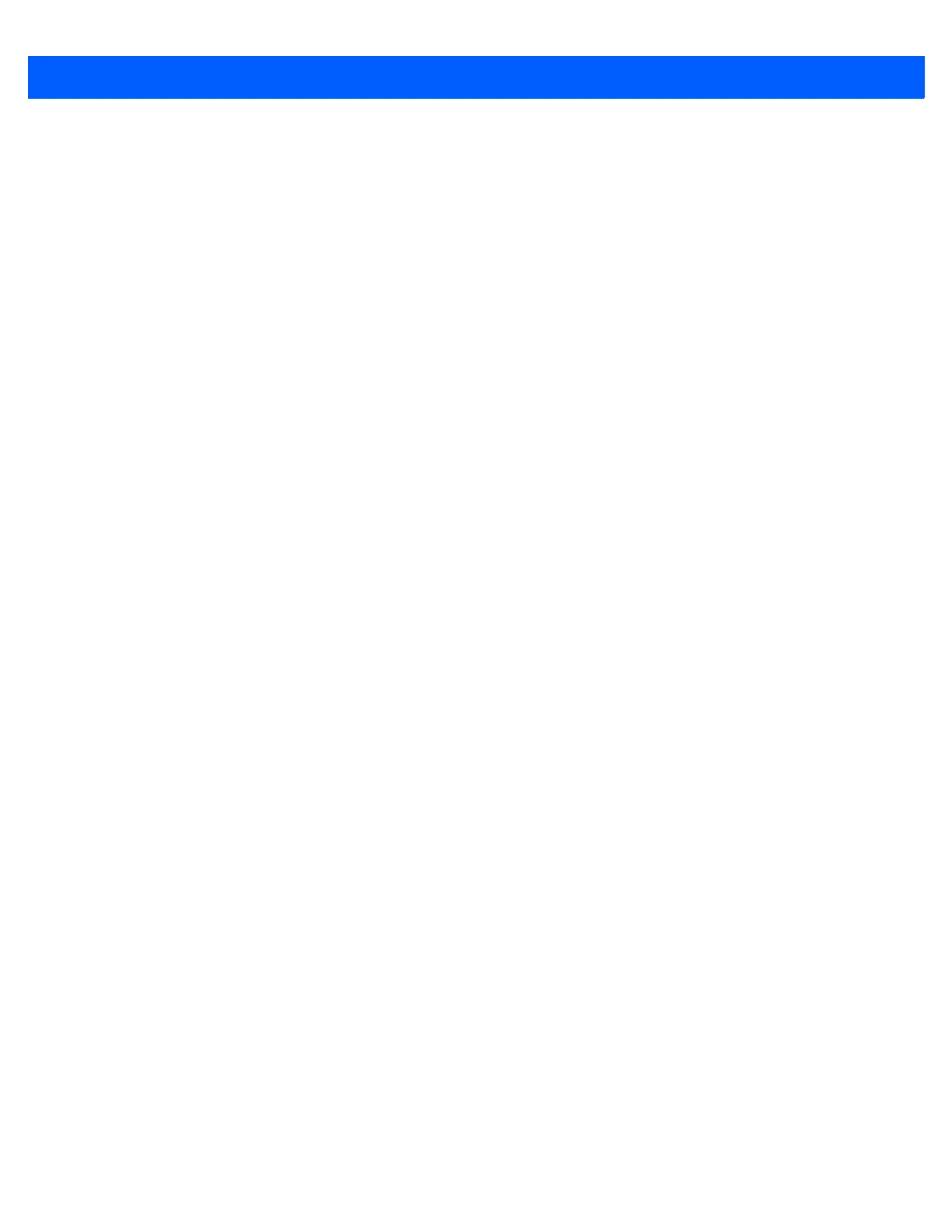
Table of Contents ix
User ................................................................................................................................................4-48
Internet Explorer Settings.................................................................................................... 4-48
User Display Settings..........................................................................................................4-49
Registry Editor ................................................................................................................................4-49
Chapter 5: Peripheral Devices & 8515 Installations
External Bar Code Readers............................................................................................................ 5-1
Entering Data with the Bar Code Reader.......................................................................................5-1
Bluetooth Peripherals .................................................................................................................... 5-1
Linking an 8515 to an Ethernet Network.........................................................................................5-2
Network Access..............................................................................................................................5-2
8515 Mounting Accessories: Installing the RAM Mounting Kit........................................................ 5-2
Component Part Numbers .............................................................................................................5-3
MT33XX RAM Mounting Kit Specifications....................................................................................5-4
Preparation .....................................................................................................................................5-5
Installation.......................................................................................................................................5-7
RAM Vesa Base..................................................................................................................5-8
RAM Circular Base .............................................................................................................5-8
Positioning the 8515.......................................................................................................................5-8
Optional Mount Kits ........................................................................................................................5-9
MT3250 Quick Release Mount “Turn & Lock”................................................................................. 5-10
8515 Vehicle-Mount Computer Installations ................................................................................... 5-10
Wiring Guidelines ...........................................................................................................................5-10
Non-Vehicle Installations ................................................................................................................5-11
Wiring Vehicle Power to the 8515 ..................................................................................................5-11
Installing the Power Pre-regulator....................................................................................... 5-11
Chapter 6: Specifications
8515 Vehicle-Mount Computer Specifications ................................................................................ 6-1
Colour Display................................................................................................................................. 6-2
Keyboard......................................................................................................................................... 6-2
External Power................................................................................................................................ 6-3
Internal Lithium-Polymer Battery..................................................................................................... 6-3
Radio Specifications........................................................................................................................ 6-3
External Bar Code Scanners .......................................................................................................... 6-3
Appendix A: Port Pinouts
Serial Port Interface Pinout (DB-9 male)......................................................................................... A-1
Enhanced USB1 Port Interface Pinout............................................................................................A-2
Enhanced USB2 Port Interface Pinout...................................
.........................................................A-2
Appendix B: SCU for 802.11b/g Radio
SCU Tabs........................................................................................................................................ B-1
Main ......................................................................................................................................... B-1
Profile........................................................................................................................................ B-2
Bekijk gratis de handleiding van Zebra 8515, stel vragen en lees de antwoorden op veelvoorkomende problemen, of gebruik onze assistent om sneller informatie in de handleiding te vinden of uitleg te krijgen over specifieke functies.
Productinformatie
| Merk | Zebra |
| Model | 8515 |
| Categorie | Niet gecategoriseerd |
| Taal | Nederlands |
| Grootte | 14283 MB |




