Zebra 7530 G2 handleiding
Handleiding
Je bekijkt pagina 65 van 296
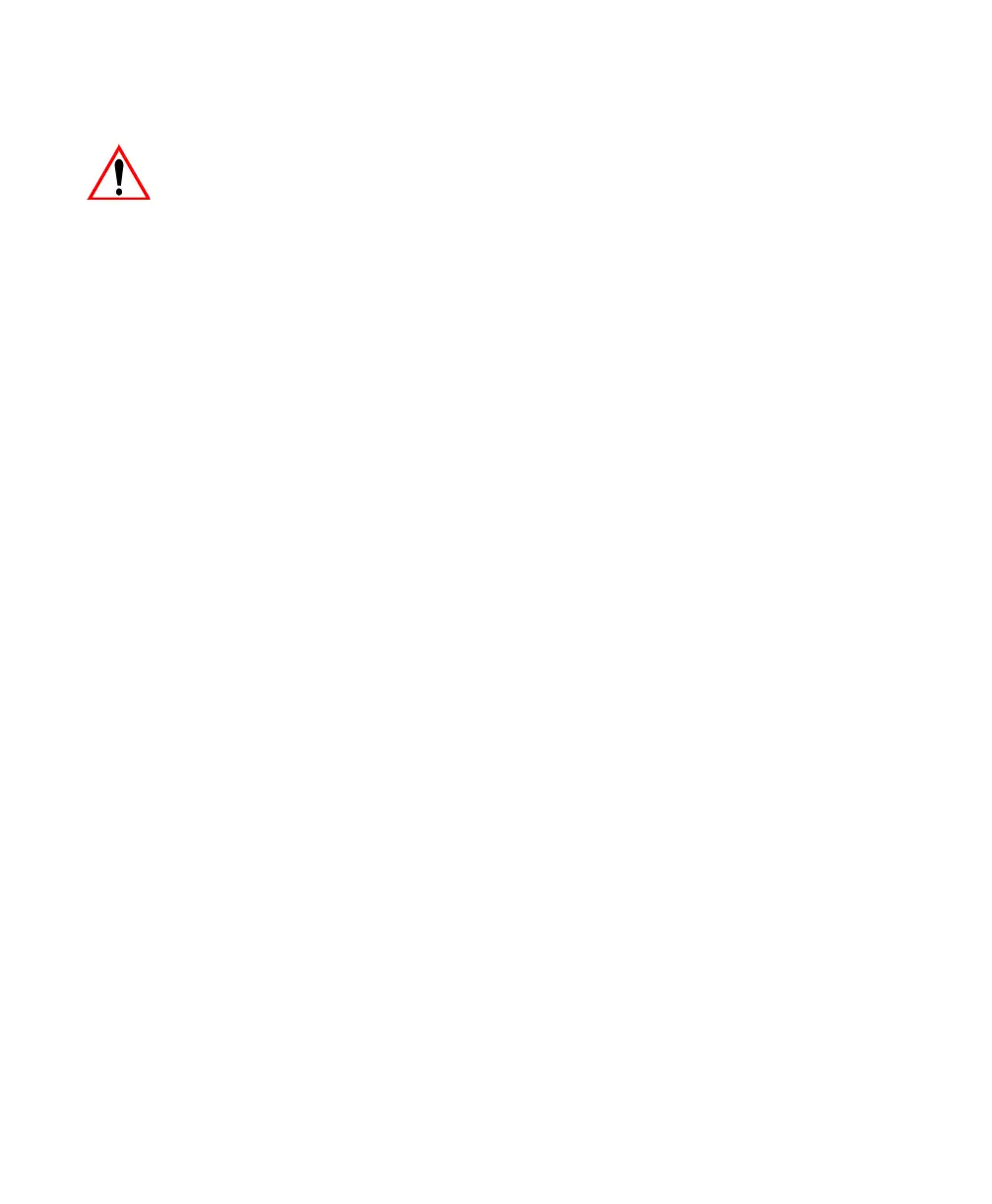
Psion Teklogix 7530 G2 Hand-Held Computer User Manual 37
Chapter 3: Getting To Know Your 7530 G2
Macro Keys
3.3.3.2 Macro Keys
Important: Refer to “Keyboard Macro Keys” on page 94 for details about
creating macros.
7530 G2 hand-helds are equipped with a series of macro keys that can be
programmed to replace frequently used keystrokes, along with the function of
executable keys like the [ENTER] key, the [BKSP] key, any function key and arrow
key, and so on.
63-Key Keyboard Macro Keys
63-key (alphanumeric) keyboards have twelve macro keys – [M1] to [M12]. These
keys are colour coded in orange print above alpha keys [O] to [Z].
To access a macro key:
• Press the [ORANGE] key followed by the appropriate alpha key from
O to Z. For example:
To access macro key [M1], press [ORANGE] [O].
To access macro key [M2], press [ORANGE] [P], and so on.
37-Key Keyboard Macro Keys
37- key (numeric) keyboards are equipped with six macro keys – [M1] to [M6].
Macro keys [M1] to [M2] are directly accessible in the bottom row of the keyboard
– a key combination is not required.
Macro keys [M3] and [M4] are colour coded in orange print above macro keys [M1]
and [M2].
• To access [M3], press the [ORANGE] key followed by [M1]
• To access [M4], press [ORANGE] [M2].
Macro keys [M5] to [M6] are colour coded in blue print above macro keys [M1]
and [M2].
• To access [M5], press the [BLUE] key followed by [M1].
• To access [M6], press [BLUE] [M2].
Bekijk gratis de handleiding van Zebra 7530 G2, stel vragen en lees de antwoorden op veelvoorkomende problemen, of gebruik onze assistent om sneller informatie in de handleiding te vinden of uitleg te krijgen over specifieke functies.
Productinformatie
| Merk | Zebra |
| Model | 7530 G2 |
| Categorie | Niet gecategoriseerd |
| Taal | Nederlands |
| Grootte | 30746 MB |




