Zebra 7530 G2 handleiding
Handleiding
Je bekijkt pagina 51 van 296
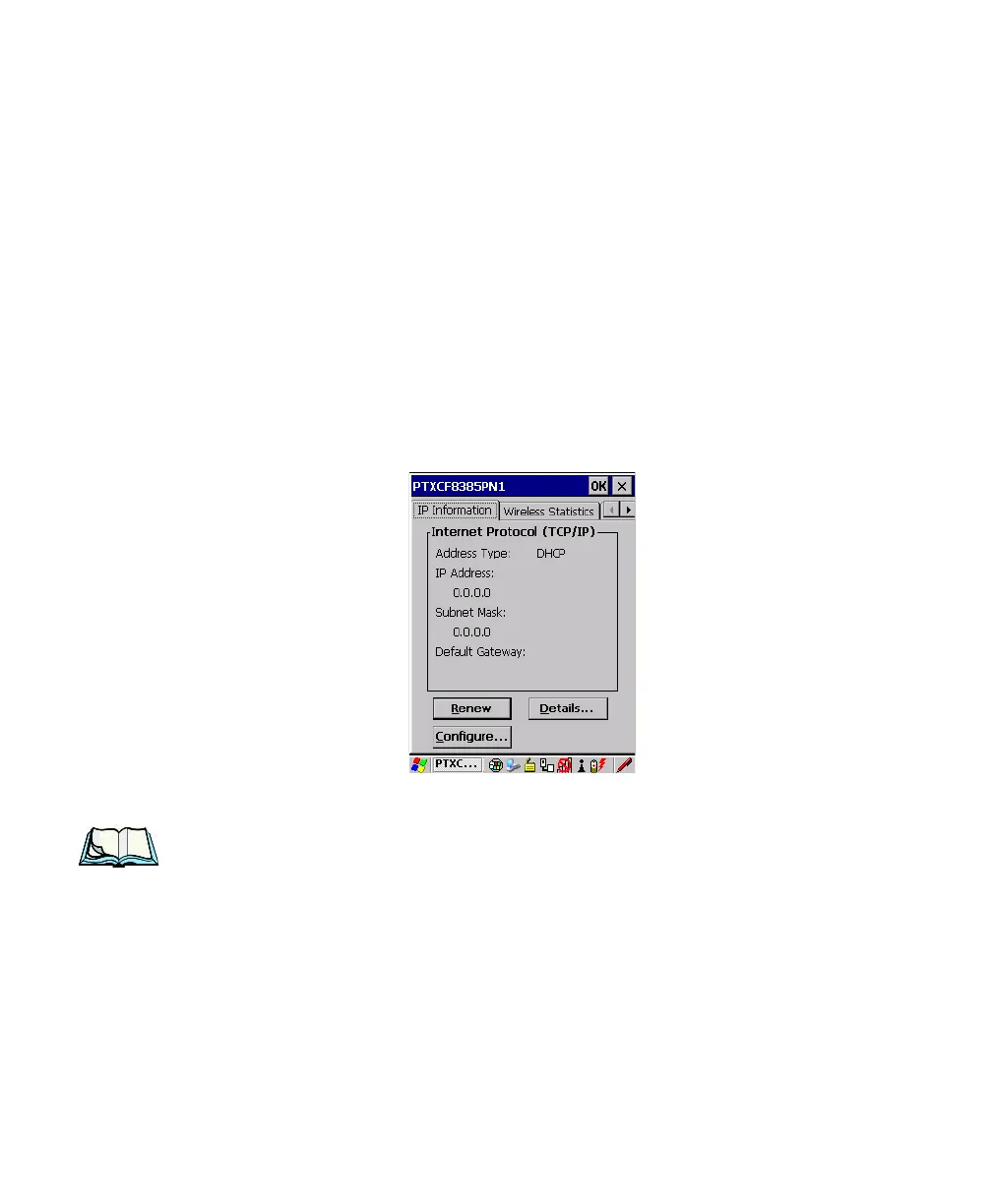
Psion Teklogix 7530 G2 Hand-Held Computer User Manual 23
Chapter 2: Basic Checkout
Assigning An IP Address
6. Saving and exiting the radio setup.
Once you’ve completed the configuration, press [ENTER], or tap
on OK.
The connection you created will be listed in the Wireless Information tab as a
preferred network. The radio will search for the SSID and will compare the WEP
and authentication information you specified. If there is a match between your hand-
held settings and the access point settings, the hand-held will communicate on the
network through the access point.
2.3.1 Assigning An IP Address
If your network is not using a DHCP server, you will need to assign an IP address.
•In the PTXCF8385P N1 Settings window, display the IP Information tab.
Figure 2.7 IP Information
Note: Tapping the Renew button forces the 7530 G2 to renew or find a new
IP address. This is useful if, for example, you are out of communication
range for a longer period of time and your 7530 G2 is dropped from
the network.
To define a static IP address:
• Tap on the Configure button.
Bekijk gratis de handleiding van Zebra 7530 G2, stel vragen en lees de antwoorden op veelvoorkomende problemen, of gebruik onze assistent om sneller informatie in de handleiding te vinden of uitleg te krijgen over specifieke functies.
Productinformatie
| Merk | Zebra |
| Model | 7530 G2 |
| Categorie | Niet gecategoriseerd |
| Taal | Nederlands |
| Grootte | 30746 MB |




