Zebra 7530 G2 handleiding
Handleiding
Je bekijkt pagina 45 van 296
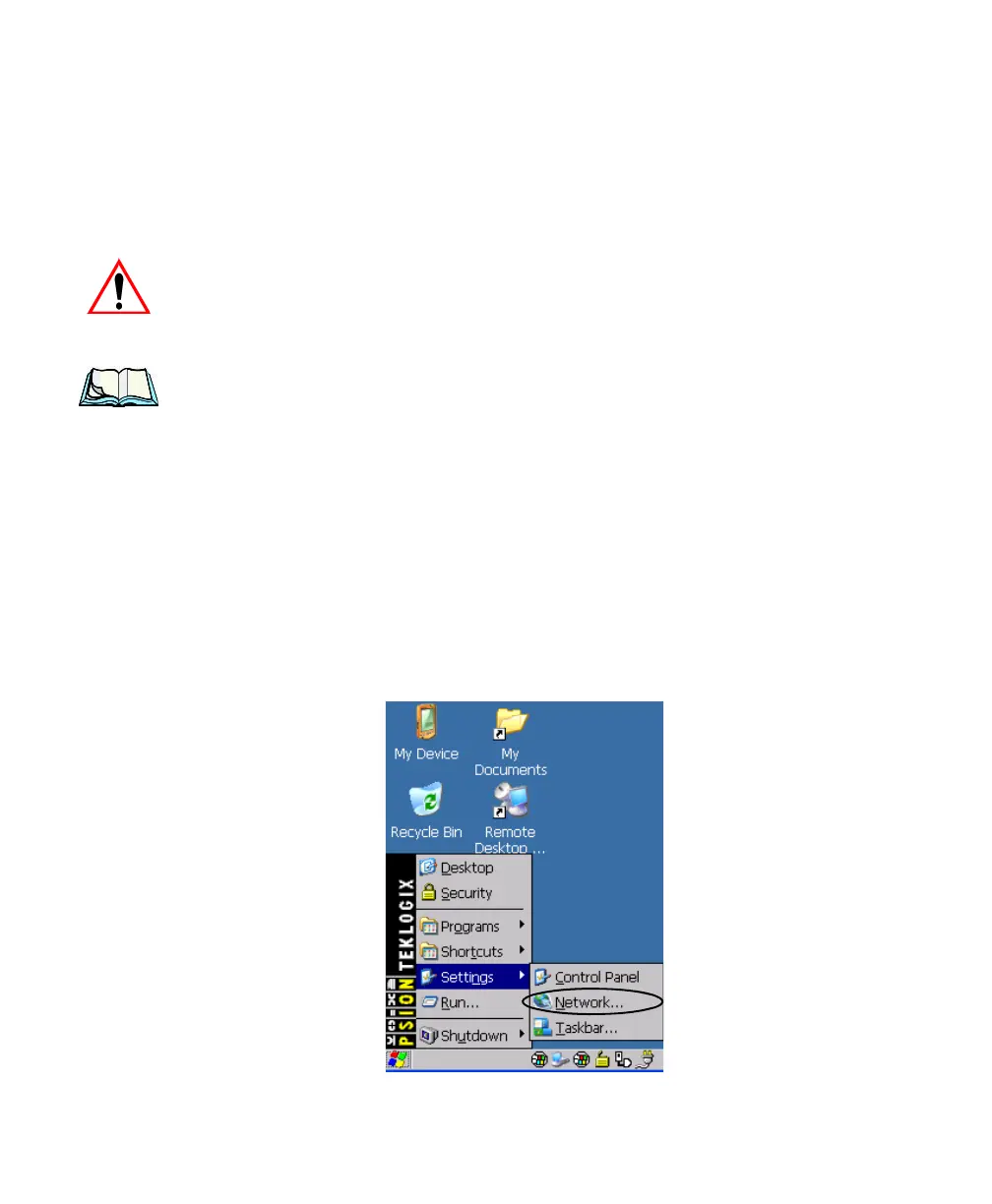
Psion Teklogix 7530 G2 Hand-Held Computer User Manual 17
Chapter 2: Basic Checkout
Configuring An IEEE 802.11 Radio In The Unit
2.3 Configuring An IEEE 802.11 Radio In The Unit
The most common 802.11 settings are configured as defaults. However, there are
some fields that must be completed, including the SSID of your access point and the
security methods implemented in the network (including access keys).
Important: If the 7530 G2 is equipped with a radio that has never been con-
figured, the radio settings dialog box opens automatically when
the unit is powered on. In this case, skip to Step 4 on page 19.
Note: In most situations, the configuration of your 802.11 radio will require
parameter setting and access keys from a network administrator.
Network administrators should review the detailed security information in
this section in order to effectively configure the 802.11 wireless network.
To configure the 802.11 radio:
1. Press on [BLUE][0] to display the Start Menu.
Tap on Settings>Network and Dial-up Connections.
If you’re using the keyboard, press [BLUE] [0] to display the Start
Menu. Use the [DOWN] arrow key to highlight Settings. Press the
[RIGHT] arrow key to display the sub-menu. Highlight Network, and
press [ENTER].
Figure 2.1 Network And Dial-Up Connections
Bekijk gratis de handleiding van Zebra 7530 G2, stel vragen en lees de antwoorden op veelvoorkomende problemen, of gebruik onze assistent om sneller informatie in de handleiding te vinden of uitleg te krijgen over specifieke functies.
Productinformatie
| Merk | Zebra |
| Model | 7530 G2 |
| Categorie | Niet gecategoriseerd |
| Taal | Nederlands |
| Grootte | 30746 MB |




