Zebra 7530 G2 handleiding
Handleiding
Je bekijkt pagina 39 van 296
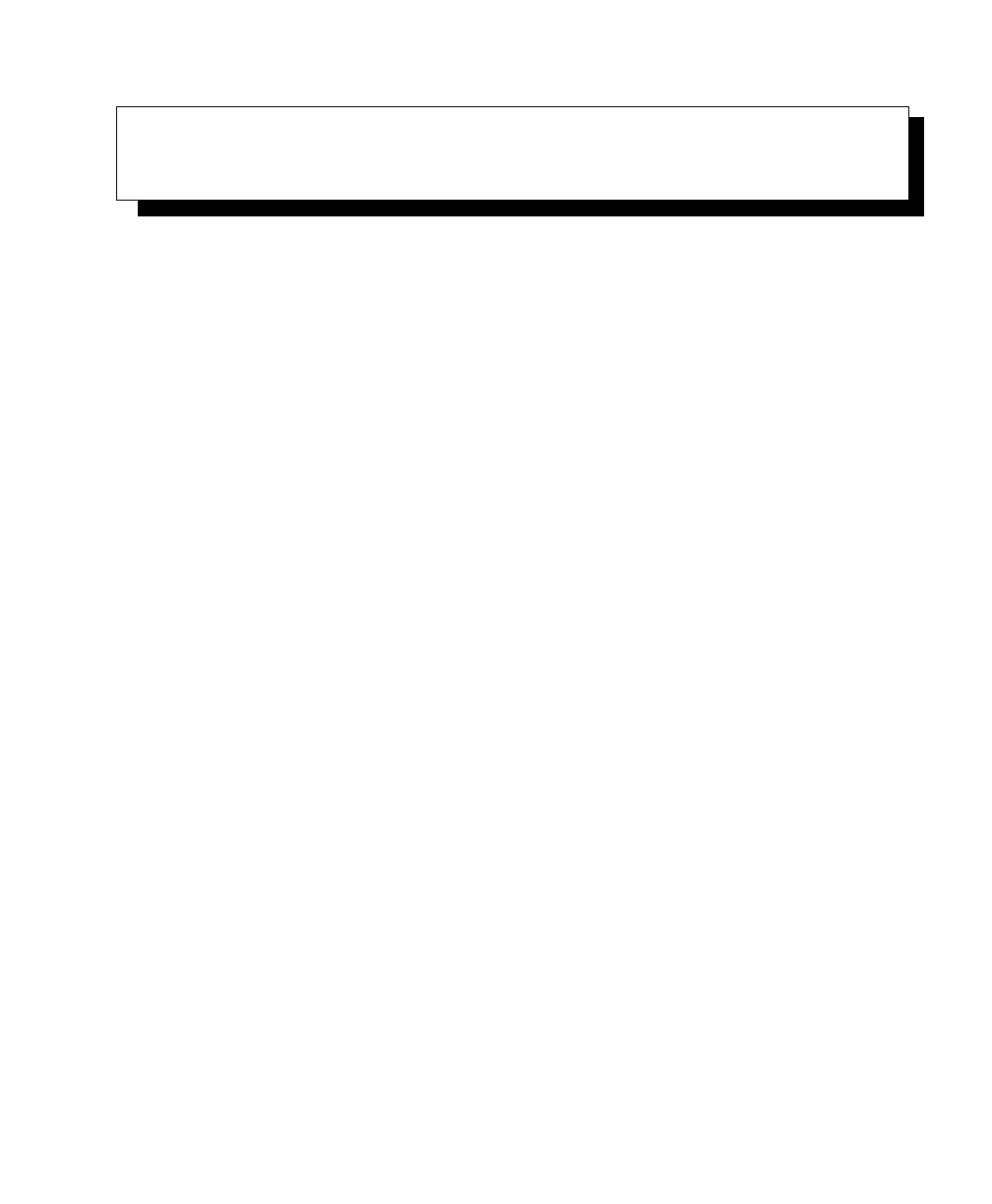
Psion Teklogix 7530 G2 Hand-Held Computer User Manual 11
BASIC CHECKOUT 2
2.1 Preparing The 7530 G2 For Operation...................13
2.1.1 Equipment You Need To Get Started.................13
2.1.2 Charging The Battery.........................13
2.1.3 Installing The Battery.........................14
2.1.4 Switching On The Hand-Held....................14
2.1.5 Attaching Carrying Accessories...................15
2.1.5.1 Attaching The Handstrap..................15
2.1.5.2 Attaching The Pistol Grip..................16
2.2 Calibrating The Touchscreen........................16
2.3 Configuring An IEEE 802.11 Radio In The Unit . . . . . . . . . . . . . . 17
2.3.1 Assigning An IP Address.......................23
2.3.2 Name Servers Tab ..........................24
2.3.3 Advanced Features..........................25
2.3.3.1 Rearranging Preferred Networks . . . . . . . . . . . . . . 25
2.3.3.2 Deleting A Preferred Network. . . . . . . . . . . . . . . . 25
2.3.3.3 Changing Network Properties . . . . . . . . . . . . . . . . 26
2.4 Checking The Scanner...........................26
2.5 Using Microsoft ActiveSync........................26
2.6 Resetting The Hand-Held..........................27
Bekijk gratis de handleiding van Zebra 7530 G2, stel vragen en lees de antwoorden op veelvoorkomende problemen, of gebruik onze assistent om sneller informatie in de handleiding te vinden of uitleg te krijgen over specifieke functies.
Productinformatie
| Merk | Zebra |
| Model | 7530 G2 |
| Categorie | Niet gecategoriseerd |
| Taal | Nederlands |
| Grootte | 30746 MB |




