YSI 2900D handleiding
Handleiding
Je bekijkt pagina 94 van 172
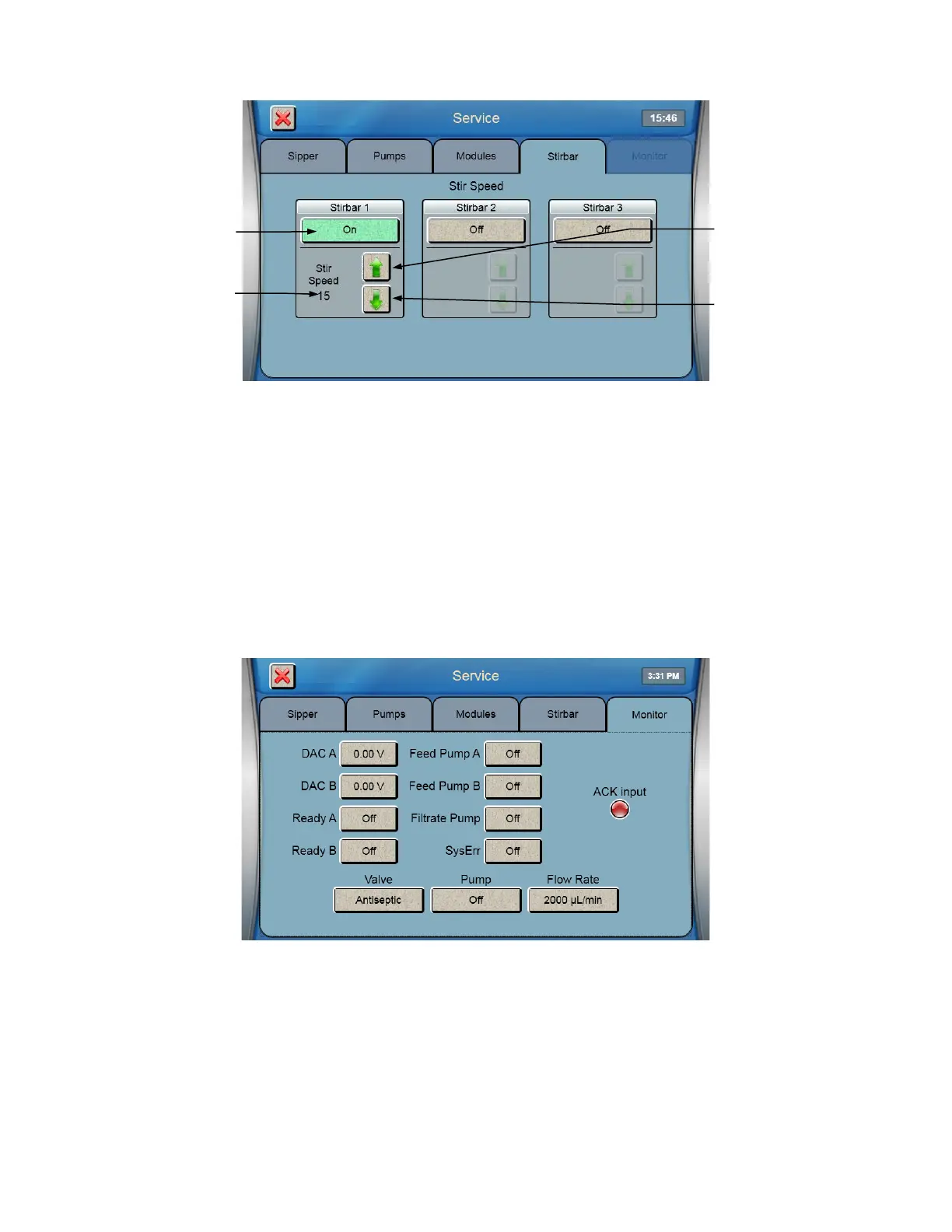
7-21
If the stir bar is jumping, use the Down Arrow Button to decrease the stir speed until the stir bar is spinning smoothly.
NOTE: Set the stir speed as high as possible without causing the stir bar to jump!
Touch the [On] button under the same stir bar to change it to [off]. The stir bar will stop.
Touch the [Off] button again. Verify the stir bar is spinning smoothly and not jumping. If necessary, reduce the stir speed
until the stir bar is not jumping.
Touch the [On] button under the same stir bar to stop the stir bar.
For the 2950, repeat this process for the remaining modules (Stirbar2 and Stirbar3).
After you have adjusted the stir speed for all modules, touch the [X] button to return to the Main display.
7.2.5 Monitor
From the Service menu, touch the [Monitor] tab.
Test Outputs
Touch the DAC A or DAC B [0.00V] button to test the analog output by setting the output to 0, 5 or 10VDC.
Touch the Ready, Feed Pump, Filtrate Pump, or SysErr [Off] button and change it to [On] to test the corresponding output.
Flow Rate
Touch the Flow Rate [2000 µL/min] button to enter a different flow rate for Service mode only.
Prime Monitor Pump
If you are using an antiseptic solution, touch the Pump [Off] button and change it to [On] to prime the antiseptic solution.
The pump will turn off automatically.
Increase
Speed
Speed
indicator
Decrease
Speed
Stir
Bekijk gratis de handleiding van YSI 2900D, stel vragen en lees de antwoorden op veelvoorkomende problemen, of gebruik onze assistent om sneller informatie in de handleiding te vinden of uitleg te krijgen over specifieke functies.
Productinformatie
| Merk | YSI |
| Model | 2900D |
| Categorie | Niet gecategoriseerd |
| Taal | Nederlands |
| Grootte | 50780 MB |



