YSI 2900D handleiding
Handleiding
Je bekijkt pagina 80 van 172
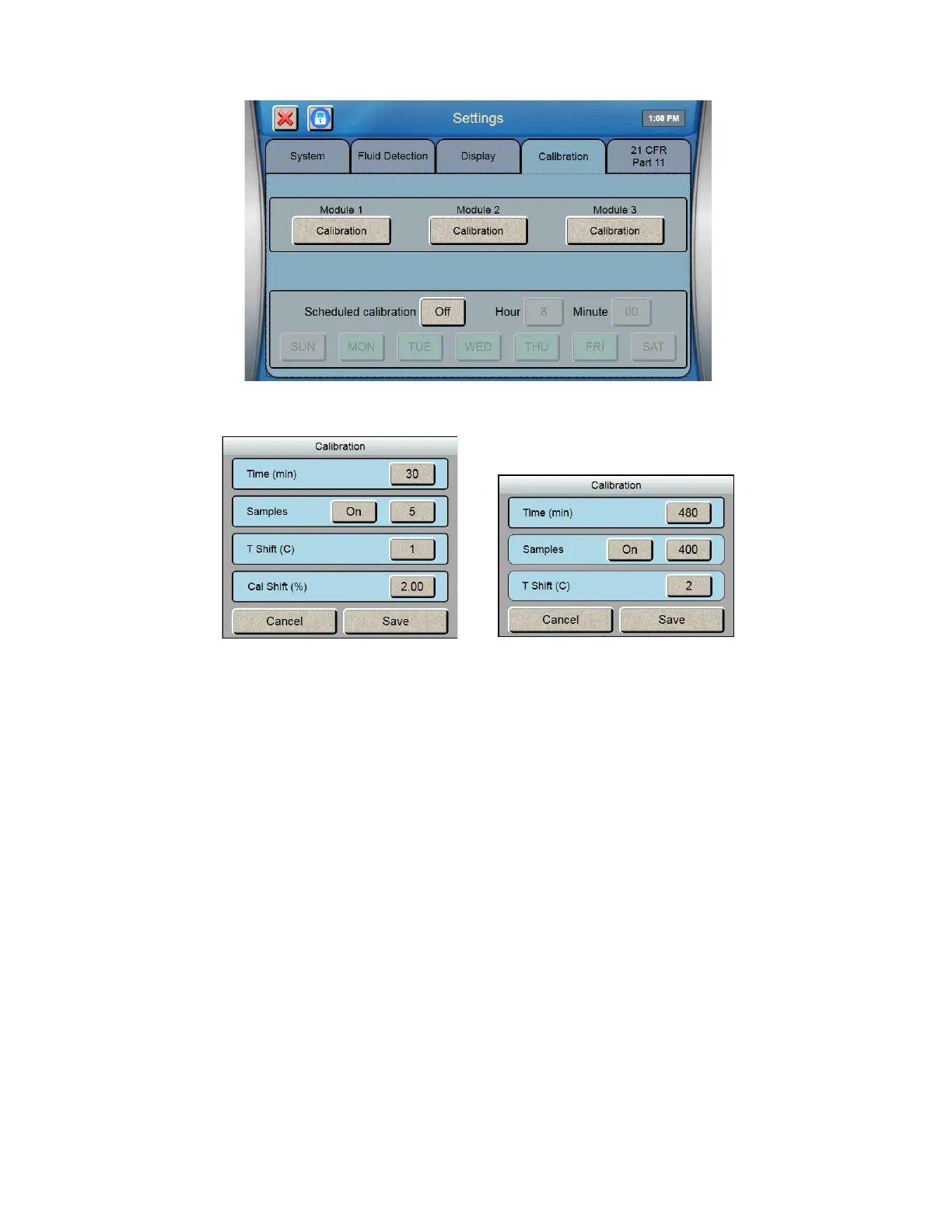
7-7
Touch the [Calibration] button for a module to display the Calibration settings for that module.
Enzyme Probe Calibration ISE Calibration
The default Auto-calibration settings are shown above. You may alter any of these parameters to suit your application,
however, you may compromise precision and/or accuracy when doing so. YSI’s stated specifications are based on the
default settings. These selections are provided as part of the overall concept of the 2900 Series flexibility.
To change the value of a Calibration parameter, simply touch the value to open the numeric keypad. Enter the new value,
then touch [OK].
To disable the number of Samples parameter, touch the [ON] button and change it to [OFF].
NOTE: When the analyzer is NOT in the Configure or Service screen, it will continue to calibrate at the time interval
entered until the Screensaver is active AND it has been idle for 4 hours. The analyzer will then stop calibrating and simply
dispense calibrator into each module, then flush with buffer, once every 4 hours to exercise the membranes.
Touch [Save] to save your changes.
Scheduler
The 2900 Series can be set to automatically calibrate at a specific time of day, such as the start of each workday.
Touch the Scheduled calibration [OFF] button and change it to [ON]. Touch any days to select them. Days of the week
that the scheduler is enabled are green.
Bekijk gratis de handleiding van YSI 2900D, stel vragen en lees de antwoorden op veelvoorkomende problemen, of gebruik onze assistent om sneller informatie in de handleiding te vinden of uitleg te krijgen over specifieke functies.
Productinformatie
| Merk | YSI |
| Model | 2900D |
| Categorie | Niet gecategoriseerd |
| Taal | Nederlands |
| Grootte | 50780 MB |



