YSI 2900D handleiding
Handleiding
Je bekijkt pagina 78 van 172
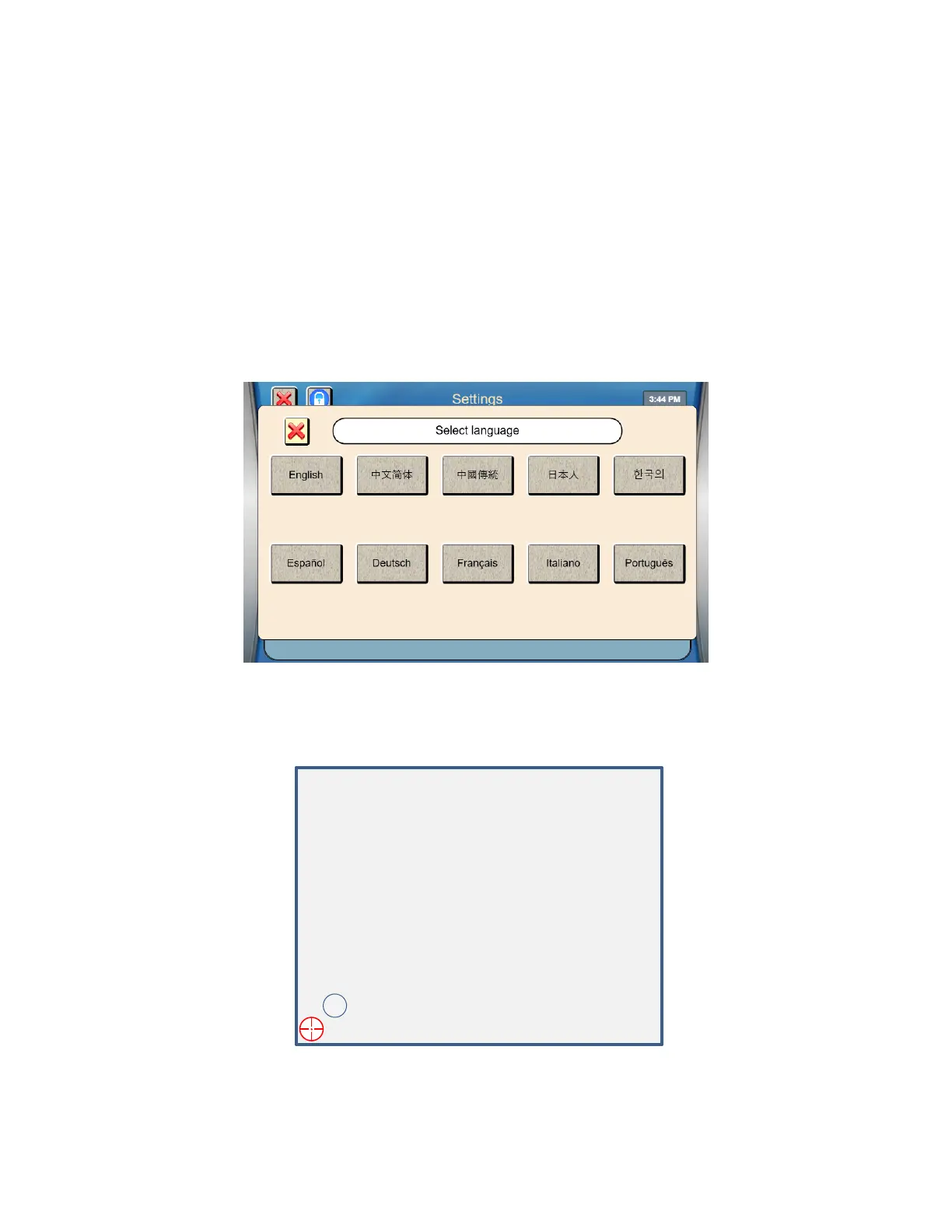
7-5
Touch the number of Minutes button next to “Start after.” Enter the number of minutes that the instrument should remain
idle before enabling the screensaver, then touch [OK].
If 21 CFR Part 11 Mode is enabled, the screensaver locks the screen and a User name and Pin are required to unlock the
screen (see 7.1.5 21 CFR Part 11). The maximum setting for number of minutes with 21 CFR Part 11 Mode enabled is 60.
Note that once the Screensaver is active and analyzer has been idle for 4 hours, the analyzer will dispense calibrator into
each module, then flush with buffer, once every 4 hours to exercise the membranes.
Brightness
Adjust the display brightness or sound volume by touching [+] or [–].
Language
To change the displayed language, touch the current language button.
Select your language from the available choices.
7.1.3.1 Touch Screen Calibration
The touch screen is calibrated at the factory and should not require user calibration.
Touch the [Calibrate Display] button to enter touch screen calibration.
OK
Bekijk gratis de handleiding van YSI 2900D, stel vragen en lees de antwoorden op veelvoorkomende problemen, of gebruik onze assistent om sneller informatie in de handleiding te vinden of uitleg te krijgen over specifieke functies.
Productinformatie
| Merk | YSI |
| Model | 2900D |
| Categorie | Niet gecategoriseerd |
| Taal | Nederlands |
| Grootte | 50780 MB |



