YSI 2900D handleiding
Handleiding
Je bekijkt pagina 75 van 172
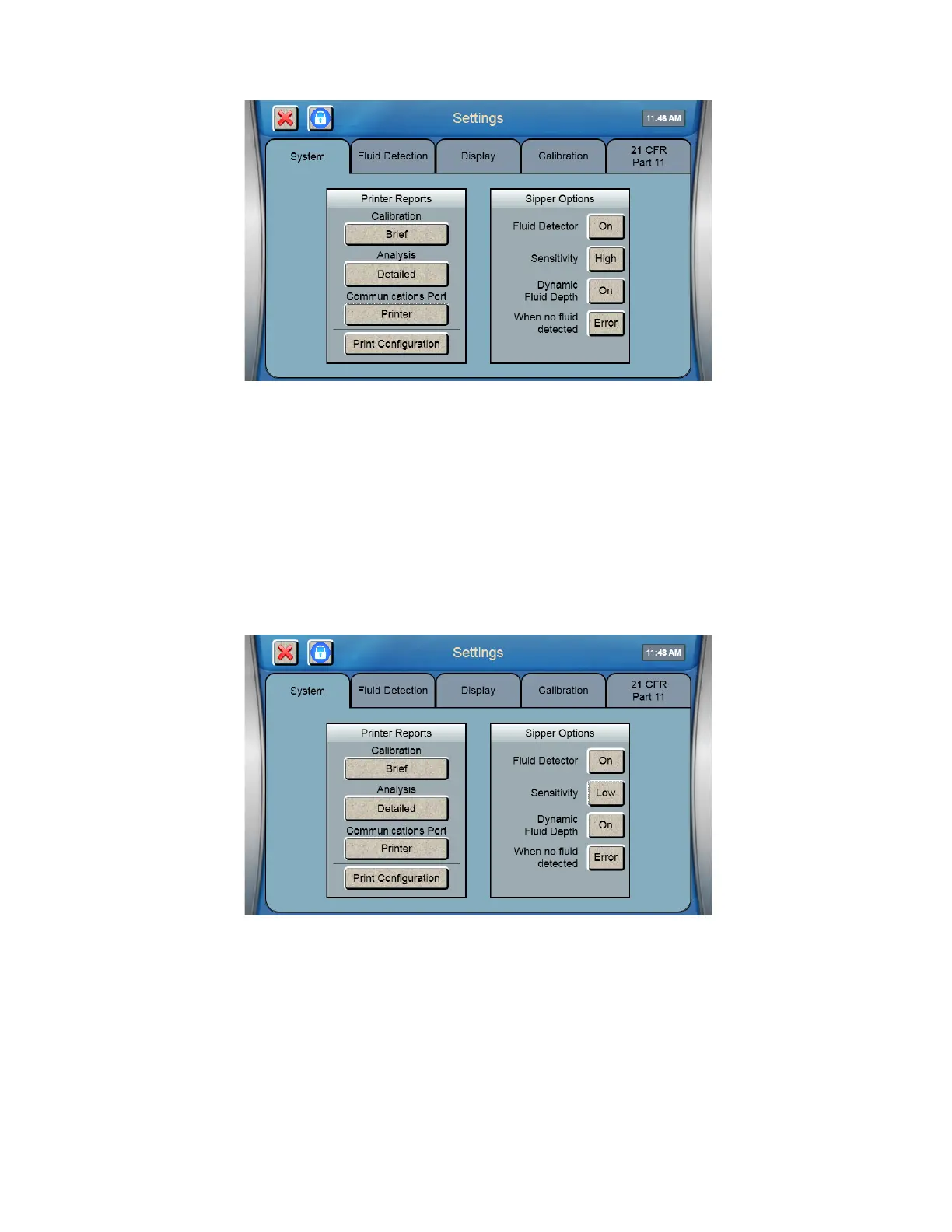
7-2
7.1.1.2 Communication Port
Set the Communications Port to [Printer] when using the optional YSI 2901 Printer.
Set the Communications Port to [Remote Commands] when using the optional 2940 or 2980 Multi-Channel Online
Monitor or the 2920 OPC Data Manager.
The RS232 Communications Port can also be used to connect the 2900 Series to a remote host. Set the Communications
Port to [Remote Commands] to enable the remote host to send commands to the 2900 Series.
7.1.1.3 Print Configuration
Touch the [Print Configuration] button to send the current instrument configuration to the printer.
7.1.1.4 Sipper options
Touch the Sensitivity [High] button and change it to [Low] for samples with high conductivity.
Touch the Fluid Detector [On] button and change it to [Off] to completely disable sipper fluid detection at all locations,
including the calibrator wells.
Bekijk gratis de handleiding van YSI 2900D, stel vragen en lees de antwoorden op veelvoorkomende problemen, of gebruik onze assistent om sneller informatie in de handleiding te vinden of uitleg te krijgen over specifieke functies.
Productinformatie
| Merk | YSI |
| Model | 2900D |
| Categorie | Niet gecategoriseerd |
| Taal | Nederlands |
| Grootte | 50780 MB |



