YSI 2900D handleiding
Handleiding
Je bekijkt pagina 51 van 172
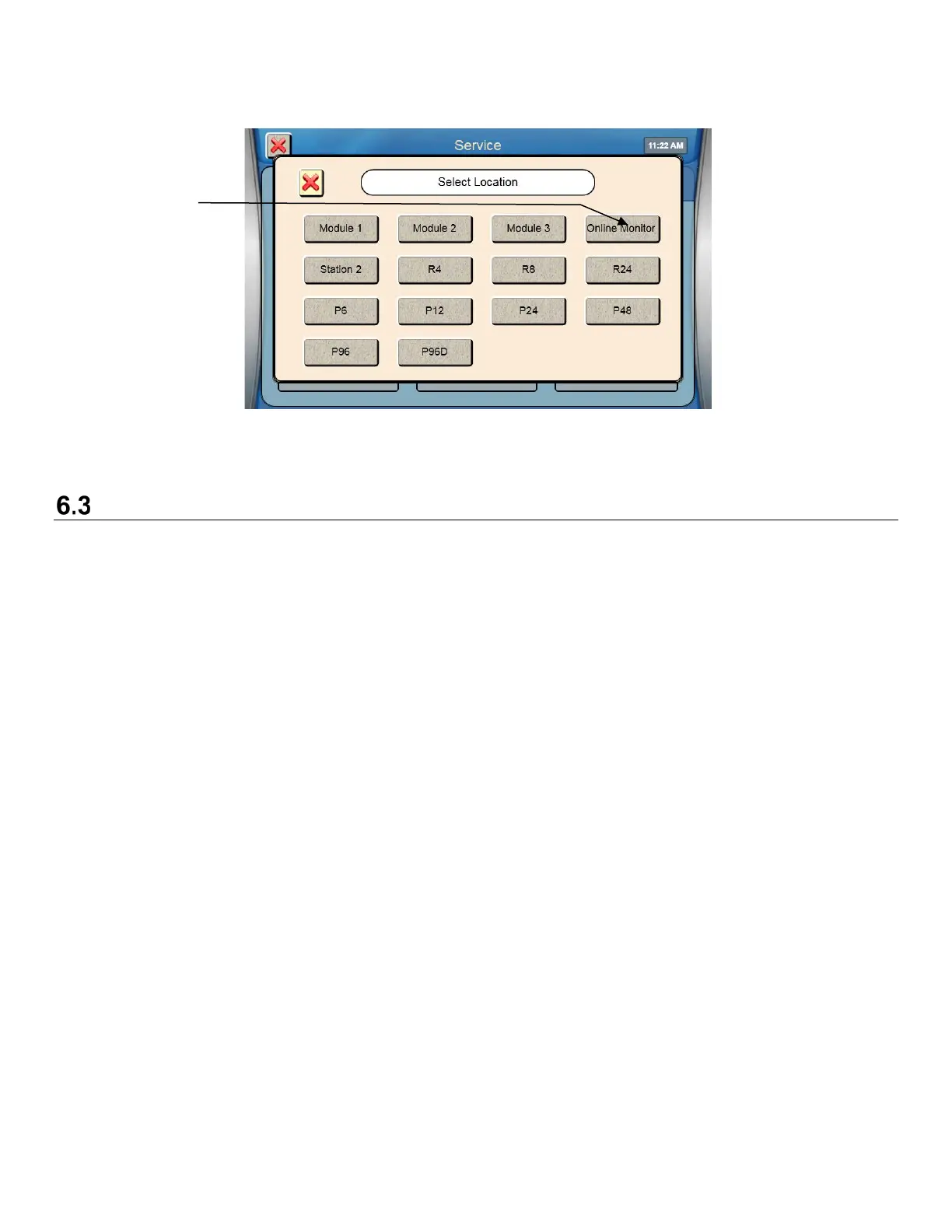
6-5
5. Touch [Depth] and select [Online Monitor] to set the sipper depth.
6. Use the Up and Down Arrow buttons to adjust the sipper so the tip is flush with the top of the Monitor Sample
Cup.
7. Touch at the bottom right of the adjustment window to save the depth setting.
Sample Interface
When configured appropriately the 2960 automatically samples a bioreactor, process stream, or other suitable sample
source. Since color, turbidity, optical density and many other physical factors do not affect the YSI enzyme biosensor,
filtration and/or dilution may not be necessary and the 2960 may draw the sample directly. If cell loss is a concern, or if
high cell density is expected, a filtration device (e.g., tangential flow filter) which separates broth and cells may be
installed between the sample source and the 2960.
Using the additional tubing included with the 2960, connect the tubing from the outer slot of the 2960 valve to your sample
source—bioreactor, process stream, etc. Keep the tubing as short as possible to minimize purge time.
Touch Online
Monitor
Bekijk gratis de handleiding van YSI 2900D, stel vragen en lees de antwoorden op veelvoorkomende problemen, of gebruik onze assistent om sneller informatie in de handleiding te vinden of uitleg te krijgen over specifieke functies.
Productinformatie
| Merk | YSI |
| Model | 2900D |
| Categorie | Niet gecategoriseerd |
| Taal | Nederlands |
| Grootte | 50780 MB |


