YSI 2900D handleiding
Handleiding
Je bekijkt pagina 28 van 172
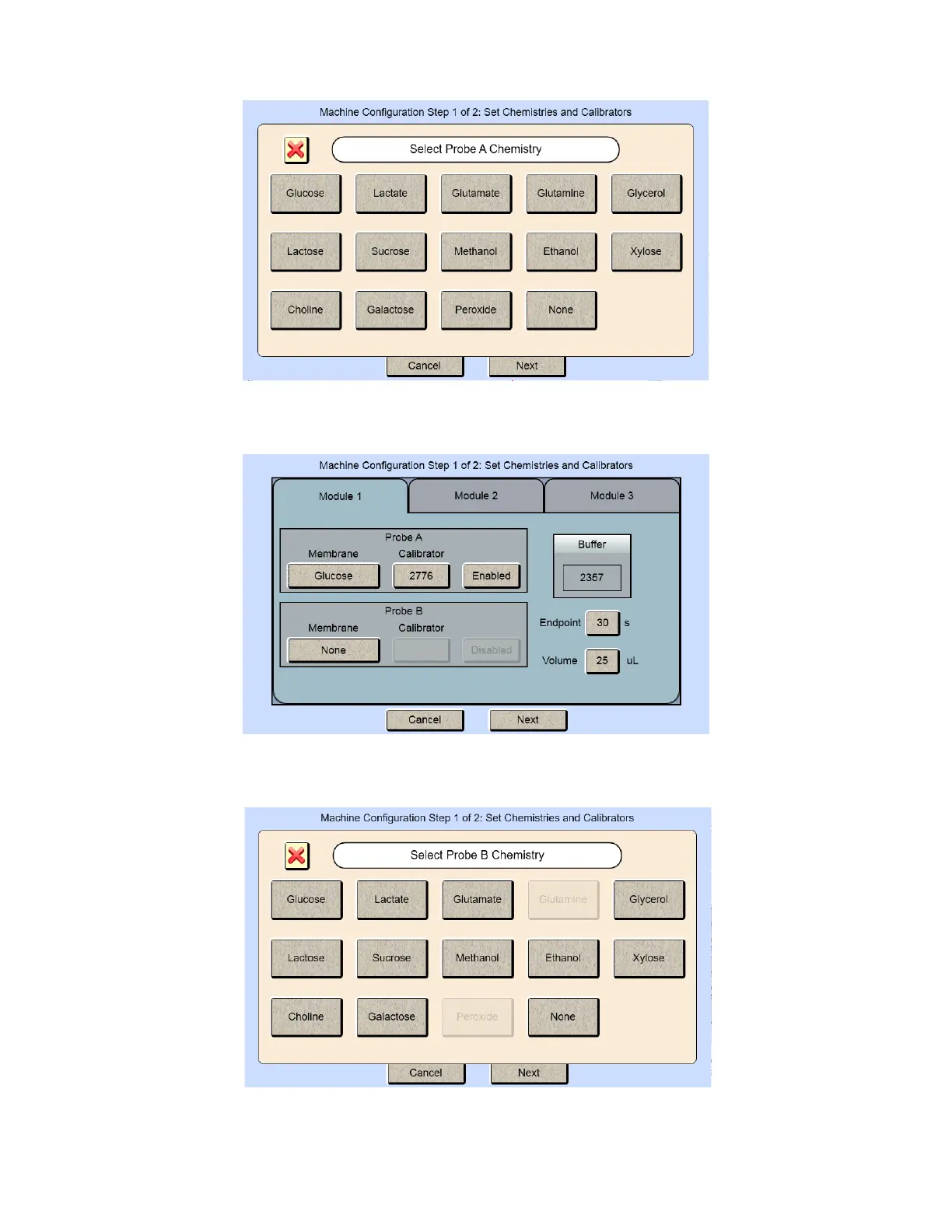
4-14
4. The Probe A Membrane button will now show the chemistry you have selected. The screen also indicates which
reagents should be installed.
5. To run a second chemistry in module 1, touch the Probe B membrane button. Only chemistries that can be run
simultaneously with your selected chemistry will be displayed.
6. Select the chemistry you want to measure. The Probe B Membrane button will now show the chemistry you have
selected.
Bekijk gratis de handleiding van YSI 2900D, stel vragen en lees de antwoorden op veelvoorkomende problemen, of gebruik onze assistent om sneller informatie in de handleiding te vinden of uitleg te krijgen over specifieke functies.
Productinformatie
| Merk | YSI |
| Model | 2900D |
| Categorie | Niet gecategoriseerd |
| Taal | Nederlands |
| Grootte | 50780 MB |


