YSI 2900D handleiding
Handleiding
Je bekijkt pagina 17 van 172
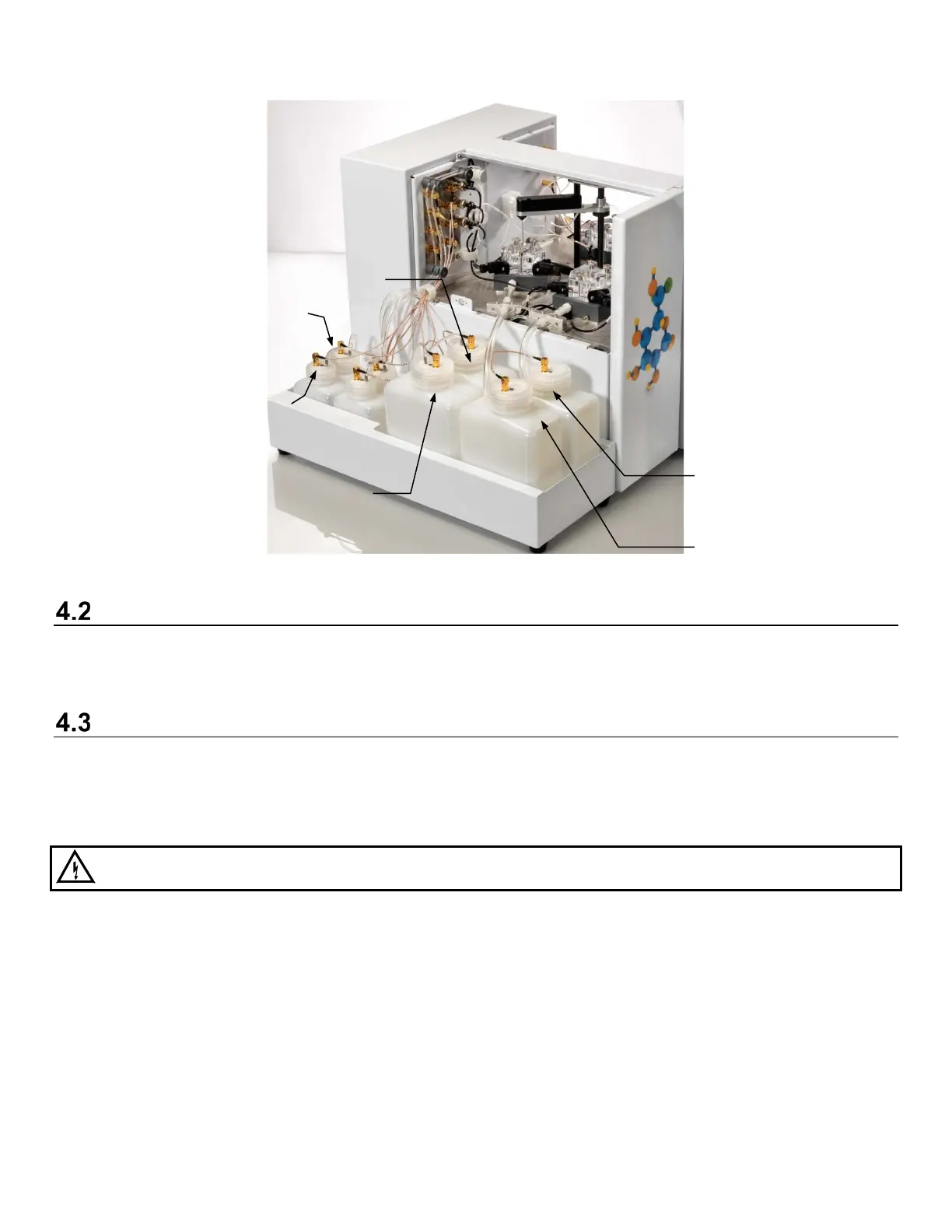
4-3
Figure 4-2
Connect Printer
Connect the optional YSI 2901 Printer to the 2900 Series Biochemistry Analyzer using the data cable provided. The small
RJ12 connector plugs into the bottom of the printer and the large DB9 connector plugs into the RS232 port on the back of
the analyzer. Refer to the instruction sheet included with the printer for details of printer operation.
Connect AC Power
1. Plug the power cord (included with the 2900 Series Analyzer) into the power receptacle on the back of the
instrument, then into a properly grounded electrical outlet provided with a 15 or 20 Amp circuit breaker. The
instrument will automatically adjust the voltage as needed.
If you are located outside the United States, see Appendix for Line Power Cord and Plug Wiring.
WARNING: Keep your hands clear of the sipper while the instrument is in operation.
2. Turn the instrument on with the main power switch on the rear panel. After about 30 seconds, the Initializing
window should appear.
Buffer Bottle 2
Waste Bottle 3
Waste Bottle 2
Calibrator Bottle
CAL 3A
Buffer Bottle 3
Calibrator Bottle
CAL 2A
Bekijk gratis de handleiding van YSI 2900D, stel vragen en lees de antwoorden op veelvoorkomende problemen, of gebruik onze assistent om sneller informatie in de handleiding te vinden of uitleg te krijgen over specifieke functies.
Productinformatie
| Merk | YSI |
| Model | 2900D |
| Categorie | Niet gecategoriseerd |
| Taal | Nederlands |
| Grootte | 50780 MB |



