YSI 2900D handleiding
Handleiding
Je bekijkt pagina 164 van 172
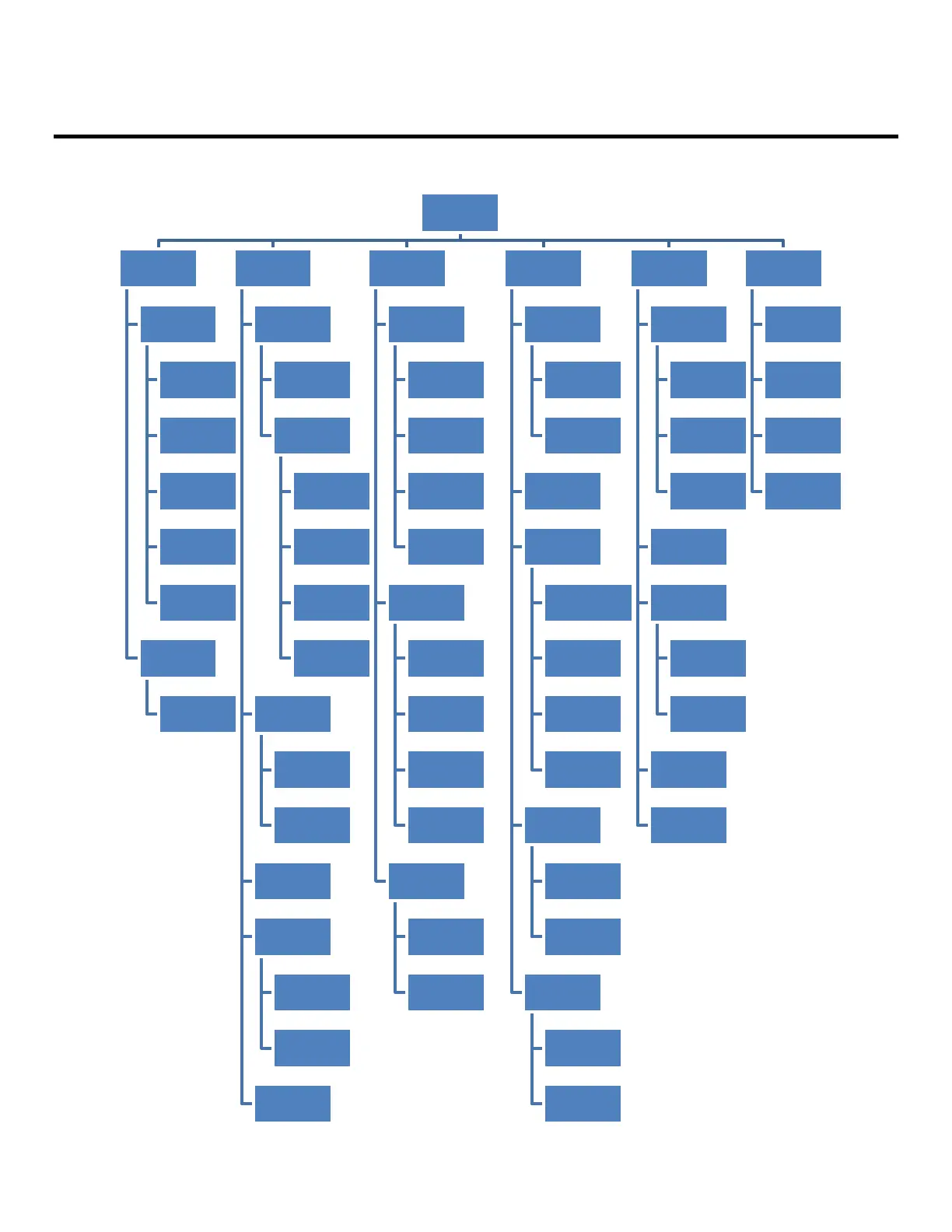
15-1
15. Appendix A – Software Flowchart
The software flow chart for the 2900 Series is shown below. The main screen has six icons that control all instrument
functions (shown at the top of the flowchart).
Main Menu
Configure
1
Chemistry
Endpoint
Volume
Reagents
Probes
2
Bottles
Run
Run Batch
Rack ID
Batch
Name
Multi-
Sample
Batch
Repeats
Units
Chemistries
Status
Module
Printout
Results
Run Stat
Configure
Stat
Configure
Syringe
Monitor
Data
Plate
View
Date
Filter
Export
Monitor
View
Date
Filter
Export
Calibration
Date
Export
Settings
System
Reports
Sipper
Fluid Det
Display
Screensaver
Brightness
Sound
Format
Clock
Calibration
Module
Sceduled
21 CFR 11
Users
History
Service
Sipper
Position
Depth
Interlocks
Pumps
Modules
Flush
Calibrate
Stirbar
Monitor
Help
About
Software
FAQ
Training
Bekijk gratis de handleiding van YSI 2900D, stel vragen en lees de antwoorden op veelvoorkomende problemen, of gebruik onze assistent om sneller informatie in de handleiding te vinden of uitleg te krijgen over specifieke functies.
Productinformatie
| Merk | YSI |
| Model | 2900D |
| Categorie | Niet gecategoriseerd |
| Taal | Nederlands |
| Grootte | 50780 MB |



