YSI 2900D handleiding
Handleiding
Je bekijkt pagina 127 van 172
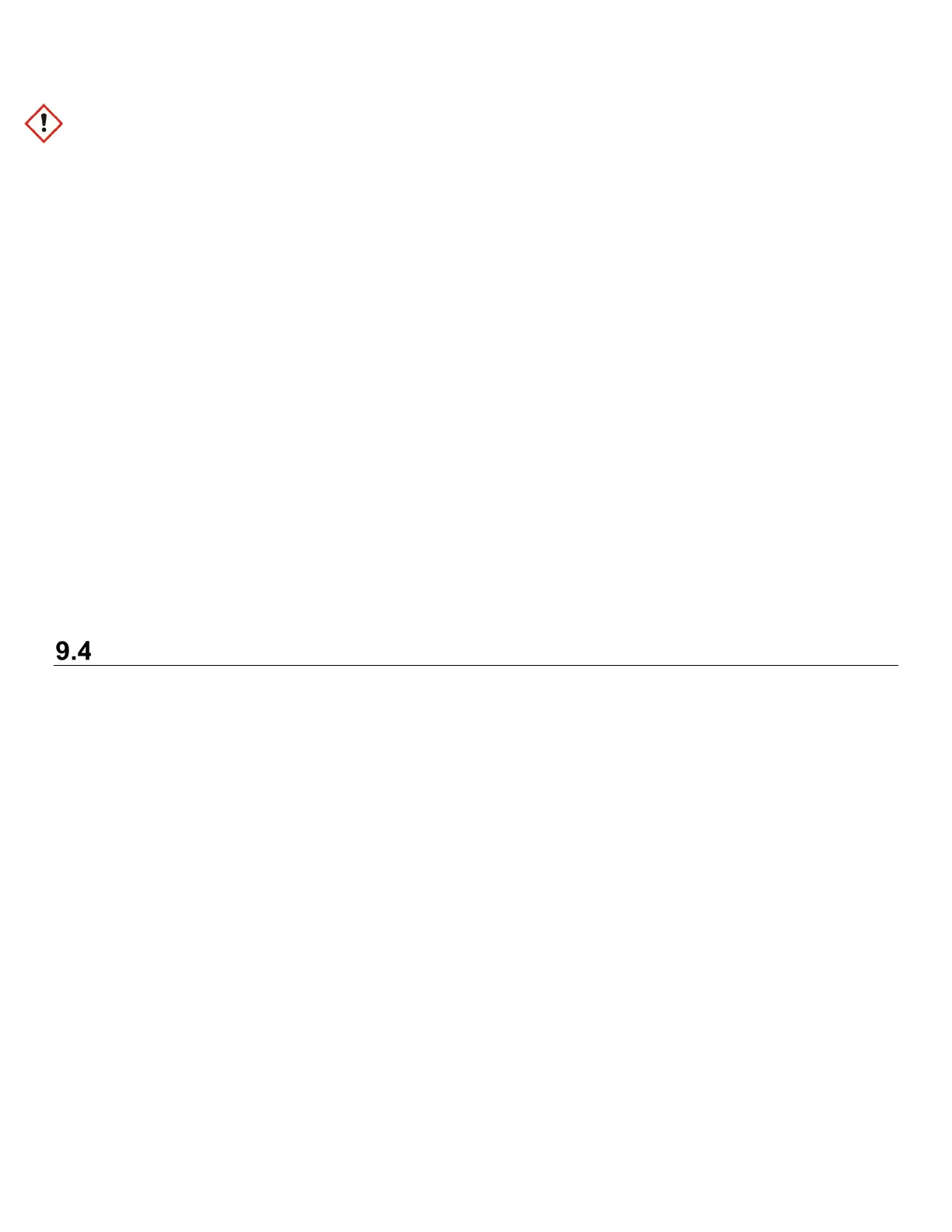
9-3
Prepare about 300 mL of one of the authorized cleaning solutions (see Section 9.1) and place this solution in a clean
buffer bottle. Install the bottle in the buffer bottle position(s) you use.
From the Service screen, Pumps tab, touch [Off] to turn on the pump for the buffer bottle position to flush the cleaning
solution through the pump tubing and to the waste bottle. After 3 minutes, touch [On] to turn the pump off. Wait 7 minutes.
Remove and discard the authorized cleaning solution, then rinse the bottle thoroughly with authorized rinsing agent (see
Section 9.1). Next, add authorized rinsing agent to the bottle, reinstall the Buffer bottle inside the bottle tray.
From the Service screen, Pumps tab, touch [Off] to prime the buffer pump for 3 to 5 minutes to rinse the tubing. After 3 to
5 minutes, touch [On] to turn the pump off.
Empty the buffer bottle.
Remove the Bufferl Cap Assembly. From the Service screen, Pumps tab, touch [Off] to flush the line with air. After 1
minute, touch [On] to turn the pump off. Wipe the buffer cap and steel tubes with a clean laboratory tissue.
Fill the buffer bottle with fresh buffer.
From the Service screen, Pumps tab, touch [Off] to prime the fresh buffer through the tubing and sipper. After 2 minutes,
touch [On] to turn the pump off.
Repeat this entire procedure for any additional buffer bottle positions that you use.
9.3.3 Bottle Cap Cleaning
Clean the buffer and calibrator bottle caps using one of the authorized cleaning solutions (see Section 9.1). Rinse with
authorized rinsing agent and dry the bottle caps. Dry the SMA connector thoroughly with a lint-free tissue. For best
results, let air dry for 2 hours.
9.3.4 Sample Module Cleaning
For applications requiring more frequent cleaning of the sample module, including stir bar and O-rings, clean as described
in Section 9.4.1 Sample Module Cleaning below.
Preventive Maintenance – 6 months or 1000 Hours
Before performing maintenance on the 2900 Series, ALWAYS turn the instrument off and unplug the power cord from the
wall outlet.
Perform the maintenance procedures in this section every 6 months or 1000 hours sample ready, whichever occurs first.
Depending on application and use, more frequent maintenance may be required.
The YSI Preventive Maintenance Kit contains all supplies necessary. For the 2900D, use the 2988 PM Kit. For the
2950D, use the 2989 PM Kit.
9.4.1 Sample Module Cleaning
It is necessary to periodically clean the sample modules.
From the Service screen, [Sipper] tab, touch the button under Location. Select [Station 1-P96] to move the sipper to away
from the sample module.
Grasp the hand hold in the right side cover of the instrument and pull up and out to remove the cover.
Lift the cover off the left side of the instrument.
Unscrew the three thumbnuts on top of each sample module.
Bekijk gratis de handleiding van YSI 2900D, stel vragen en lees de antwoorden op veelvoorkomende problemen, of gebruik onze assistent om sneller informatie in de handleiding te vinden of uitleg te krijgen over specifieke functies.
Productinformatie
| Merk | YSI |
| Model | 2900D |
| Categorie | Niet gecategoriseerd |
| Taal | Nederlands |
| Grootte | 50780 MB |



