YSI 2900D handleiding
Handleiding
Je bekijkt pagina 102 van 172
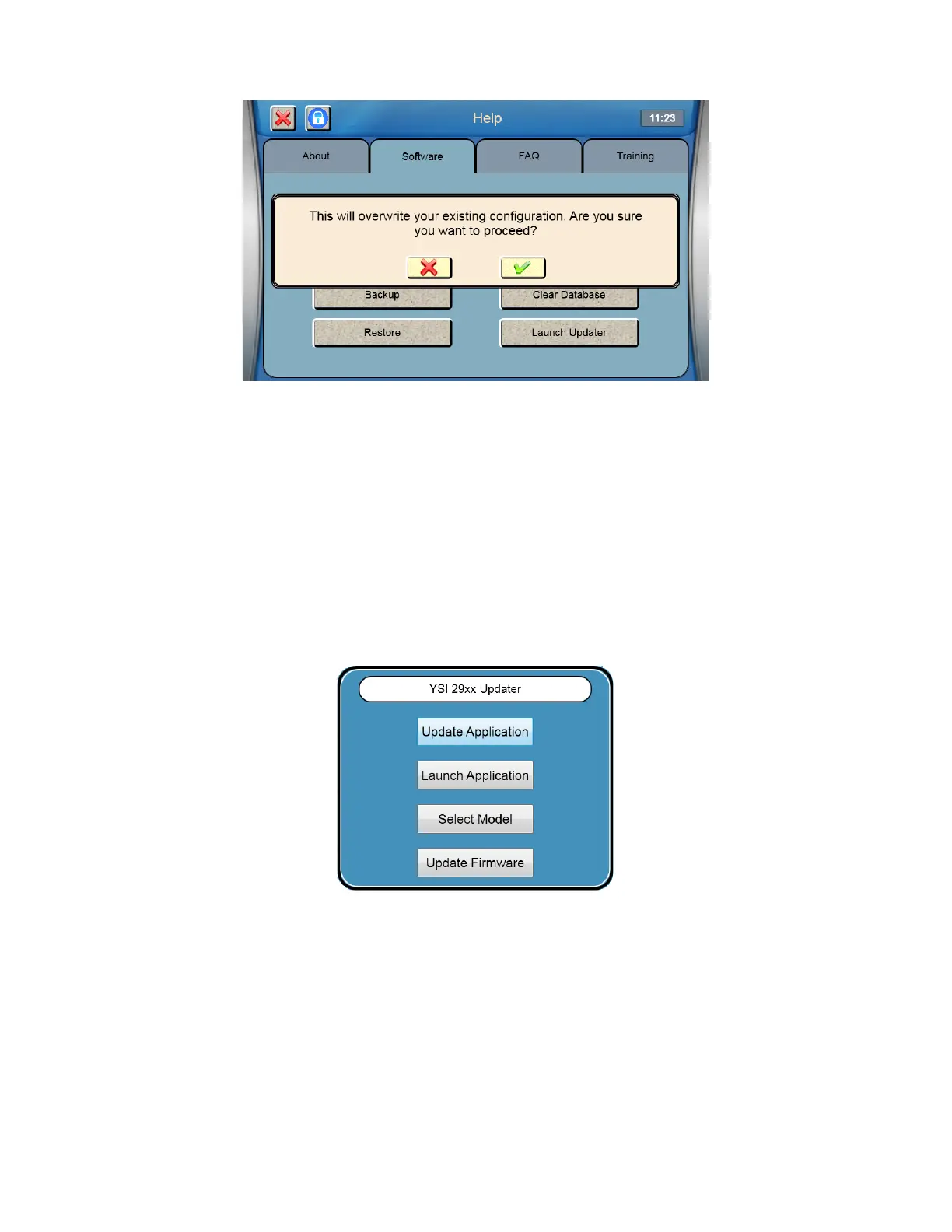
7-29
7.4.2.5 Clear Database
NOTES: Make sure all sample data, calibration data and audit logs have been exported before clearing the
database!
The Clear Database function is not available when 21 CFR Part 11 Mode is enabled.
Clearing the database deletes all 21 CFR Part 11 administrators and users!
Press [Clear Database] to clear all saved sample and calibration data. Clearing old data from the database will reduce the
amount of time required to export and save sample data.
7.4.2.6 Update Software
From the Help screen, Software tab, insert the flash drive containing the software update in the instruments’ USB port.
After the Flash Drive Inserted light changes to green, touch the [Launch Updater] button.
The 2900 Series Updater will be displayed.
Touch the [Update Firmware] button to install the new firmware.
Touch the [Update Application] button to install the new software.
When the Installation is complete, the analyzer will reboot. Remove the flash drive.
NOTE: Updating the software will clear all sample data. After updating the software, the sipper must be aligned
with all positions.
The [Select Model] button is only used to change the model after performing a hardware upgrade (adding an additional
module).
7.4.3 FAQ
From the Help menu, touch the [FAQ] tab to display frequently asked questions and answers.
Bekijk gratis de handleiding van YSI 2900D, stel vragen en lees de antwoorden op veelvoorkomende problemen, of gebruik onze assistent om sneller informatie in de handleiding te vinden of uitleg te krijgen over specifieke functies.
Productinformatie
| Merk | YSI |
| Model | 2900D |
| Categorie | Niet gecategoriseerd |
| Taal | Nederlands |
| Grootte | 50780 MB |



