Handleiding
Je bekijkt pagina 11 van 28
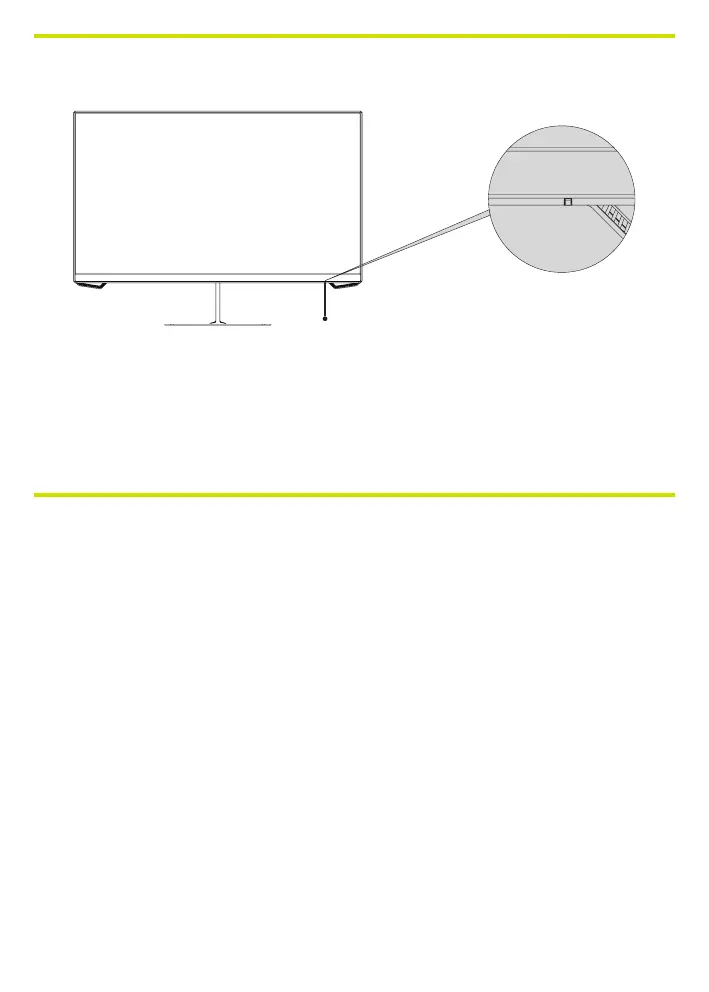
EXPLANATION OF INDICATORS
Indicator
Indicator: Steady blue light indicates the power is on and the monitor runs normally.
Red light indicates no horizontal or vertical synchronous signal detected or no
video input signal, and that the monitor is in standby status. Please make sure your
computer is turned on and operates normally and check that all video cables are
fully plugged in and/or connected to the monitor.
CABLE CONNECTION
Connection of the Display Port Cable
Insert one end of the display port cable into the monitor’s input connector, and
the other end to the video output of your computer (either dedicated or integrated
video card).
Connecting the HDMI® Cable
Insert one end of the HDMI® cable into the monitor’s input connector, and the other
end to the video output of your computer (either dedicated or integrated video
card).
Audio Output
You can connect headphones or speakers directly to the audio output of the
monitor through an audio cable with 3.5mm connectors.
Power Cord Connection
First, insert one end of power cord cable into the power input jack of the monitor,
and another end into the power outlet.
Bekijk gratis de handleiding van Yeyian Avance YMF-IPF27, stel vragen en lees de antwoorden op veelvoorkomende problemen, of gebruik onze assistent om sneller informatie in de handleiding te vinden of uitleg te krijgen over specifieke functies.
Productinformatie
| Merk | Yeyian |
| Model | Avance YMF-IPF27 |
| Categorie | Monitor |
| Taal | Nederlands |
| Grootte | 1877 MB |
