Yealink SmartVision 80 handleiding
Handleiding
Je bekijkt pagina 6 van 36
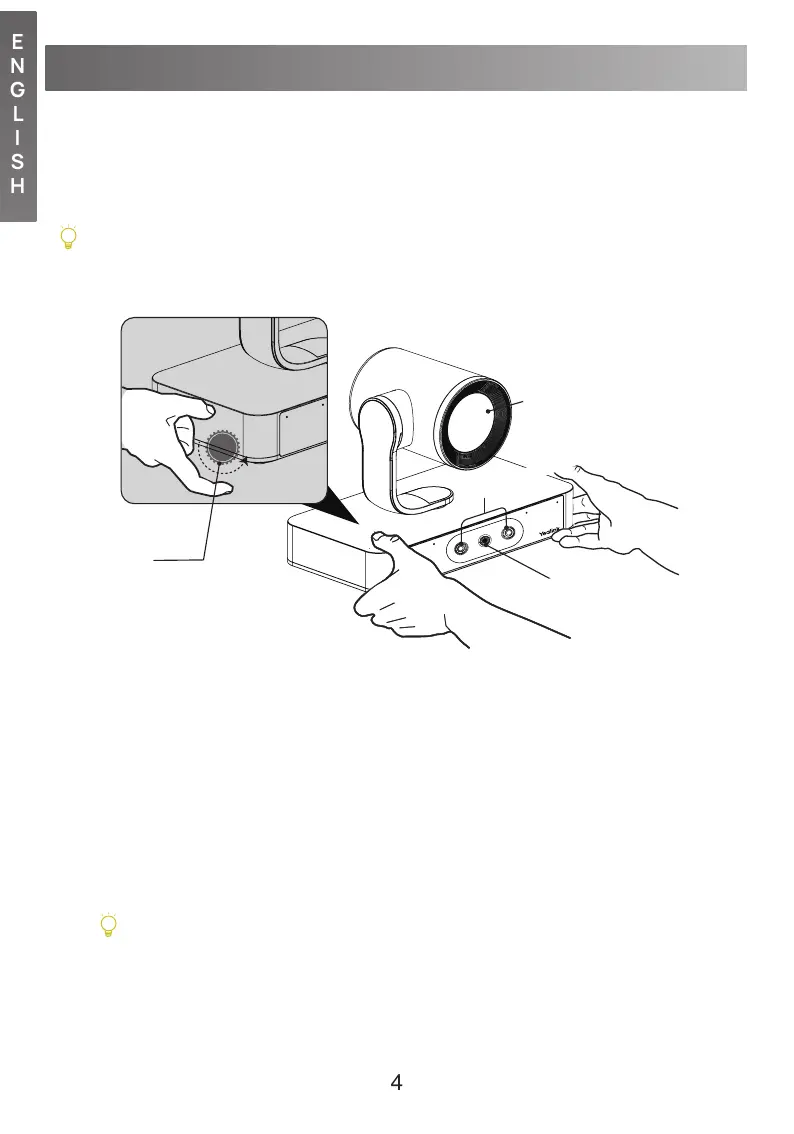
4
E
N
G
L
I
S
H
Lens Calibration
SmartVision 80 is equipped with four cameras (one PTZ camera, two
telephoto cameras
and
one panoramic camera).
Telephoto camera and
panoramic camera allowed to
manually adjust the pitch angle of ±10°. According to the actual usage scenarios, you
can manually adjust the lens gear at the boom of the SmartVision 80.
When you put the SmartVision 80 on the desk, you need to adjust the lens to the upward direction.
• • Lens Calibration Using Yealink RoomConnect SoftwareLens Calibration Using Yealink RoomConnect Software
After manually adjusting the lens to a suitable angle, please use the Yealink RoomConnect
software to calibrate the lens.
1. Open the Yealink RoomConnect software, click Device Seings > Lens Calibration.
2. Click OK (the camera cannot be adjusted during the lens calibration).
During the lens calibration process, please ensure that there is no obstruction in front of the
lens, and the lens cannot be adjusted manually. If one calibration fails, try calibrating again.
Gear
PTZ Camera
Panoramic
Camera
Telephoto Camera
2. Vertical coverage adjustment
Bekijk gratis de handleiding van Yealink SmartVision 80, stel vragen en lees de antwoorden op veelvoorkomende problemen, of gebruik onze assistent om sneller informatie in de handleiding te vinden of uitleg te krijgen over specifieke functies.
Productinformatie
| Merk | Yealink |
| Model | SmartVision 80 |
| Categorie | Niet gecategoriseerd |
| Taal | Nederlands |
| Grootte | 3411 MB |



