Yealink RoomPanel E2 handleiding
Handleiding
Je bekijkt pagina 6 van 48
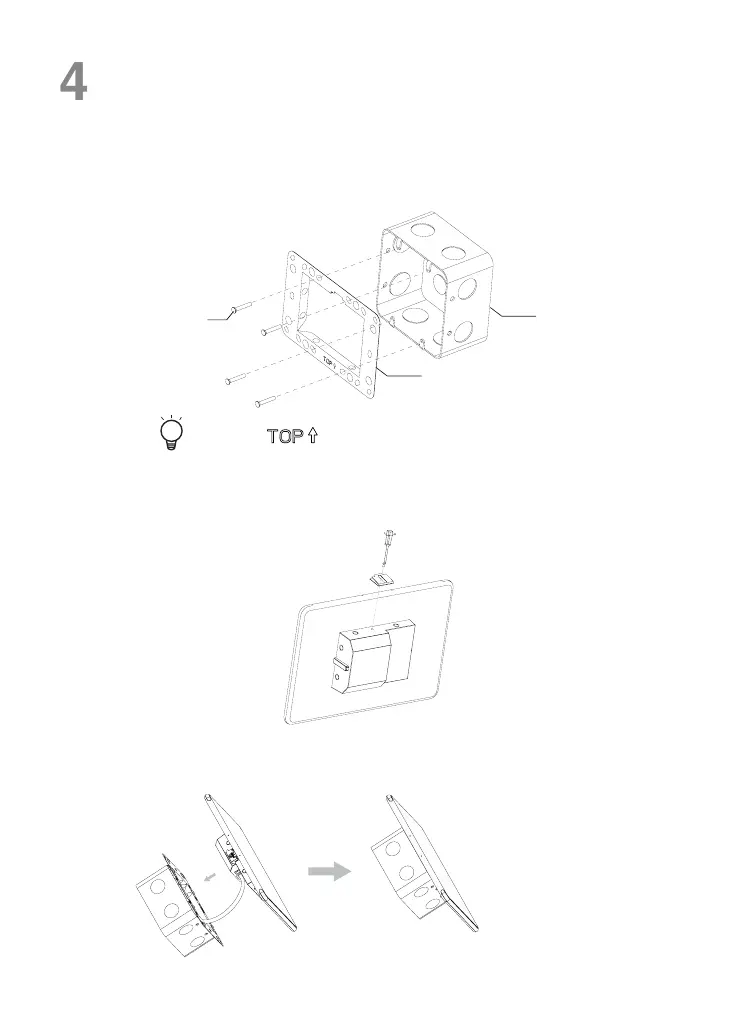
3
Step 3: Connect the Cable and Install the RoomPanel E2
Step 2: Install the Security Latch (Optional)
Install the security latch to the RoomPanel E2 so that it cannot be easily
removed from the mounting bracket after installation.
Installation
4
Step 1: Install the Metal Bracket
Option 1: Mount into the
Electrical Box
The RoomPanel E2 installs over a standard 2-gang U.S.electrical box.
2-gang U.S. Electrical Box
Metal Bracket
Screws:
6-32 x 3/4 in
Keep the facing up.
Attach the metal bracket to the electrical box (as shown in the following
illustrations).
Push the RoomPanel E2 gently into the metal bracket.
Bekijk gratis de handleiding van Yealink RoomPanel E2, stel vragen en lees de antwoorden op veelvoorkomende problemen, of gebruik onze assistent om sneller informatie in de handleiding te vinden of uitleg te krijgen over specifieke functies.
Productinformatie
| Merk | Yealink |
| Model | RoomPanel E2 |
| Categorie | Niet gecategoriseerd |
| Taal | Nederlands |
| Grootte | 2363 MB |



