Yamaha WaveRunner FX Cruiser HO (2025) handleiding
Handleiding
Je bekijkt pagina 55 van 144
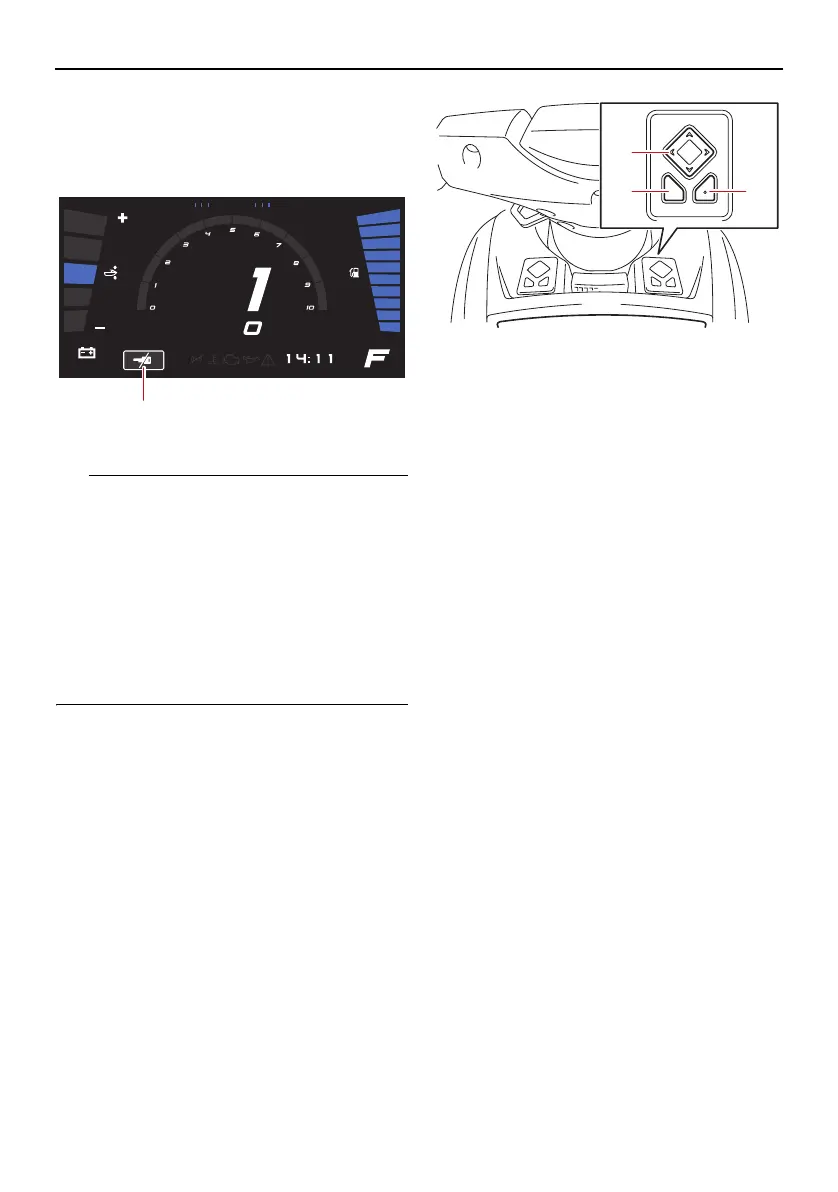
Instrument operation
41
To turn off accessory mode, select the ac-
cessory mode button displayed on the home
screen, and select “Shutdown” on the mes-
sage that appears.
TIP
The message is displayed on the multi-
function information center even if there is
no operation for about 50 seconds after the
engine stops.
Accessory mode will drain power from the
battery. To save power for starting the en-
gine, the multifunction information center
may turn off even when accessory mode is
running.
EJU46631
Operation buttons
This model is equipped with a touchpad con-
trol to operate the multifunction information
center.
D-pad
Operate the d-pad to switch or select
screens for each item.
Operate the d-pad to show the selected item
in red.
“BACK” button
Push this button to go back to the previous
screen.
Push and hold the “BACK” button to display
the home screen.
“OK” button
Push this button to choose the currently se-
lected item.
1 Accessory mode button
RPM
NNW NE
F
E
km/h
12.7 v
1
1 D-pad
2 “BACK” button
3 “OK” button
1
2 3
UF7K71E0.book Page 41 Friday, July 5, 2024 2:49 PM
Bekijk gratis de handleiding van Yamaha WaveRunner FX Cruiser HO (2025), stel vragen en lees de antwoorden op veelvoorkomende problemen, of gebruik onze assistent om sneller informatie in de handleiding te vinden of uitleg te krijgen over specifieke functies.
Productinformatie
| Merk | Yamaha |
| Model | WaveRunner FX Cruiser HO (2025) |
| Categorie | Niet gecategoriseerd |
| Taal | Nederlands |
| Grootte | 13825 MB |







