Handleiding
Je bekijkt pagina 9 van 27
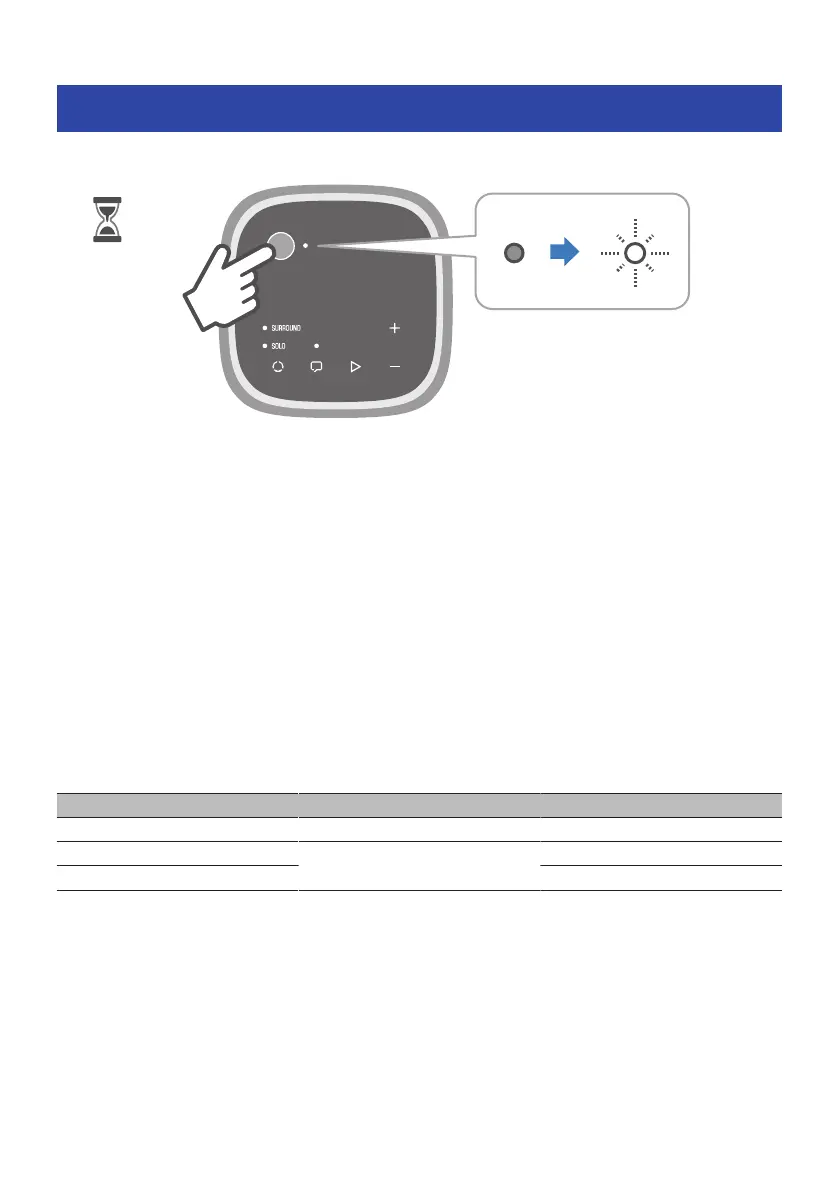
Turning the unit on and off (standby)
To turn the unit on/off, follow the instructions below.
1・・・2・・・
Press and hold the power button to turn the power on.
The power lamp flashes to inform you of the remaining battery level.
(
Flashing white: Remaining battery level is more than half.
(
Flashing orange: Remaining battery level is less than half.
After showing the remaining battery level, the unit turns on. To turn off the unit, press and hold the power
button again.
Related links
“Restarting or initializing (factory reset) the unit”(p.22)
n
Checking the remaining battery level
If the play/pause (R) button is pressed and held for at least five seconds while the unit is on, the power lamp
and a melody inform you of the remaining battery level.
Remaining battery level Power lamp Melody
More than half Flashes white Long sound
Less than half
Flashes orange
Medium length sound
Less than 20% Short sound
9
PREPARATION > Turning the unit on and off (standby)
Bekijk gratis de handleiding van Yamaha True X Speaker WS-X1A, stel vragen en lees de antwoorden op veelvoorkomende problemen, of gebruik onze assistent om sneller informatie in de handleiding te vinden of uitleg te krijgen over specifieke functies.
Productinformatie
| Merk | Yamaha |
| Model | True X Speaker WS-X1A |
| Categorie | Speaker |
| Taal | Nederlands |
| Grootte | 1368 MB |

