Yamaha SB168-ES handleiding
Handleiding
Je bekijkt pagina 16 van 32
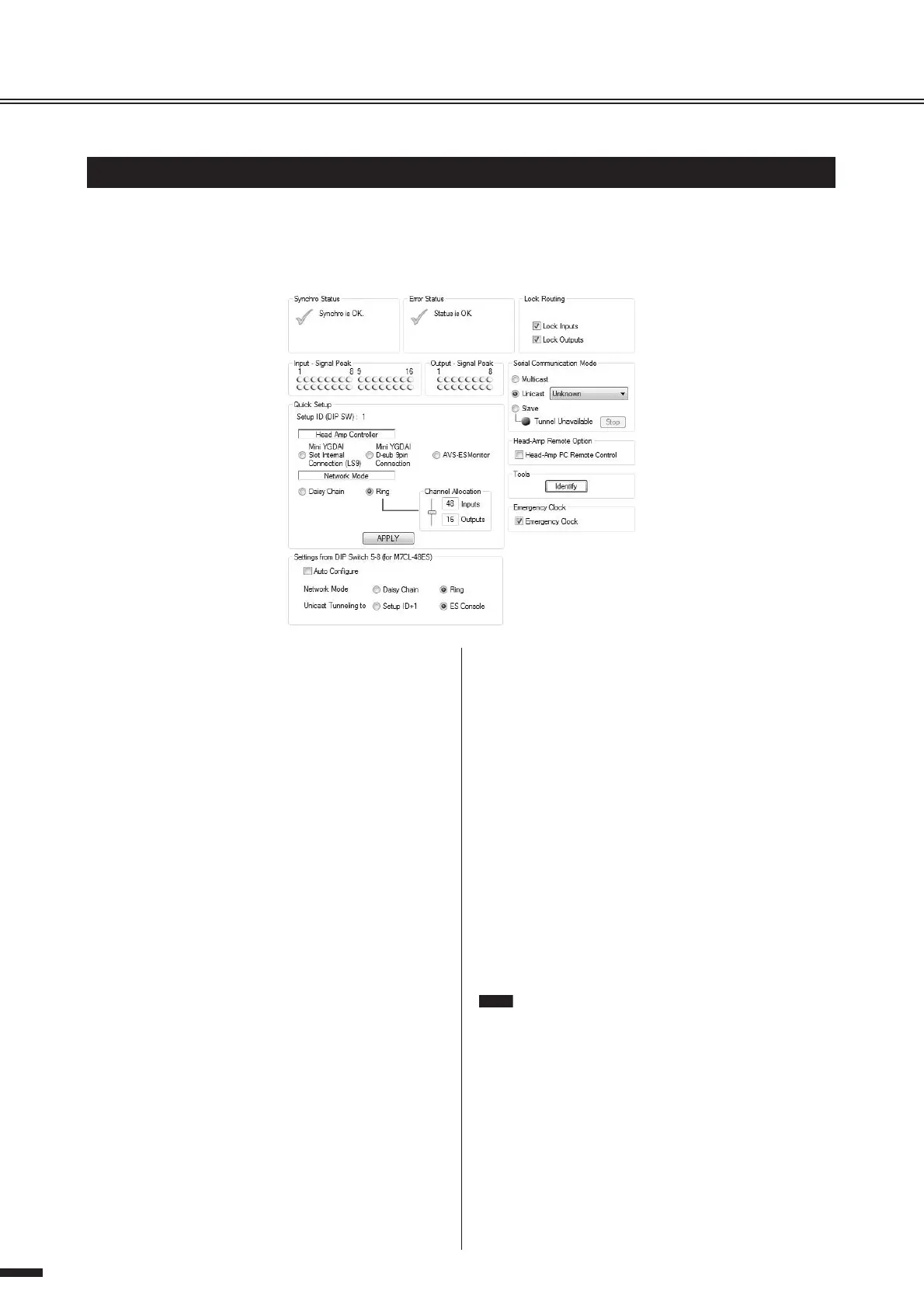
SB168-ES Owner’s Manual
16
Setup
When connecting to devices that are not supported by the Quick Setup function, or when you need to make changes to specific
EtherSound settings, the parameters in the AVS-ESMonitor Control page provide access to head amplifier control settings while
those in the Net Patch and I/O Patch pages provide access to the input an output channel settings. Refer to the AVS-ESMonitor
manual for details on the Net Patch and I/O Patch pages.
Synchro Status
Displays the current EtherSound network synchronization
status.
Error Status
Displays SB168-ES error messages. The indicators on the
SB168-ES indicate the type of error by the way they flash or
light, while specific error messages are displayed here.
Lock Routing
This parameter makes it possible to temporarily lock editing
of the patches in the I/O Patch page, preventing possible
operation errors. “Lock Inputs” locks the IN > ES patches,
while “Lock Outputs” locks the OUT < ES patches.
Input Signal Peak/Output Signal Peak
Signal and peak indicators for the input and output channels.
The upper row is the PEAK indicators, which light red, and
the lower row is the SIGNAL indicators, which light green.
Serial Communication Mode
Select [Unicast] when controlling the head amplifiers from a
compatible digital mixing console, and select the MY16-
ES64 card as the communication target. It is also necessary
to set the MY16-ES64 Serial Communication Mode.
Select [Slave] when controlling the head amplifiers directly
from the AVS-ESMonitor application.
The [Multicast] setting is provided for future expansion, and
is not currently available.
Head Amp Remote Option
When controlling the head amplifiers from the AVS-ESMon-
itor application, a Head Amp page that provides access to
the head amplifier control parameters will be added to the
interface if the [Head Amp PC Remote Control] checkbox is
checked after selecting [Slave] in the Serial Communication
Mode section.
Tools
When the [Identify] button is clicked the SB168-ES IN/OUT
[TX]/[RX] indicators will flash, and will continue to flash
until the button is clicked a second time.
Emergency Clock
If the EtherSound network is used in a ring configuration,
turn this checkbox ON to prevent audio interruptions when a
connection in the ring is broken. If Emergency Clock is OFF,
audio will be interrupted.
For daisy chain configurations, if the SB168-ES is the pri-
mary master, turn this checkbox OFF to select the SB168-ES
internal word clock or ON to use the EtherSound module
word clock. If the SB168-ES is not primary master, the
Emergency Clock checkbox has no effect.
• See page 13 for information on the Quick Setup func-
tion.
Settings from DIP Switch 5–8 (for M7CL-48ES)
These are the settings for use when connecting with the
M7CL-48ES using the Auto Configure function. The set-
tings of “Network Mode” and “Unicast Tunneling to” are
displayed by scanning the status of the DIP switches 5–8
when the power is turned ON.
When you want to temporarily change the EtherSound set-
tings (including “Network Mode” and “Unicast Tunneling
to”) in the AVS-ESMonitor application, turn the Auto Con-
figure checkbox OFF.
Individual Parameter Settings (Control Page)
NOTE
Bekijk gratis de handleiding van Yamaha SB168-ES, stel vragen en lees de antwoorden op veelvoorkomende problemen, of gebruik onze assistent om sneller informatie in de handleiding te vinden of uitleg te krijgen over specifieke functies.
Productinformatie
| Merk | Yamaha |
| Model | SB168-ES |
| Categorie | Niet gecategoriseerd |
| Taal | Nederlands |
| Grootte | 4905 MB |







