Yamaha Rio1608-D3 handleiding
Handleiding
Je bekijkt pagina 43 van 44
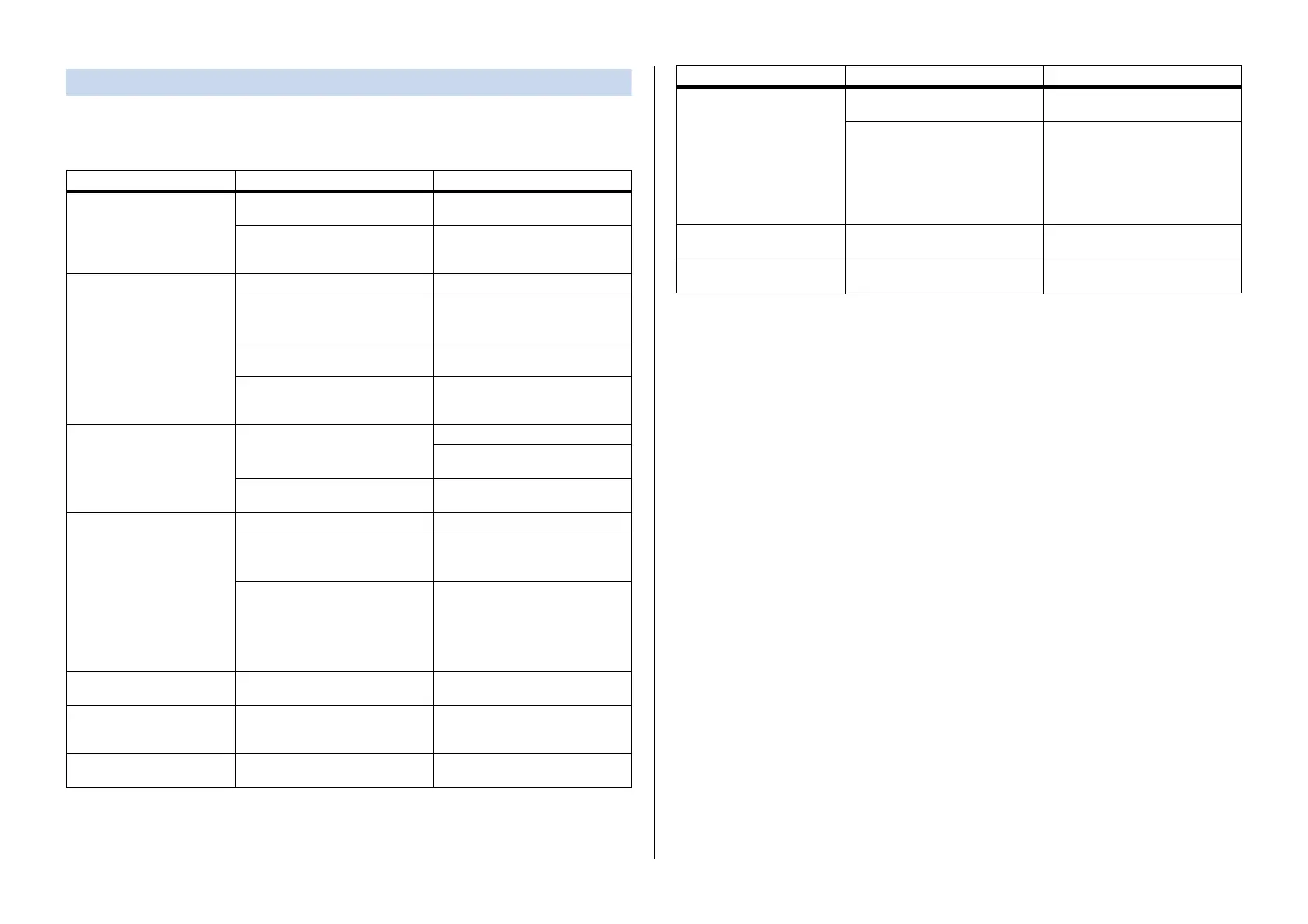
Appendix
Rio3224-D3 Rio1608-D3 Reference Manual
43
Troubleshooting
The Yamaha Pro Audio website provides a FAQ (frequently asked questions and answers).
https://www.yamahaproaudio.com/
Symptom Cause Possible Solution
The power won’t turn on. The
power indicator does not light.
The power cable is connected
improperly.
Connect the power cable properly (see
page 12).
The power switch is not turned ON. Turn the power switch ON. If the power
still does not turn on, contact your
Yamaha dealer.
The unit is not receiving an
input signal.
The cables are not connected properly. Connect the cables properly.
The source device is not delivering an
appropriate signal.
Output a signal from the source device
and make sure that the [SIG] indicators
on the appropriate channels will light.
The internal head amplifier gain is not
set to an appropriate level.
Set the internal head amplifier gain to
an appropriate level.
START UP mode is set to REFRESH
with MUTE, but the supported device
has not started up.
Start the supported device to send the
settings to the Rio-D3.
The input level is too low. A condenser microphone is connected. Turn the [+48V ACTIVE] switch ON.
Turn phantom power for the
corresponding channel(s) ON.
The internal head amplifier gain is not
set to an appropriate level.
Set the internal head amplifier gain to
an appropriate level.
No sound is heard. The cables are not connected properly. Connect the cables properly.
START UP mode is set to REFRESH
with MUTE, but the supported device
has not started up.
Start the supported device to send the
settings to the Rio-D3.
The Dante settings for the Rio-D3 are
not synchronized with those for the
supported device.
If you are using a supported digital
mixer, set CONSOLE ID to #1 to
synchronize the settings. If you are
using other supported devices, use
Dante Controller to synchronize the
settings.
The head amp cannot be
controlled.
The Rio-D3 has not been mounted on
the RACK of the supported device.
Mount the Rio-D3 on the RACK of the
supported device.
Adjusting the internal head
amp gain does not change the
audio level.
GC (Gain Compensation) is turned on. If you are not using GC (Gain
Compensation), turn it off.
Dante Controller does not
recognize the Rio-D3 unit.
An incorrect value has been assigned
to the IP address for Dante.
Initialize the Rio-D3.
R Remote does not recognize
the Rio-D3 unit.
The UNIT ID setting conflicts with
another R series unit.
Specify a unique UNIT ID for each
device.
The IP address setting is incorrect.
Alternatively, the network is connected
incorrectly.
Review the network settings. Make
sure that they are set to the same
subnet.
If SECONDARY PORT is set to
REDUNDANT, check whether the unit
is connected via the Dante [PRIMARY]
connector.
The power LED is lit, but
nothing appears in the display.
A malfunction may have occurred. Contact your Yamaha dealer.
Keys, switches, or encoder
operations do not work.
Panel Lock is enabled. Defeat Panel Lock.
Symptom Cause Possible Solution
Bekijk gratis de handleiding van Yamaha Rio1608-D3, stel vragen en lees de antwoorden op veelvoorkomende problemen, of gebruik onze assistent om sneller informatie in de handleiding te vinden of uitleg te krijgen over specifieke functies.
Productinformatie
| Merk | Yamaha |
| Model | Rio1608-D3 |
| Categorie | Niet gecategoriseerd |
| Taal | Nederlands |
| Grootte | 5838 MB |







