Yamaha Rio1608-D3 handleiding
Handleiding
Je bekijkt pagina 24 van 44
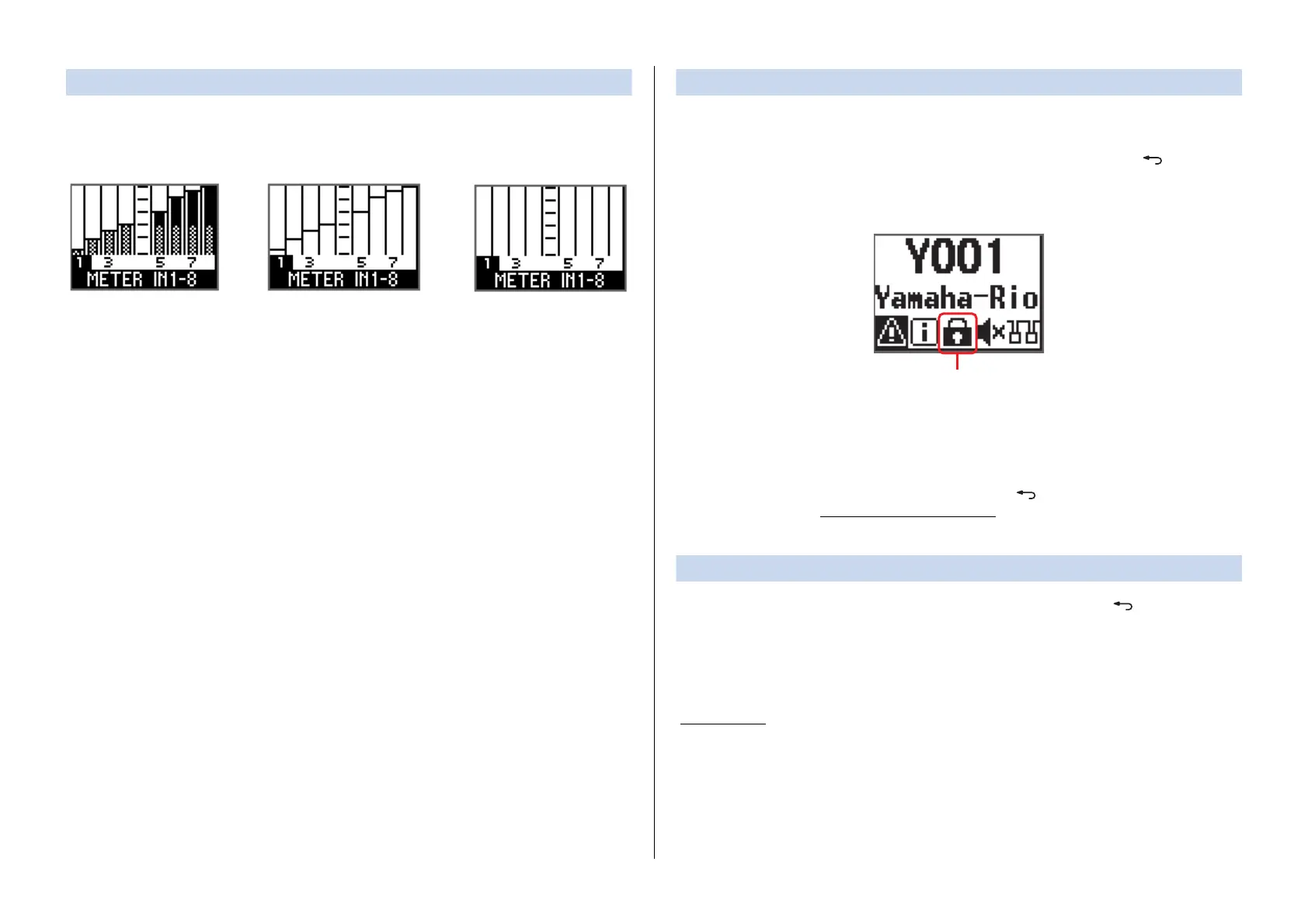
Operations
Rio3224-D3 Rio1608-D3 Reference Manual
24
Clearing the PEAK HOLD
The PEAK HOLD setting is always on.
While a level meter screen is displayed, press and hold the [PHONES/METER] key to
clear the peak indication being held for all ports.
Locking the Panel
You can lock the panel to prevent parameter changes due to accidental operation. Even when
panel lock is enabled, you can still control parameters from supported devices.
While the unit is operating, press and hold the [MENU/HOME] key and [ ] (Back) key
simultaneously for more than 3 seconds.
The message “FRONT PANEL LOCKED” appears. In addition, the PANEL LOCK icon
appears on the status bar of the home screen.
NOTE
• This state will be maintained even if the power is turned off and then turned back on.
• If you turn the power off while the panel is locked to perform a forced initialization*, the panel lock
will be disabled.
* This is one of the methods by which to initialize the unit. To initialize the unit, while pressing
and holding the [FUNCTION], [MENU/HOME], and [ ] (Back) keys simultaneously, turn the
power on. See “Performing a forced initialization
” on page 30.
Unlocking the Panel
While the panel is locked, press and hold the [MENU/HOME] and [ ] (Back) keys
simultaneously for more than 3 seconds.
The message “FRONT PANEL UNLOCKED” appears, and the panel is unlocked. In addition,
the PANEL LOCK icon disappears from the home screen.
Related link(s)
“Home Screen
”
When the meters are
moving
When the meters are not
moving, but only the PEAK
HOLD bar is displayed
When PEAK HOLD is
cleared
PANEL LOCK icon
Bekijk gratis de handleiding van Yamaha Rio1608-D3, stel vragen en lees de antwoorden op veelvoorkomende problemen, of gebruik onze assistent om sneller informatie in de handleiding te vinden of uitleg te krijgen over specifieke functies.
Productinformatie
| Merk | Yamaha |
| Model | Rio1608-D3 |
| Categorie | Niet gecategoriseerd |
| Taal | Nederlands |
| Grootte | 5838 MB |







