Yamaha PLG150-DX handleiding
Handleiding
Je bekijkt pagina 56 van 76
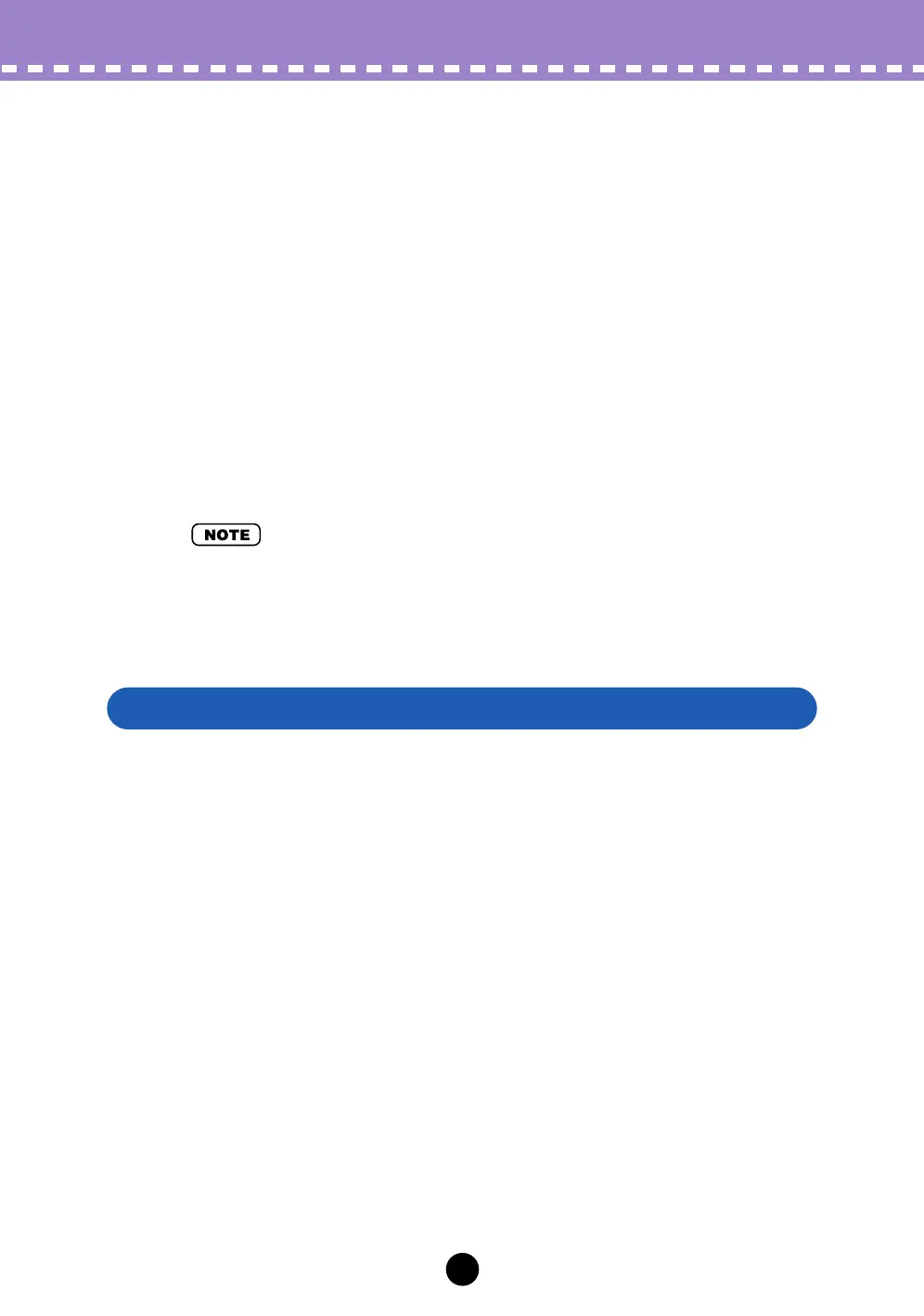
56
File Menus
When the DX Simulator is active and selected, the following functions appear in the File
menu:
• New DX Cartridge File
• Open DX Cartridge File
• Save DX Cartridge File
• Save DX Cartridge File As
These are used for creating, saving, and opening your original DX Cartridge Files.
Using the Save (or Save As) command here saves all 64 Custom voices to a selected
DX Cartridge File. (The special .DXC extension allows you to easily organize the files.)
By keeping a library of your original voices as DX Cartridge Files, you can easily call up
the settings you need (with the Open command) and quickly insert them to a song or
transmit them to your tone generator/sound card.
• Before saving a set of Custom voices as a DX Cartridge File, make sure to store the voice cur-
rently being edited. If a voice is not properly stored, it will not be contained in the DX Car-
tridge File data.
Use this function to create a new DX Cartridge File. (Keyboard shortcut: [Alt], [F], [I],
then [ENTER].)
If the currently selected voice has been edited, the display prompts you to store the
voice before opening a new DX Cartridge File. (See Storing a DX Voice.) The new DX
Cartridge File contains the factory preset 64 Custom voices. (These are the same
voices that are automatically loaded when you open the DX Simulator.)
New DX Cartridge File
Bekijk gratis de handleiding van Yamaha PLG150-DX, stel vragen en lees de antwoorden op veelvoorkomende problemen, of gebruik onze assistent om sneller informatie in de handleiding te vinden of uitleg te krijgen over specifieke functies.
Productinformatie
| Merk | Yamaha |
| Model | PLG150-DX |
| Categorie | Niet gecategoriseerd |
| Taal | Nederlands |
| Grootte | 6730 MB |







