Yamaha PLG150-DX handleiding
Handleiding
Je bekijkt pagina 52 van 76
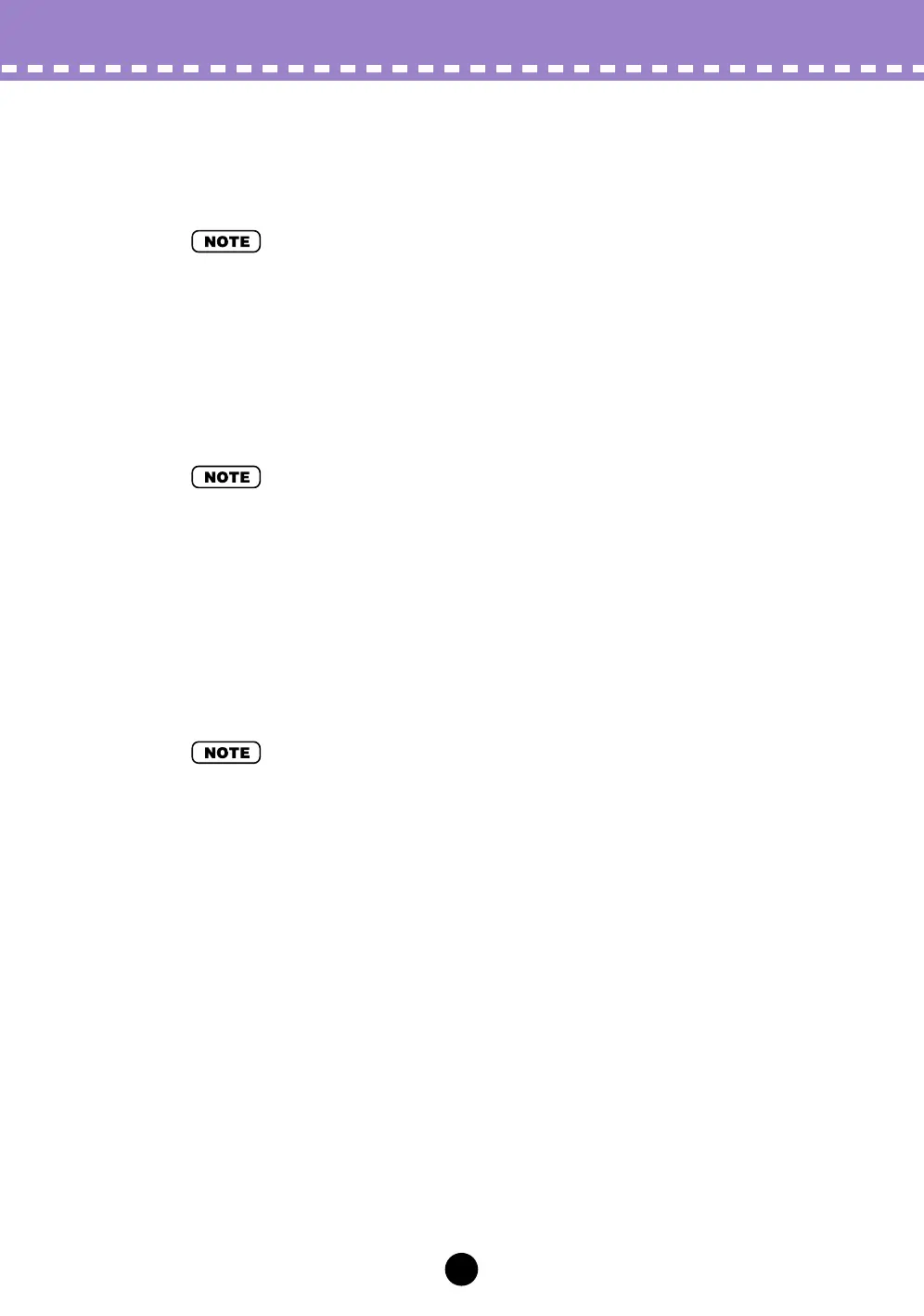
52
Parameters /
Parameter Descriptions
Pitch Bend Parameters
These parameters determine how the Pitch Bend wheel (on the connected MIDI
keyboard) affects the pitch of the voice.
• The Pitch Bend parameters are Function mode parameters in the Edit Panel window.
• Pitch Bend Range
Range: 0 ... 12 semitones
This determines the maximum amount of pitch change with the Pitch Bend wheel, up or
down. When set to “0,” there is no pitch change. When set to the default of “2,” pitch can
be raised or lowered by a maximum of 2 semitones (1 whole step). The maximum setting
of “12” gives you a full two-octave range (one octave down, one up).
• This parameter is automatically set to “12” and cannot be changed unless Pitch Bend Step
(below) is set to “0.”
• Pitch Bend Step
Range: 0 ... 12 (semitones)
This determines the size of the increments by which the Pitch Bend wheel (on a con-
nected MIDI keyboard) changes the pitch. A setting of “0” results in perfectly smooth
pitch bending. Values other than “0” represent the number of semitones by which the
pitch will “jump” as you move the wheel. For example, the maximum setting of “12” will
cause the wheel to change the pitch in a single, one-octave jump.
• When this parameter is set to a value other than “0,” Pitch Bend Range (above) is automati-
cally set to “12.” (In order to change Pitch Bend Range, this parameter must be set to “0.”)
Bekijk gratis de handleiding van Yamaha PLG150-DX, stel vragen en lees de antwoorden op veelvoorkomende problemen, of gebruik onze assistent om sneller informatie in de handleiding te vinden of uitleg te krijgen over specifieke functies.
Productinformatie
| Merk | Yamaha |
| Model | PLG150-DX |
| Categorie | Niet gecategoriseerd |
| Taal | Nederlands |
| Grootte | 6730 MB |







