Yamaha PLG150-DX handleiding
Handleiding
Je bekijkt pagina 4 van 76
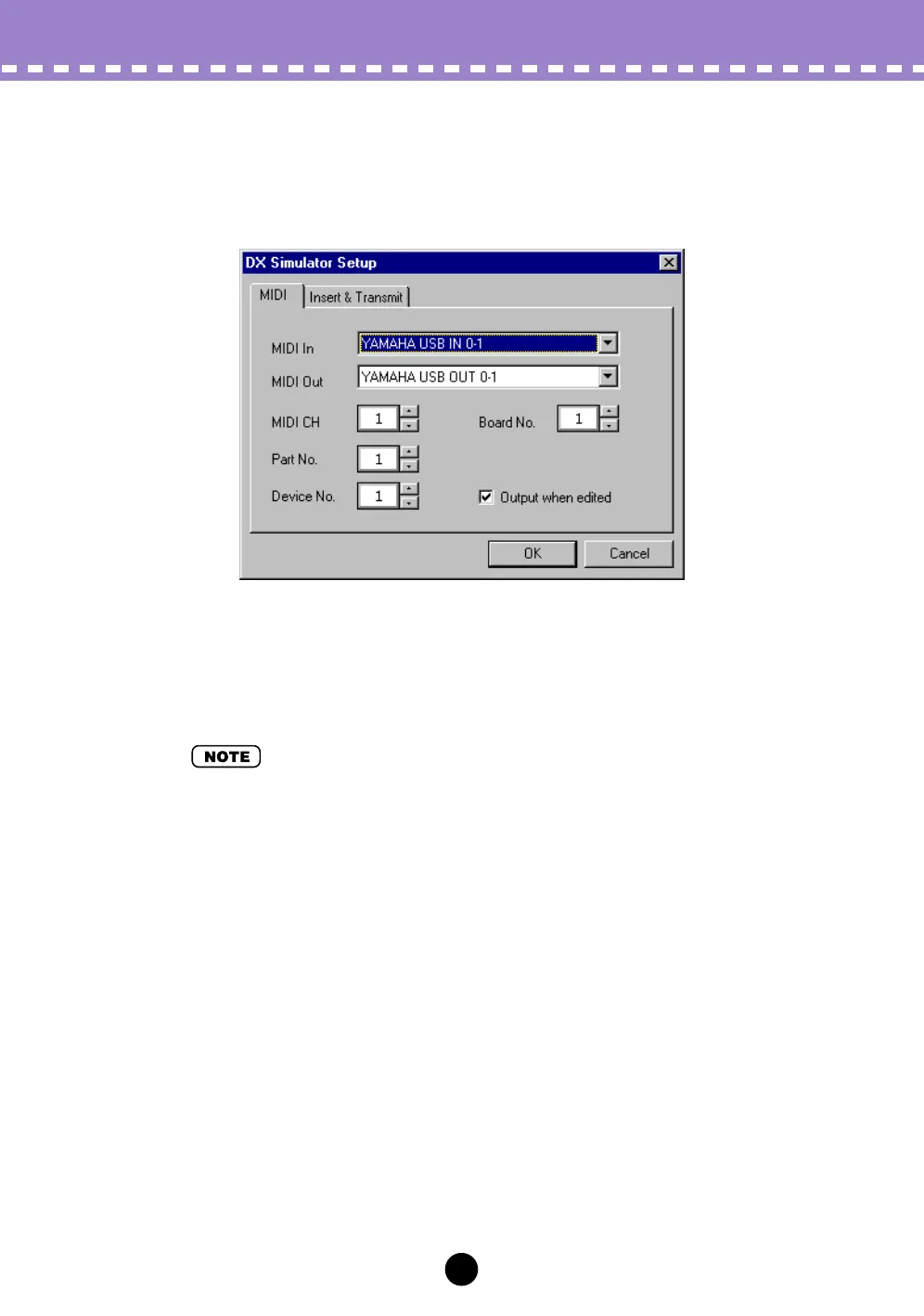
4
Operations /
Assigning the PLG150-DX to a Part
DX Simulator Setup
Even after you’ve set the DX Part from the pop-up menu, you can change the set-
ting during an editing session from the DX Simulator Setup dialog box.
z
Select “DX Simulator Setup.”
While the DX Simulator is active and selected, click “Setup” on the menu bar, then
select “DX Simulator Setup.” (Keyboard shortcut: [Alt], [U], [U], then [ENTER].)
• “DX Simulator Setup” can also be selected from the toolbar.
x
Select the desired Part.
Do this from the Part No. combo box in the MIDI tab. Make other settings if neces-
sary. (See DX Simulator Setup.)
c
Click “OK.”
Bekijk gratis de handleiding van Yamaha PLG150-DX, stel vragen en lees de antwoorden op veelvoorkomende problemen, of gebruik onze assistent om sneller informatie in de handleiding te vinden of uitleg te krijgen over specifieke functies.
Productinformatie
| Merk | Yamaha |
| Model | PLG150-DX |
| Categorie | Niet gecategoriseerd |
| Taal | Nederlands |
| Grootte | 6730 MB |







