Yamaha PLG150-DX handleiding
Handleiding
Je bekijkt pagina 24 van 76
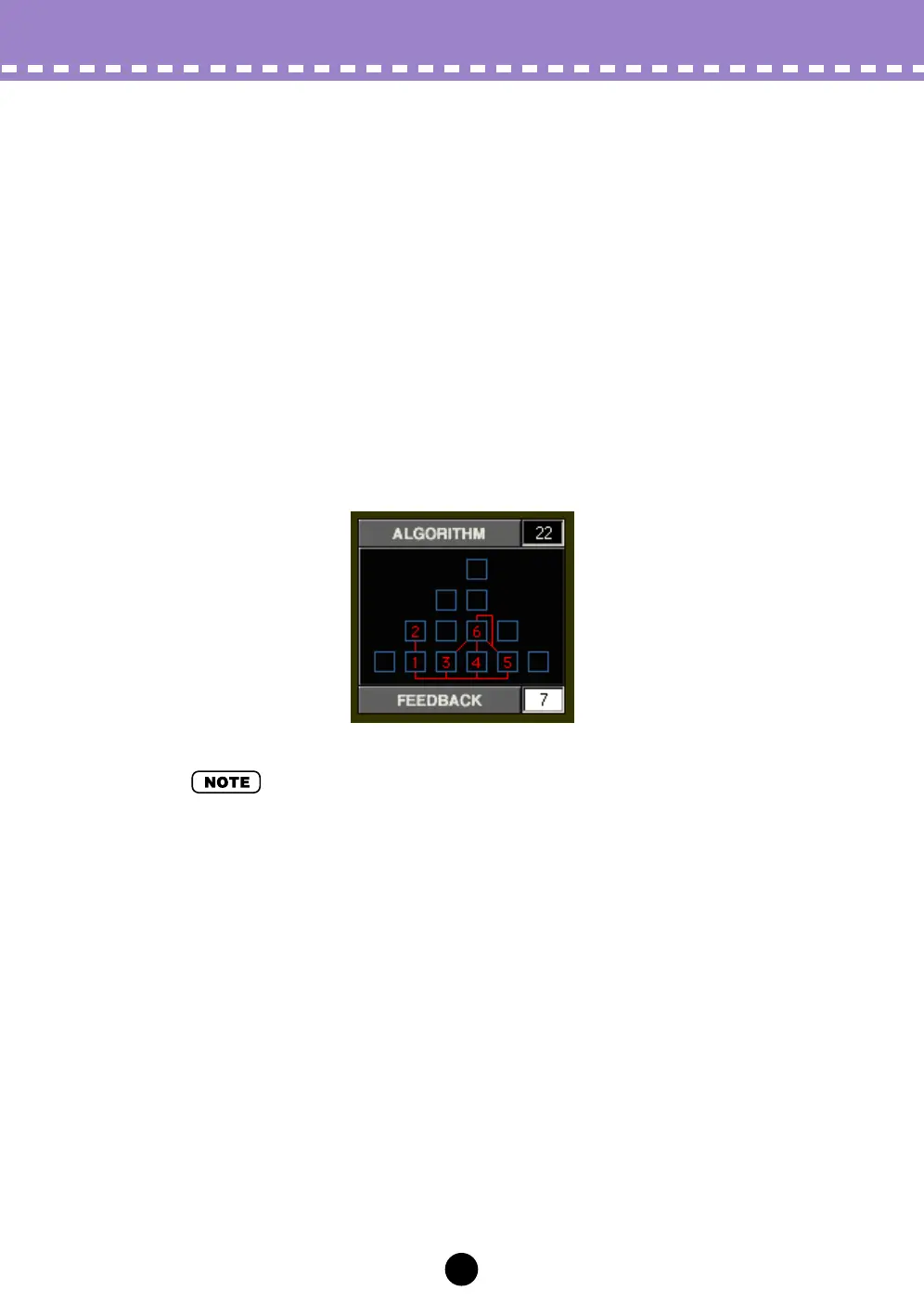
24
Parameters /
Setting and Changing Parameter Values
• Incrementing/decrementing values
Values and settings in the Edit List window can be changed by clicking on the value
box, and then dragging the cursor up or down, in the direction of the desired
change. To increment or decrement a value, click the right or left mouse button,
respectively. Holding down either mouse button continuously increases or
decreases through the value. The cursor keys on the keyboard can be used to
move around the parameter grid of the Edit List window.
• Typing values directly
Most parameters in the Edit List window can also be set by typing the value directly
in the value box. Click on the box, then type the desired value and press Enter. (To
cancel the type-in value, press Esc.) Once a value box has been selected, you can
also use the left and right mouse buttons as decrement and increment controls,
respectively.
• The ENTER and ESC keys have no effect in the Voice Name parameter.
Bekijk gratis de handleiding van Yamaha PLG150-DX, stel vragen en lees de antwoorden op veelvoorkomende problemen, of gebruik onze assistent om sneller informatie in de handleiding te vinden of uitleg te krijgen over specifieke functies.
Productinformatie
| Merk | Yamaha |
| Model | PLG150-DX |
| Categorie | Niet gecategoriseerd |
| Taal | Nederlands |
| Grootte | 6730 MB |







