Yamaha PLG150-DX handleiding
Handleiding
Je bekijkt pagina 19 van 76
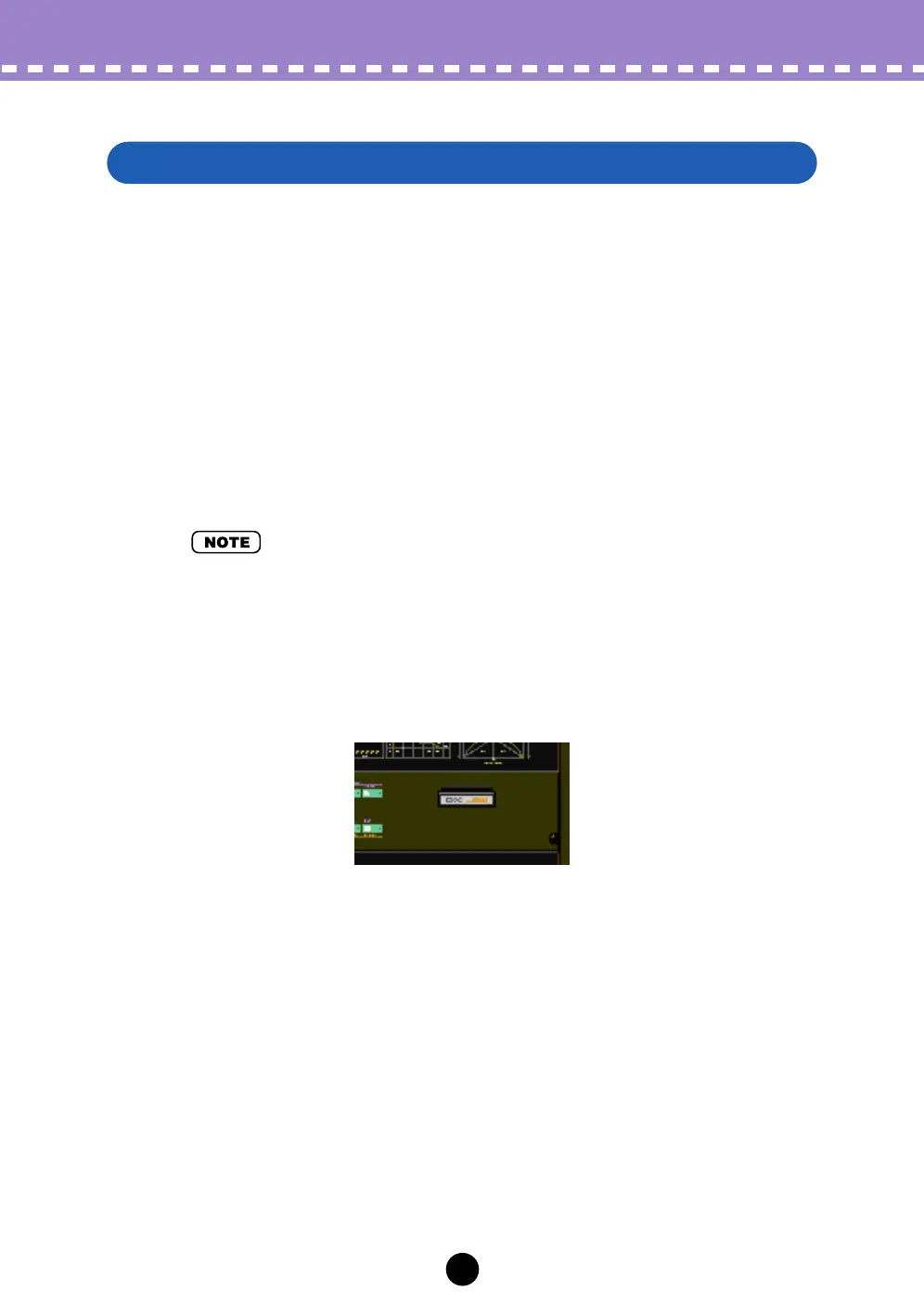
19
Operations /
Saving Voices to a DX Cartridge File
Once you’ve edited a DX voice to your satisfaction you can save it to a DX Cartridge
File. Each DX Cartridge File can contain up to 64 voices, and these can be called up at
any time with the Open function. (Also see Calling Up Voices from a DX Cartridge File.)
Additional DX Cartridge Files of 64 Custom voices each can be saved to floppy disks or
your hard disk drive as DX Cartridge Files — giving you unlimited storage for your origi-
nal voices. For organizing the voices in the DX Cartridge Files, use the convenient DX
Librarian function.
z
Select “Save DX Cartridge File.”
Click “File” on the menu bar, then select “Save DX Cartridge File.” (Keyboard short-
cut: [Alt], [F], [W].)
• “Save DX Cartridge File” can also be selected from the toolbar.
x
Select the desired folder, type in the file name, and click “Save.”
When a DX Cartridge File has been saved, a cartridge appears in the cartridge slot of
the DX Simulator window.
Saving Voices to a DX Cartridge File
Bekijk gratis de handleiding van Yamaha PLG150-DX, stel vragen en lees de antwoorden op veelvoorkomende problemen, of gebruik onze assistent om sneller informatie in de handleiding te vinden of uitleg te krijgen over specifieke functies.
Productinformatie
| Merk | Yamaha |
| Model | PLG150-DX |
| Categorie | Niet gecategoriseerd |
| Taal | Nederlands |
| Grootte | 6730 MB |







