Yamaha MY8-SDI-D handleiding
Handleiding
Je bekijkt pagina 6 van 20
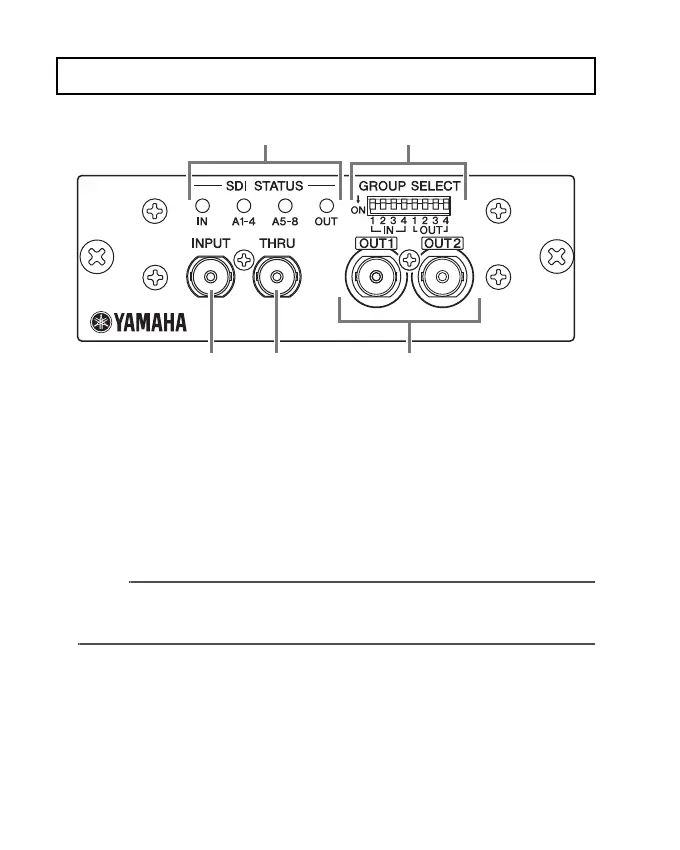
6 MY8-SDI-ED Owner’s Manual
■ Panel
1
INPUT Connector
This is a BNC connector that inputs HD/SD-SDI signals. To use the card on a
host device, you must always input SDI signals to the INPUT connector.
2 THRU Connector
This is a BNC connector that outputs re-clocked HD/SD-SDI signals.
3 OUT1, OUT2 Connectors
These are BNC connectors that output HD/SD-SDI signals. The same signals will
be routed to both the OUT1 and OUT2 connectors.
Note:
We recommend that you use a 5C-FB coaxial cable, or a coaxial cable that features excellent
performance equivalent to that of the 5C-FB cable. The 5C-FB cable transmits HD-SDI
signals over a distance of up to 130 meters, and SD-SDI signals up to 150 meters.
4 SDI STATUS LEDs
[IN] LED: Indicates the status of SDI inputs.
[A1-4] LED: Indicates the status of input ports 1 through 4.
[A5-8] LED: Indicates the status of input ports 5 through 8.
[OUT] LED: Indicates the status of SDI outputs.
Part Names and Functions
1
3
4
5
2
Bekijk gratis de handleiding van Yamaha MY8-SDI-D, stel vragen en lees de antwoorden op veelvoorkomende problemen, of gebruik onze assistent om sneller informatie in de handleiding te vinden of uitleg te krijgen over specifieke functies.
Productinformatie
| Merk | Yamaha |
| Model | MY8-SDI-D |
| Categorie | Niet gecategoriseerd |
| Taal | Nederlands |
| Grootte | 1850 MB |







