Yamaha ML Touch handleiding
Handleiding
Je bekijkt pagina 7 van 28
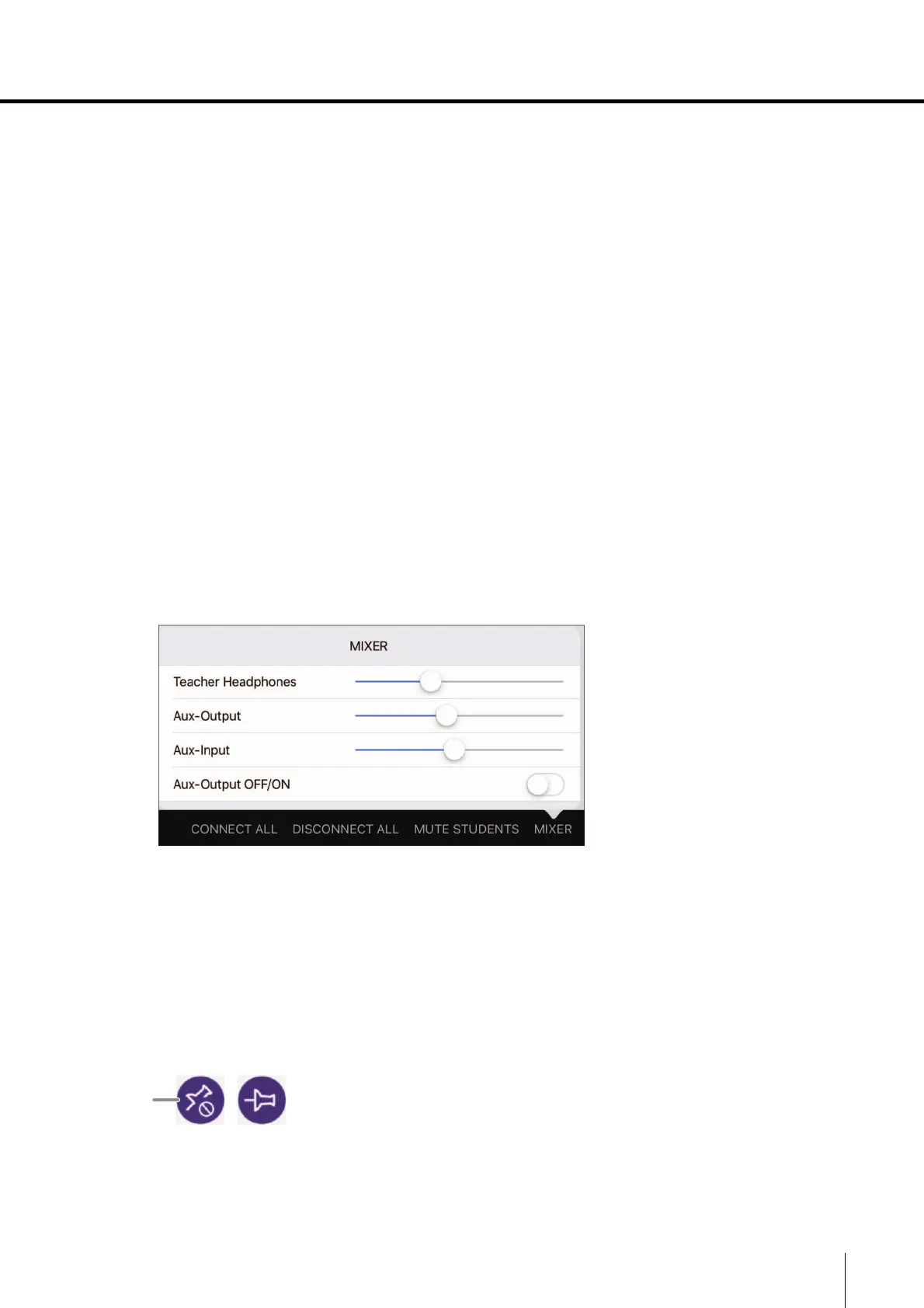
ML Touch User’s Guide 7
Part names and functions
u LAYOUT button
Displays the LAYOUT window to specify the arrangement of students displayed in the
HOME window and the student icon display area. ( page 20)
i CLASS NAME indicator / Class number indicator / STUDENTS indicator
Display the class name, class number and number of students specified in the SETTINGS
window. Tap to display the SETTINGS window. ( page 22)
o CONNECT ALL button
Connects the audio with all students.
!0 DISCONNECT ALL button
Disconnects the audio with all students.
!1 MUTE STUDENTS button
Mutes the audio of all students when the audio with all students is connected.
Students can hear audio only from the instructor.
Tap the cancel button to undo.
!2 MIXER button
Displays a window for adjusting the volumes of the instructor’s headphones, speakers and
AUX input as well as for turning on/off the speakers.
These are the same settings as those available from the Mixing Console menu in the
SETTINGS window. ( page 24)
!3 Student icons
Tap an icon to connect the audio of that student and the instructor. Tap the icon again to
disconnect.
Student icon indications and statuses ( page 8)
Operations related to student icons ( page 8)
!4 Display lock button
When the HOME window is pinched to zoom in, this button appears at the right side of the
screen. Tap to lock the student icons at their current display positions. Tap again to unlock.
!4
Bekijk gratis de handleiding van Yamaha ML Touch, stel vragen en lees de antwoorden op veelvoorkomende problemen, of gebruik onze assistent om sneller informatie in de handleiding te vinden of uitleg te krijgen over specifieke functies.
Productinformatie
| Merk | Yamaha |
| Model | ML Touch |
| Categorie | Niet gecategoriseerd |
| Taal | Nederlands |
| Grootte | 3766 MB |







