Yamaha KX8 handleiding
Handleiding
Je bekijkt pagina 10 van 56
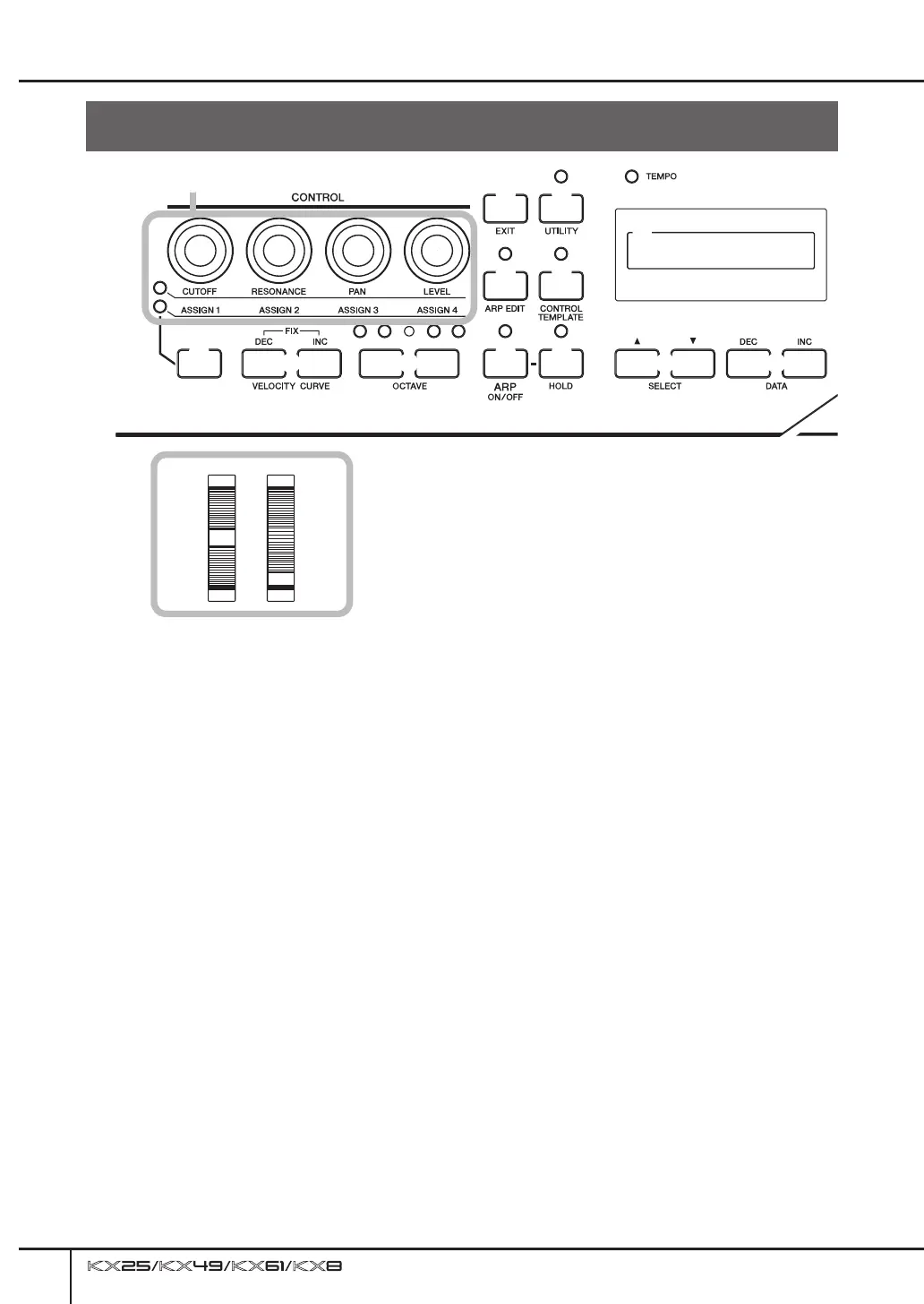
Front and Rear Panels
Owner’s Manual
10
1 CONTROL knobs .............................Page 24
Use these knobs to adjust the parameter
values of the VSTi in your computer.
2 Knob Functions Select button .......Page 24
Use this button to select one of the two
functions assigned to each knob.
3 VELOCITY CURVE [DEC] and [INC]
buttons .............................................Page 27
Use these buttons to select one of the velocity
curves of the keyboard.
4 OCTAVE buttons .............................Page 27
Use these buttons to change the note range of
the keyboard by octave.
5 [EXIT] button....................................Page 26
Press this button to return to the original
display.
6 [UTILITY] button ..............................Page 36
Press this button to call up the display for
setting the system related parameters.
7 [ARP EDIT] button ...........................Page 31
Press this button to call up the display for
selecting the Arpeggio type and setting the
related parameters.
8 [CONTROL TEMPLATE] button......Page 28
Use this button to select a template assigned to
CONTROL knobs.
9 [ARP ON/OFF] button .....................Page 20
Press this button to enable or disable Arpeggio
playback. Turning on the button lights up the
LED lamp.
) [HOLD] button .................................Page 21
This button turns the Arpeggio Hold function on
and off.
! TEMPO LED ....................................Page 32
This LED lamp flashes in time with the tempo of
the Arpeggio.
@ Display .............................................Page 26
Shows the related information according to
your panel operations.
# SELECT buttons..............................Page 26
Use these buttons to select the parameter to be
edited.
$ DATA [DEC] and [INC] buttons
.................................................. Pages 17, 31
Use each of these buttons to increase or
decrease the value of the selected parameter.
% [VSTi WINDOW] button...................Page 19
Press this button to switch between displaying
and hiding the VSTi window in Cubase.
^ [ADD INSTRUMENT TRACK] button
.......................................................... Page 19
Press this button to create a VSTi track in
Cubase.
Front and Rear Panels
1
2 9 )
7 8
5 6
!
@
3 4 # $
¢ ∞
Bekijk gratis de handleiding van Yamaha KX8, stel vragen en lees de antwoorden op veelvoorkomende problemen, of gebruik onze assistent om sneller informatie in de handleiding te vinden of uitleg te krijgen over specifieke functies.
Productinformatie
| Merk | Yamaha |
| Model | KX8 |
| Categorie | Niet gecategoriseerd |
| Taal | Nederlands |
| Grootte | 7310 MB |







