Yale YRD430 handleiding
Handleiding
Je bekijkt pagina 23 van 32
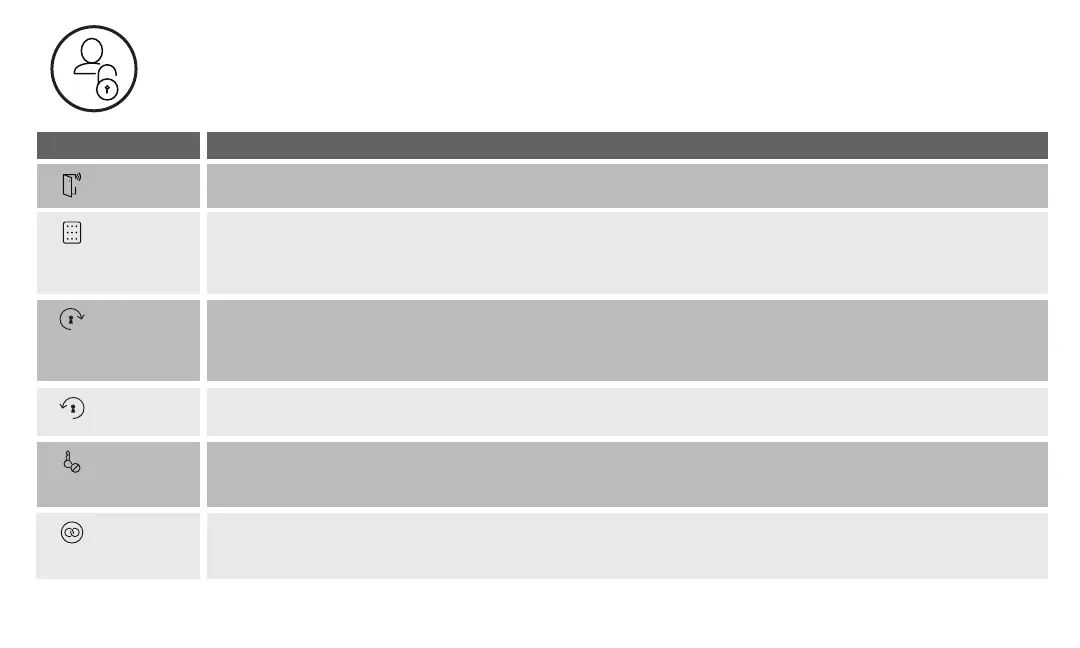
Part of ASSA ABLOYP/N YRD400-KF-0022 Rev ATrusted every day
23
Features
Feature
Description
DoorSense
Entry Codes
Auto-Lock
Auto-Unlock
Passage Mode
• DoorSense tells you if your door is closed or open.
Note: You can only ask a Voice Assistant if the door is locked or unlocked.
• Entry Codes are used to unlock your door.
• Create entry codes from the “Guest List” screen in our app.
• You can set the entry code to work permanently, recurring, or on a temporary schedule.
• An unlimited number of entry codes can be created or deleted at any time.
• Auto-Lock automatically locks your door for you.
• It can be set to lock on a timer, as short as 30 seconds, or as long as 30 minutes.
• When using the Auto-Lock feature with the DoorSense, your door will not lock until it is in the closed position.
• Auto-Lock can be set up in the lock settings of the app.
• Auto-Unlock knows when you arrive and unlocks the door as you approach.
• Auto-Unlock can be set up in the lock settings of the app.
• Use passage mode when you want to disable Auto-Lock for an extended period of time.
Simply press the button on the inside of the lock to turn it on.
• To turn passage mode off, simply lock your door.
Integrations
• Yale Access products work in harmony with some of your favorite smart home brands to make
life more simple and secure.
• Integrations can be set up in the Yale Access App from the “Works With” screen.
Bekijk gratis de handleiding van Yale YRD430, stel vragen en lees de antwoorden op veelvoorkomende problemen, of gebruik onze assistent om sneller informatie in de handleiding te vinden of uitleg te krijgen over specifieke functies.
Productinformatie
| Merk | Yale |
| Model | YRD430 |
| Categorie | Bewakingscamera |
| Taal | Nederlands |
| Grootte | 3497 MB |