Yaesu VR-5000 handleiding
Handleiding
Je bekijkt pagina 45 van 64
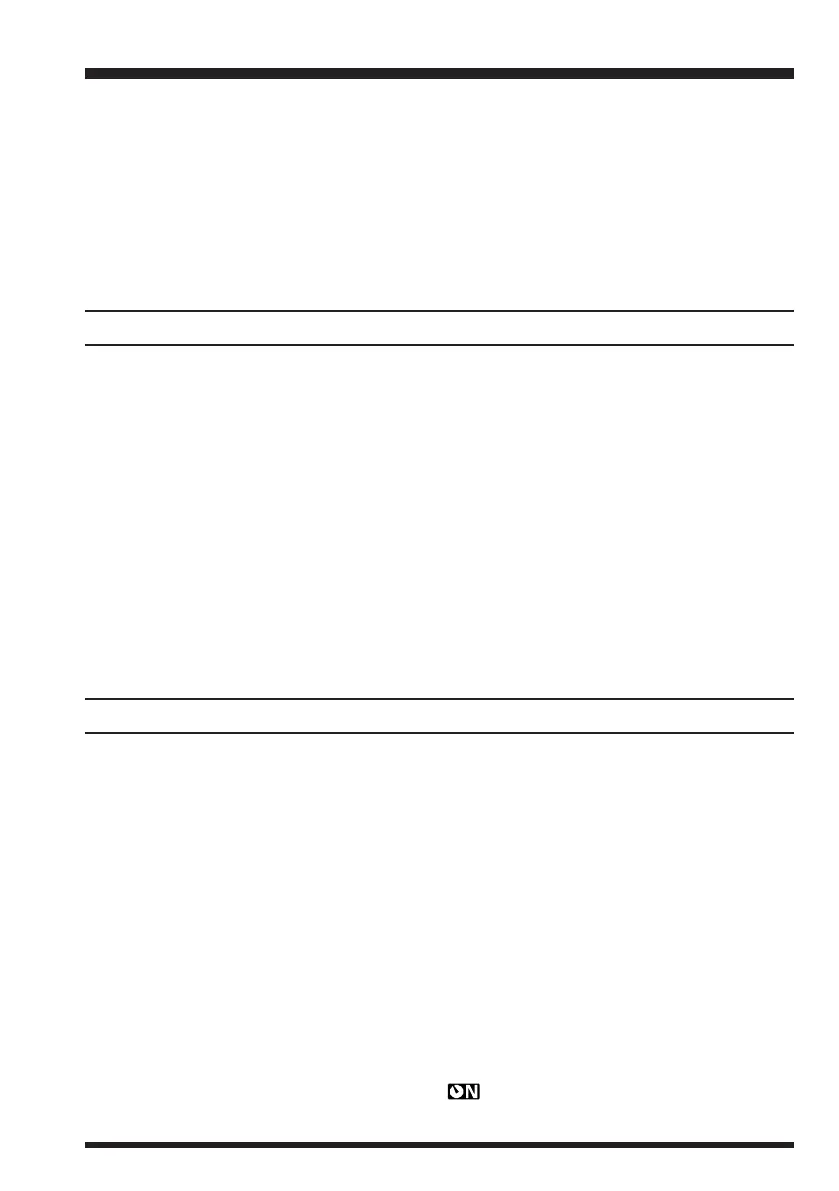
VR-5000 OPERATING MANUAL 43
Timer Operation
5. Confirm that the cursor is on the “
WRITEWRITE
WRITEWRITE
WRITE” menu option, then press the
[
ENT
(
SET
)]
key.
Notes:
• The program timer requires that both times be on the same day. Therefore, it is not
possible to program a “Start Time” of 23:30 and an “End Time” of 00:30.
• It is possible to set up to 48 program times. However, the times for the programs must
not overlap (the radio cannot switch away during a timer operation to a second pro-
gram).
SLEEP TIMER
The Sleep Timer can be automatically turn off the radio. This is convenient if you want to
doze off listening to the radio.
1. Press the
[
F
]
key momentarily then press the
[
9
(
TIMER
)]
key.
2. Rotate the DIAL knob to select the cursor to the “
SLEEPSLEEP
SLEEPSLEEP
SLEEP” Menu, then press the
[
ENT
(
SET
)]
key to enable the programming of the Sleep Timer.
3. Rotate the DIAL knob to select the desired sleep time among “30 min,” “60 min,” “90
min,” “120 min,” and “OFF,” then press the
[
ENT
(
SET
)]
key.
4. Rotate the DIAL knob to select the cursor to the “
ENDEND
ENDEND
END” menu, then press the
[
ENT
(
SET
)]
key.
5. Confirm that the cursor is on the “
WRITEWRITE
WRITEWRITE
WRITE” menu, then press the
[
ENT
(
SET
)]
key.
When activate the Sleep Timer, appear the “
SLEEPSLEEP
SLEEPSLEEP
SLEEP” icon above the MAIN frequency dis-
play in the LCD.
ALARM TIMER
The Alarm Timer can be automatically turn on the radio. This is convenient if you wake up
to your favorite station (or beep sound) every morning.
1. Press the
[
F
]
key momentarily then press the
[
9
(
TIMER
)]
key.
2. Rotate the DIAL knob to select the cursor to the “
ALARMALARM
ALARMALARM
ALARM” Menu, then press the
[
ENT
(
SET
)]
key to enable the programming of the Alarm Timer.
3. Press the key to select the Alarm sound between the “
RADIORADIO
RADIORADIO
RADIO” or “
BEEPBEEP
BEEPBEEP
BEEP,” then press the
[
ENT
(
SET
)]
key.
4. Enter the time you want the radio turn on using the keypad, as descried previously, then
press the
[
ENT
(
SET
)]
key.
5. Rotate the DIAL knob to select the cursor to the “
ENDEND
ENDEND
END” menu, then press the
[
ENT
(
SET
)]
key.
6. Confirm that the cursor is on the “
WRITEWRITE
WRITEWRITE
WRITE” menu, then press the
[
ENT
(
SET
)]
key.
When activate the Alarm Timer, appear the “ ” icon above the MAIN frequency dis-
play in the LCD.
Bekijk gratis de handleiding van Yaesu VR-5000, stel vragen en lees de antwoorden op veelvoorkomende problemen, of gebruik onze assistent om sneller informatie in de handleiding te vinden of uitleg te krijgen over specifieke functies.
Productinformatie
| Merk | Yaesu |
| Model | VR-5000 |
| Categorie | Niet gecategoriseerd |
| Taal | Nederlands |
| Grootte | 8268 MB |





