Yaesu FTA-850L handleiding
Handleiding
Je bekijkt pagina 91 van 96
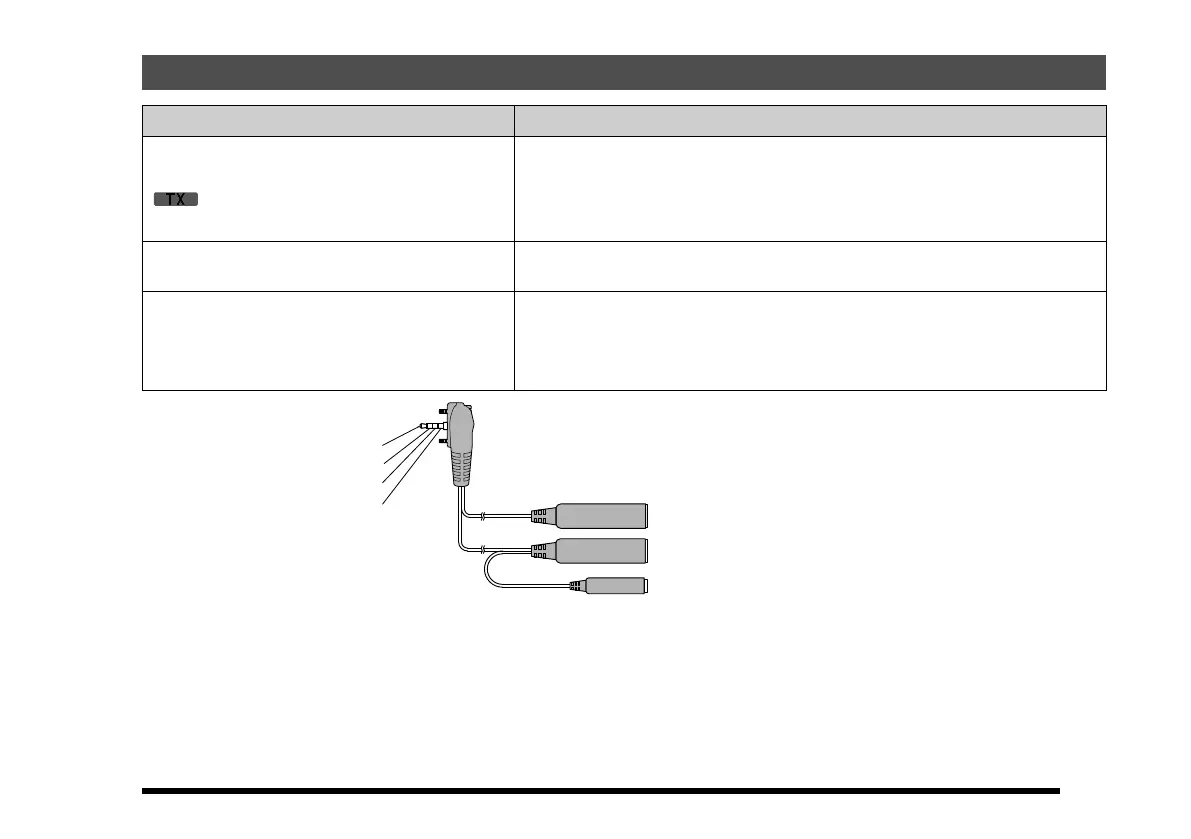
89
TROUBLESHOOTING FOR HEADSET CONNECTION
Question Answer
When connecting the SCU-42 headset adapter
cable between the radio and a headset, the
“
” icon appears on the display and the
radio cannot be operated.
This happens when the plug on the SCU-42 headset adapter cable is simply
inserted into the MIC/SP jack.
To make proper contacts within the radio, the plug must be pushed all the
way in the MIC/SP jack and be fixed with the two screws.
Can I purchase the optional PTT Switch from
Yaesu?
Contact your Aviation dealer for details on purchasing an aftermarket
Push-To-Talk switch.
Will my headset work with this radio? The SCU-42 headset adapter cable is made to operate with most headsets;
however to be concretely sure to check with the headset manufacturer
providing the wiring shown below. Please confirm the connections and
connector sizes are correct.
3.5mm plug
Speaker
PJ-055 accepts 0.25” (6.3 mm) phone plug
Microphone
PJ-068 accepts 0.206” (5.2 mm) phone plug
PTT
accepts 0.138” (3.5 mm) phone plug
Speaker
PTT
Microphone
Ground
z Headset specication requirements for SCU-42
Earphone (speaker) impedance: 8 Ω or above
Microphone impedance: 150 Ω ±20%
PTT pressed: Ground
PTT not pressed: Open
Bekijk gratis de handleiding van Yaesu FTA-850L, stel vragen en lees de antwoorden op veelvoorkomende problemen, of gebruik onze assistent om sneller informatie in de handleiding te vinden of uitleg te krijgen over specifieke functies.
Productinformatie
| Merk | Yaesu |
| Model | FTA-850L |
| Categorie | Niet gecategoriseerd |
| Taal | Nederlands |
| Grootte | 10888 MB |





