Yaesu FTA-850L handleiding
Handleiding
Je bekijkt pagina 76 van 96
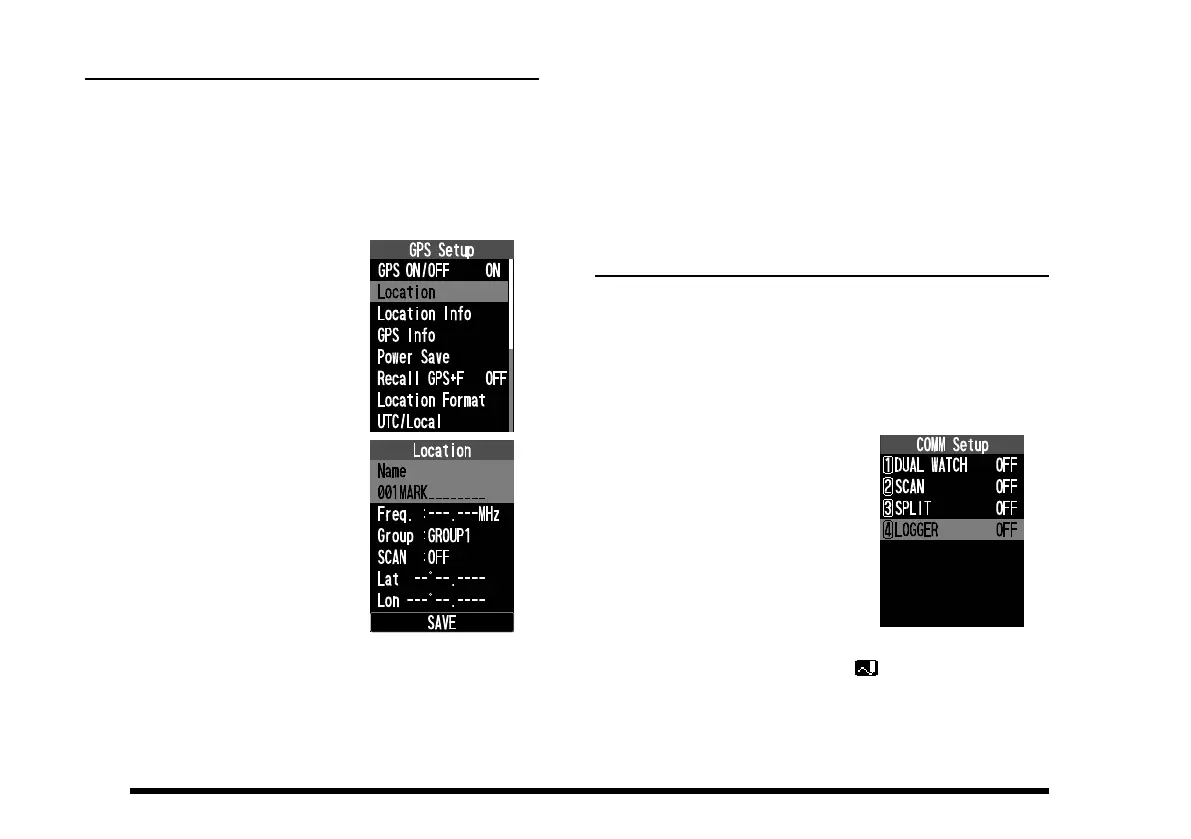
74
Memorizing the Position Information
You can save your position information at a certain
point of time in the memory book of the radio.
1. Press and hold the
[
MENU
]
key to display the
SETUP menu screen.
2. Select “GPS Setup” on the screen by pressing the
[
▲
]
or
[
▼
]
key, and then press the
[
ENT
]
key.
3. Select “Location” on the
screen by pressing the
[
▲
]
or
[
▼
]
key, and then press
the
[
ENT
]
key.
The MARK POSITION form
appears on the display, with
the name (tag), frequency,
group tag, and current po-
sition information already
lled.
If you need no change to the items on the form,
press the
[
SAVE
]
key. The position information will
be stored into the memory and the display returns
to the screen displayed before entering the menu
mode.
If you want to change or input either of the items
in the form, press the
[
▲
]
or
[
▼
]
key to select the
item, then press the
[
ENT
]
key.
Input letters and/or numerics with the keypad or
the DIAL knob, then press the
[
ENT
]
key. Press
the
[
SAVE
]
key after all the inputs or changes have
been done to store them into the memory.
Press the
[
BACk
]
key to cancel the changes or inputs.
Recording the Position Information
The FTA-850L includes a logger for position information
that allows you to record your location at a regular inter-
val. The YCE46 PC Programming Software (available
online) is required to copy the GPS Log data to your PC.
1. Press the
[
FUNC
]
key to display the COMM Func
menu screen.
2. Select “Logger” on the
screen by pressing the
[
▲
]
or
[
▼
]
key, and then press
the
[
ENT
]
key.
The same operation as
above is possible by press
-
ing the [4] key.
The recording starts and the display returns to the
previous screen with the “ ” icon on the top of
the display.
You may change the interval time of recording via
the SETUP mode.
Bekijk gratis de handleiding van Yaesu FTA-850L, stel vragen en lees de antwoorden op veelvoorkomende problemen, of gebruik onze assistent om sneller informatie in de handleiding te vinden of uitleg te krijgen over specifieke functies.
Productinformatie
| Merk | Yaesu |
| Model | FTA-850L |
| Categorie | Niet gecategoriseerd |
| Taal | Nederlands |
| Grootte | 10888 MB |





