Yaesu FTA-850L handleiding
Handleiding
Je bekijkt pagina 72 van 96
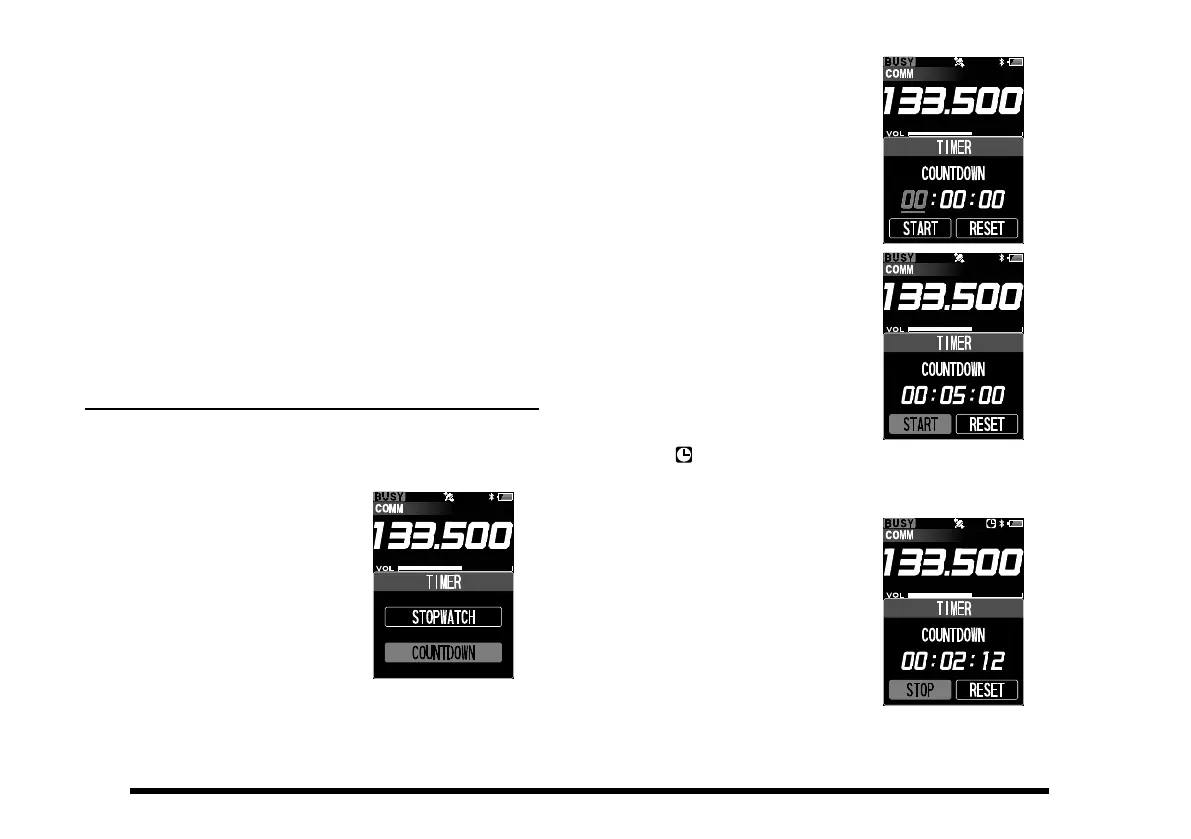
70
If “RESET” is selected while counting, the timer
will continue to count from “00:00:00”.
If “RESET” is selected while stopping, the dis-
played time will be changed to “00:00:00” and the
timer will keep stopping.
Note:
You may change the receive frequency while counting.
Press the
[
BACk
]
key to display the recall screen list-
ing the frequencies you have used temporarily on the
display, so that you may select a frequency from the
list with the
[▲] or [▼]
key or change the frequency
with the DIAL knob. Press the [BACk] key again to
return to the Timer screen.
Using the countdown timer
1. Press the
[
MENU
]
key to display the MENU screen.
2. Select “TIMER” on the screen by pressing the
[
▲
]
or
[
▼
]
key, and then press the
[
ENT
]
key.
3. Press the
[
ENT
]
key.
4. Press the
[
▲
]
or
[
▼
]
key
to move the cursor to hour,
minute, or second.
5. Input the time with the key-
pad or the DIAL knob, and
then press the
[
ENT
]
key.
Press the
[
BACk
]
key to
cancel the input time.
6. To start the counting, select
“START” on the screen by
pressing the
[
▲
]
or
[
▼
]
key,
and then press the
[
ENT
]
key.
The displayed time will
decrease and “START”
changes to “STOP”.
The “ ” icon appears on
the top right of the display
while counting.
7. To stop the counting, se-
lect “STOP” and press the
[
ENT
]
key.
To resume the counting,
select “START” changed
from “STOP” and press the
[
ENT
]
key again.
Bekijk gratis de handleiding van Yaesu FTA-850L, stel vragen en lees de antwoorden op veelvoorkomende problemen, of gebruik onze assistent om sneller informatie in de handleiding te vinden of uitleg te krijgen over specifieke functies.
Productinformatie
| Merk | Yaesu |
| Model | FTA-850L |
| Categorie | Niet gecategoriseerd |
| Taal | Nederlands |
| Grootte | 10888 MB |





