Yaesu FTA-850L handleiding
Handleiding
Je bekijkt pagina 62 van 96
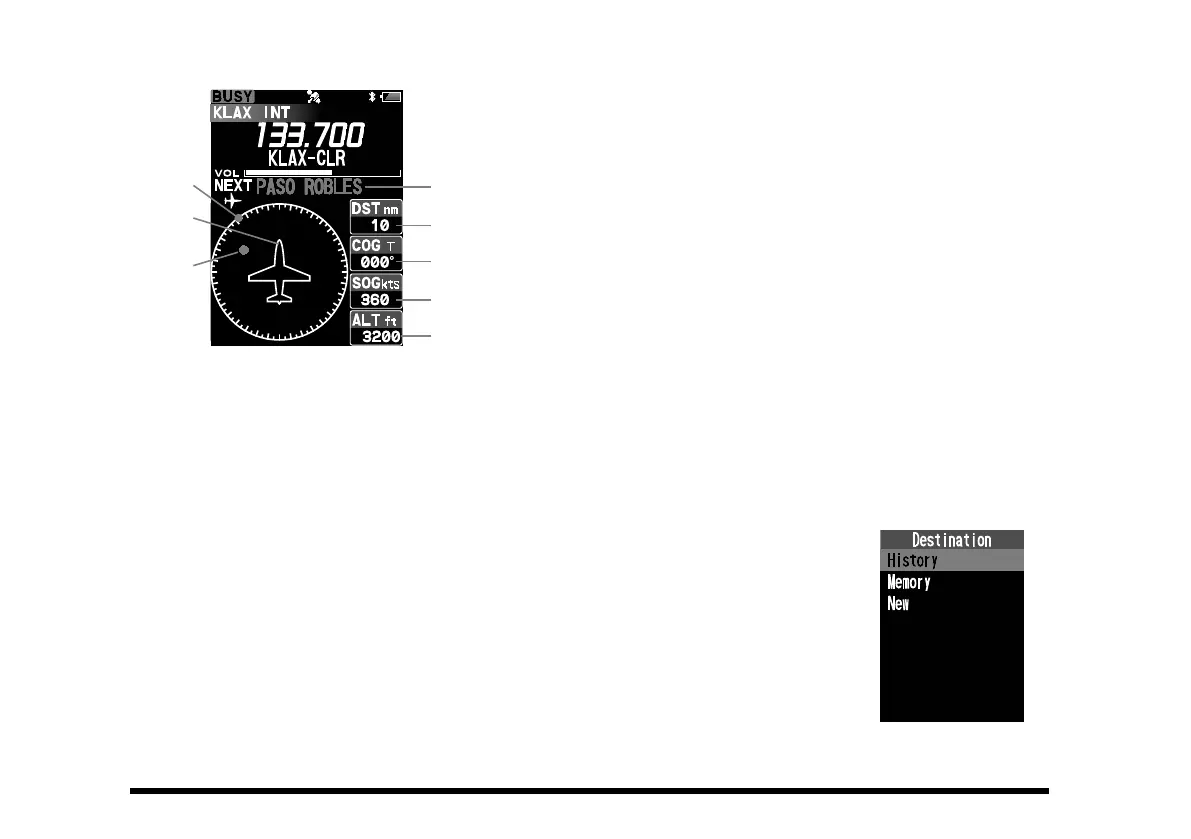
60
Navigation screen
N
3
33
15
21
6
30
12
24
E
W
S
Compass rose
Course indicator
Waypoint indicator
Tag name of the next waypoint or destination
DST (distance)
COG (course over ground)
SOG (speed over ground)
ALT (altitude
)
• The compass rose rotates to display the travelling
course up.
• Upon arriving at the destination, a bell will sound,
the navigation will end, and the compass screen
will continue to display.
• For route navigation, when arriving at a waypoint,
a beep will sound and the next waypoint will
automatically be displayed.
• On the navigation screen, the frequency or memory
channel may be changed by turning the DAIL knob.
• If the [ENT] key is pressed during navigation,
the ip-op in COMM mode or the memory list in
memory mode will be displayed temporarily while
the navigation continues. Flip-ops or memory
channels may be selected by pressing the [▲] / [▼]
keys. About 15 seconds after pressing the [BACk]
key, or stopping the operation, the navigation
screen will be returned.
Notes:
• Waypoints and destination distances can be set in
the GPS Setup “Arrival Range” (see page 83).
• When “RECALLGPS + F” (see
page 80) of GPS
Setup is set to “ON”, the transceiver frequency is
automatically saved in the next waypoint where the
frequency information is saved. It will be changed
to the frequency you are using.
z Select a destination or route from the history
Start navigation by selecting from the memory or
route history previously used for navigation.
1. Press the [▲] / [▼] keys to
select “History” and press
the [ENT] key.
Waypoints appear at the
top of the list, followed by
routes.
Bekijk gratis de handleiding van Yaesu FTA-850L, stel vragen en lees de antwoorden op veelvoorkomende problemen, of gebruik onze assistent om sneller informatie in de handleiding te vinden of uitleg te krijgen over specifieke functies.
Productinformatie
| Merk | Yaesu |
| Model | FTA-850L |
| Categorie | Niet gecategoriseerd |
| Taal | Nederlands |
| Grootte | 10888 MB |





